The Shoe Crew is a senior design team from Purdue University's ECE 49022 course. Our project was conceived as a way to help athletes who are returning from injury monitor their progress during physical therapy by giving them quick and easy-to-understand information about their stride.
The Smart Shoe Sensor uses a homemade shoe insert equipped with sensors connected to a small PCB outside the shoe that can be strapped to the user's ankle. The PCB is equipped with a CC2640R2 microcontroller module that can connect to an external device via BLE to transmit data from the sensors. We used a Raspberry Pi to receive the data and run a script to plot a color map showing the weight applied to each sensor
The shoe insert is made of conductive foam and has 8 sensors attached to it. Each sensor consists of a small, rectangular copper plate on top of the foam with a shared ground plate on the bottom of the foam. Using a multiplexer, each sensor is delivered a reference current of 600 nA one at a time. The voltage across the currently-active sensor is then read by the CC2640R2 using its ADC. When the conductive foam is depressed, its resistance decreases, allowing us use the resultant voltage across the sensor to determine the magnitude of the weight being applied.
The CC2640R2's programming is based off the Simple BLE5 Peripheral example code from TI's SimpleLink SDK version 1_35_00_33. Once it reads a single value it changes the multiplexer select value to activate and read the next sensor. The BLE GATT profile of the peripheral consists of only 1 characteristic, the value of which is an array containing the most recent values of all 8 resistors. This characteristic is read by the connected Raspberry Pi and used to create a color map.
Our PCB is battery-powered to ensure that the user can move freely without being tied down by a power cable. The 3.7V Lithium Ion battery is used to deliver 3.3V power source to the CC2640R2 and other various ICs used on the PCB. The battery is rechargeable thanks to an embedded TI Charger IC and a microUSB port that allows it to be charged with a generic microUSB to USB cord.
Check out this video demo of the Smart Shoe Sensor in action!


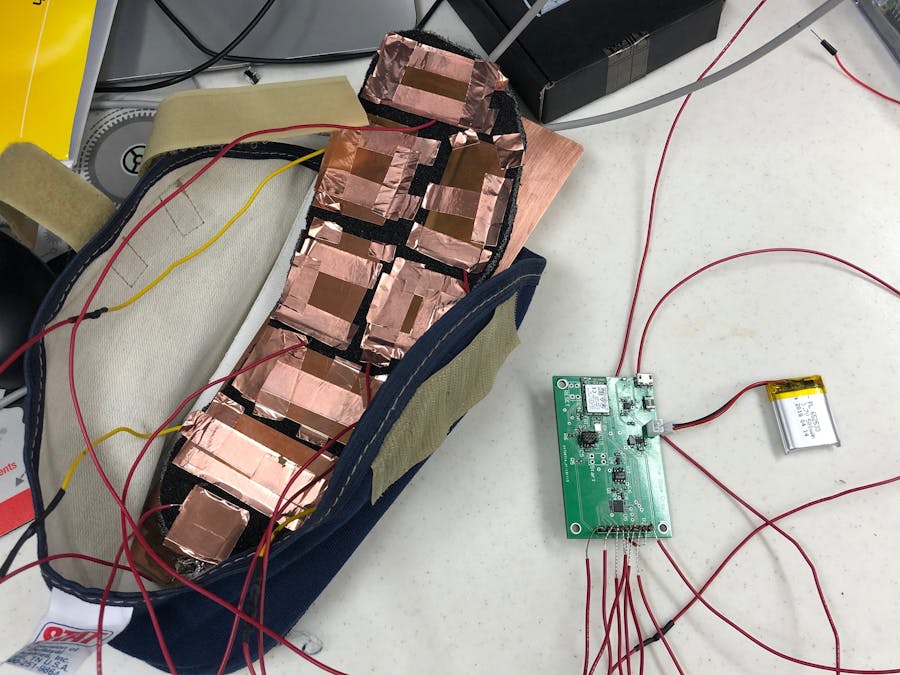


















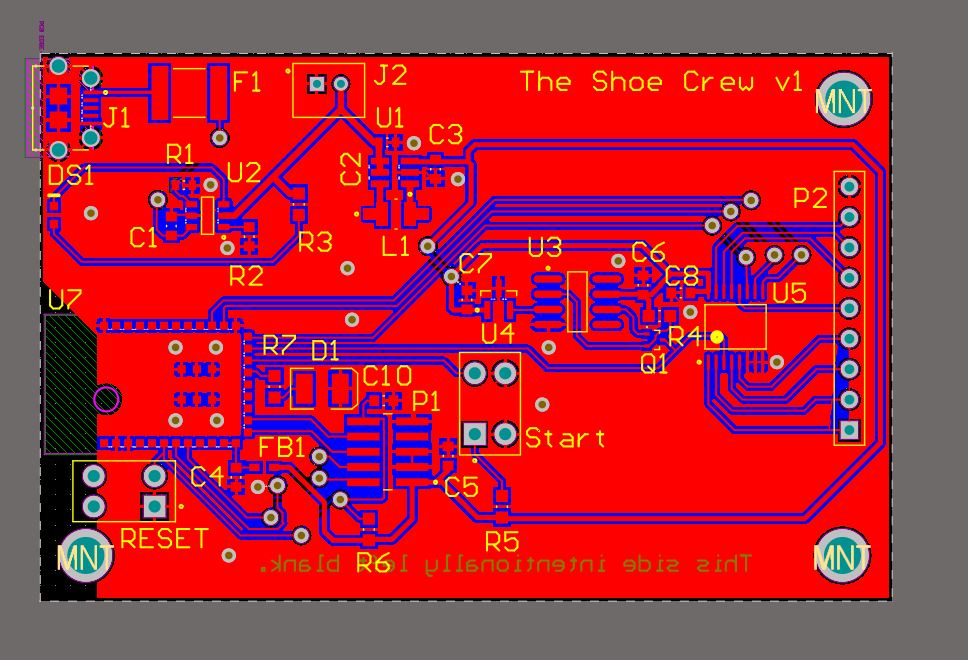
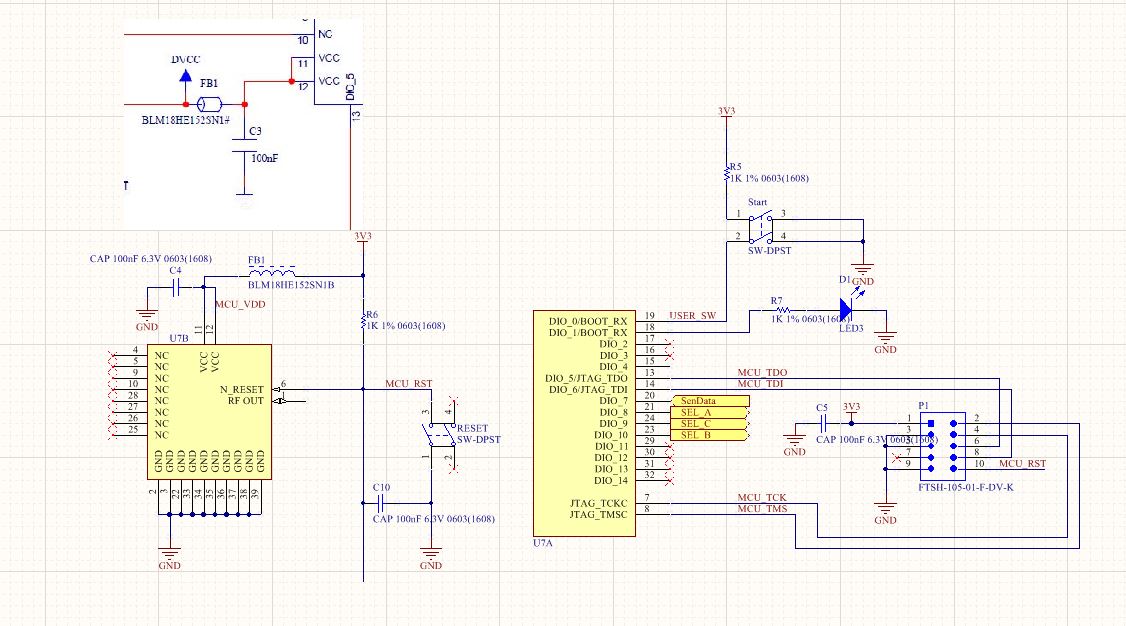
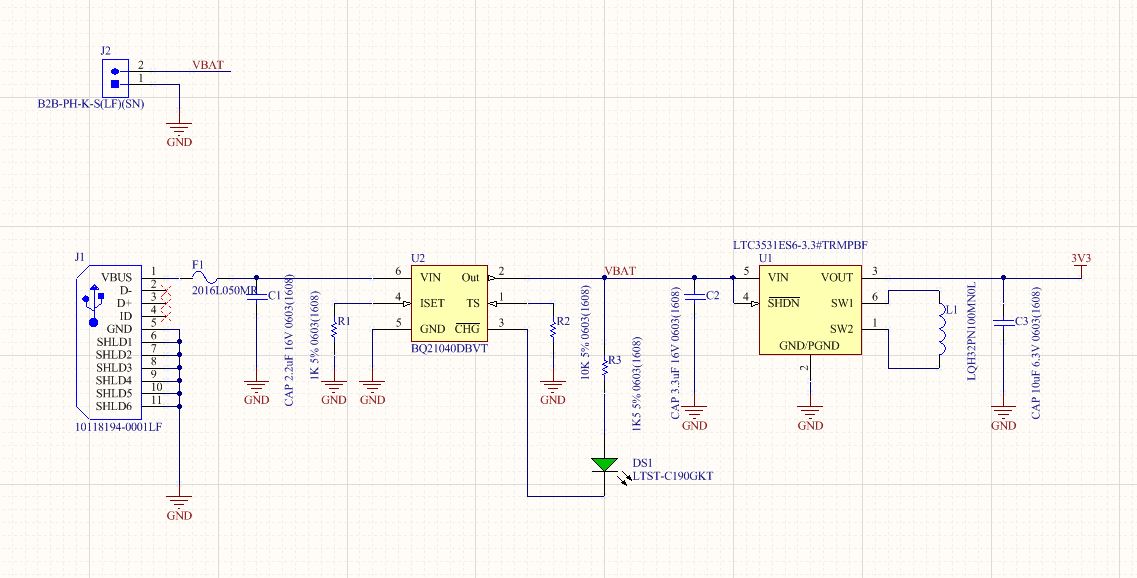
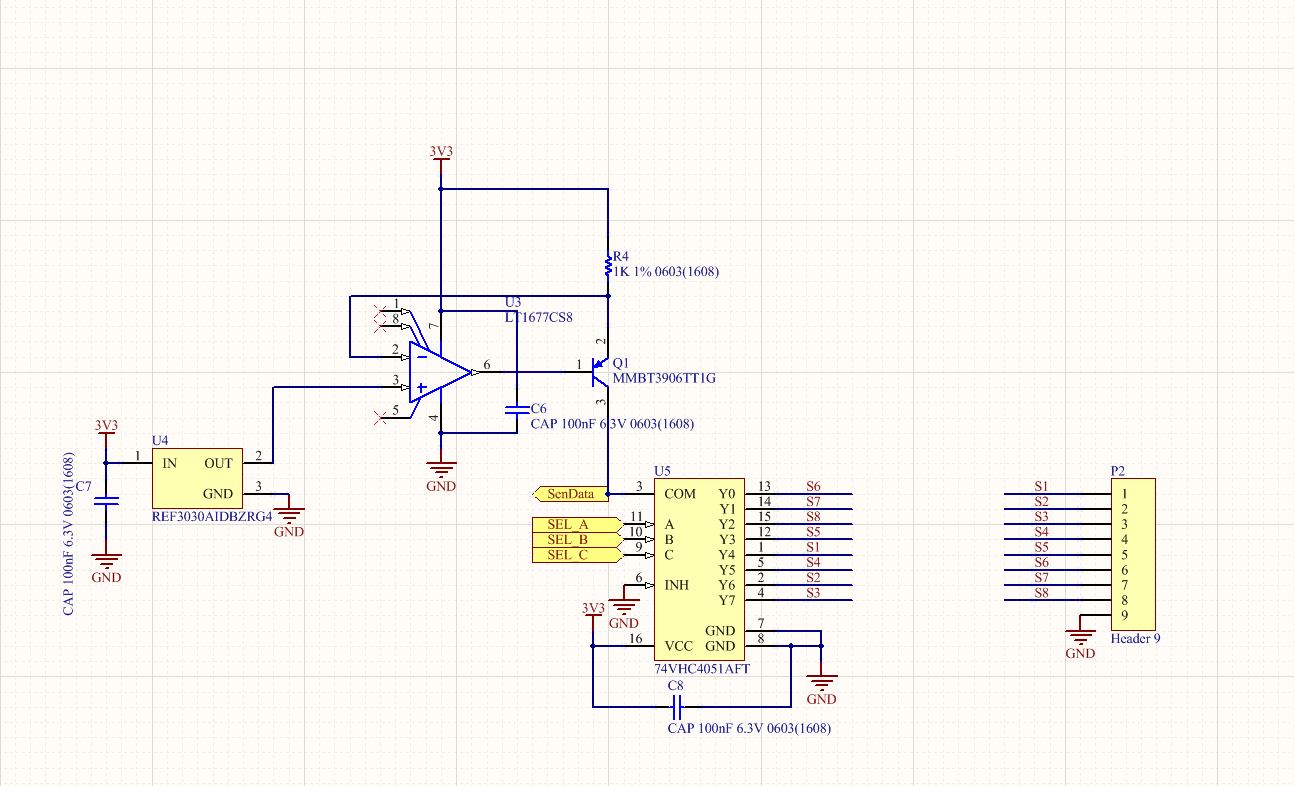



_3u05Tpwasz.png?auto=compress%2Cformat&w=40&h=40&fit=fillmax&bg=fff&dpr=2)



Comments
Please log in or sign up to comment.