#include <SPI.h> //for the SD card module
#include <SD.h> // for the SD card
#include <DHT.h> // for the DHT sensor
#include <RTClib.h> // for the RTC
//define DHT pin
#define DHTPIN 2 // what pin we're connected to
// uncomment whatever type you're using
#define DHTTYPE DHT11 // DHT 11
//#define DHTTYPE DHT22 // DHT 22 (AM2302)
//#define DHTTYPE DHT21 // DHT 21 (AM2301)
// initialize DHT sensor for normal 16mhz Arduino
DHT dht(DHTPIN, DHTTYPE);
// change this to match your SD shield or module;
// Arduino Ethernet shield and modules: pin 4
// Data loggin SD shields and modules: pin 10
// Sparkfun SD shield: pin 8
const int chipSelect = 4;
// Create a file to store the data
File myFile;
// RTC
RTC_DS1307 rtc;
void setup() {
//initializing the DHT sensor
dht.begin();
//initializing Serial monitor
Serial.begin(9600);
// setup for the RTC
while(!Serial); // for Leonardo/Micro/Zero
if(! rtc.begin()) {
Serial.println("Couldn't find RTC");
while (1);
}
else {
// following line sets the RTC to the date & time this sketch was compiled
rtc.adjust(DateTime(F(__DATE__), F(__TIME__)));
}
if(! rtc.isrunning()) {
Serial.println("RTC is NOT running!");
}
// setup for the SD card
Serial.print("Initializing SD card...");
if(!SD.begin(chipSelect)) {
Serial.println("initialization failed!");
return;
}
Serial.println("initialization done.");
//open file
myFile=SD.open("DATA.txt", FILE_WRITE);
// if the file opened ok, write to it:
if (myFile) {
Serial.println("File opened ok");
// print the headings for our data
myFile.println("Date,Time,Temperature ºC");
}
myFile.close();
}
void loggingTime() {
DateTime now = rtc.now();
myFile = SD.open("DATA.txt", FILE_WRITE);
if (myFile) {
myFile.print(now.year(), DEC);
myFile.print('/');
myFile.print(now.month(), DEC);
myFile.print('/');
myFile.print(now.day(), DEC);
myFile.print(',');
myFile.print(now.hour(), DEC);
myFile.print(':');
myFile.print(now.minute(), DEC);
myFile.print(':');
myFile.print(now.second(), DEC);
myFile.print(",");
}
Serial.print(now.year(), DEC);
Serial.print('/');
Serial.print(now.month(), DEC);
Serial.print('/');
Serial.println(now.day(), DEC);
Serial.print(now.hour(), DEC);
Serial.print(':');
Serial.print(now.minute(), DEC);
Serial.print(':');
Serial.println(now.second(), DEC);
myFile.close();
delay(1000);
}
void loggingTemperature() {
// Reading temperature or humidity takes about 250 milliseconds!
// Sensor readings may also be up to 2 seconds 'old' (its a very slow sensor)
// Read temperature as Celsius
float t = dht.readTemperature();
// Read temperature as Fahrenheit
//float f = dht.readTemperature(true);
// Check if any reads failed and exit early (to try again).
if (isnan(t) /*|| isnan(f)*/) {
Serial.println("Failed to read from DHT sensor!");
return;
}
//debugging purposes
Serial.print("Temperature: ");
Serial.print(t);
Serial.println(" *C");
//Serial.print(f);
//Serial.println(" *F\t");
myFile = SD.open("DATA.txt", FILE_WRITE);
if (myFile) {
Serial.println("open with success");
myFile.print(t);
myFile.println(",");
}
myFile.close();
}
void loop() {
loggingTime();
loggingTemperature();
delay(5000);
}



_ztBMuBhMHo.jpg?auto=compress%2Cformat&w=48&h=48&fit=fill&bg=ffffff)




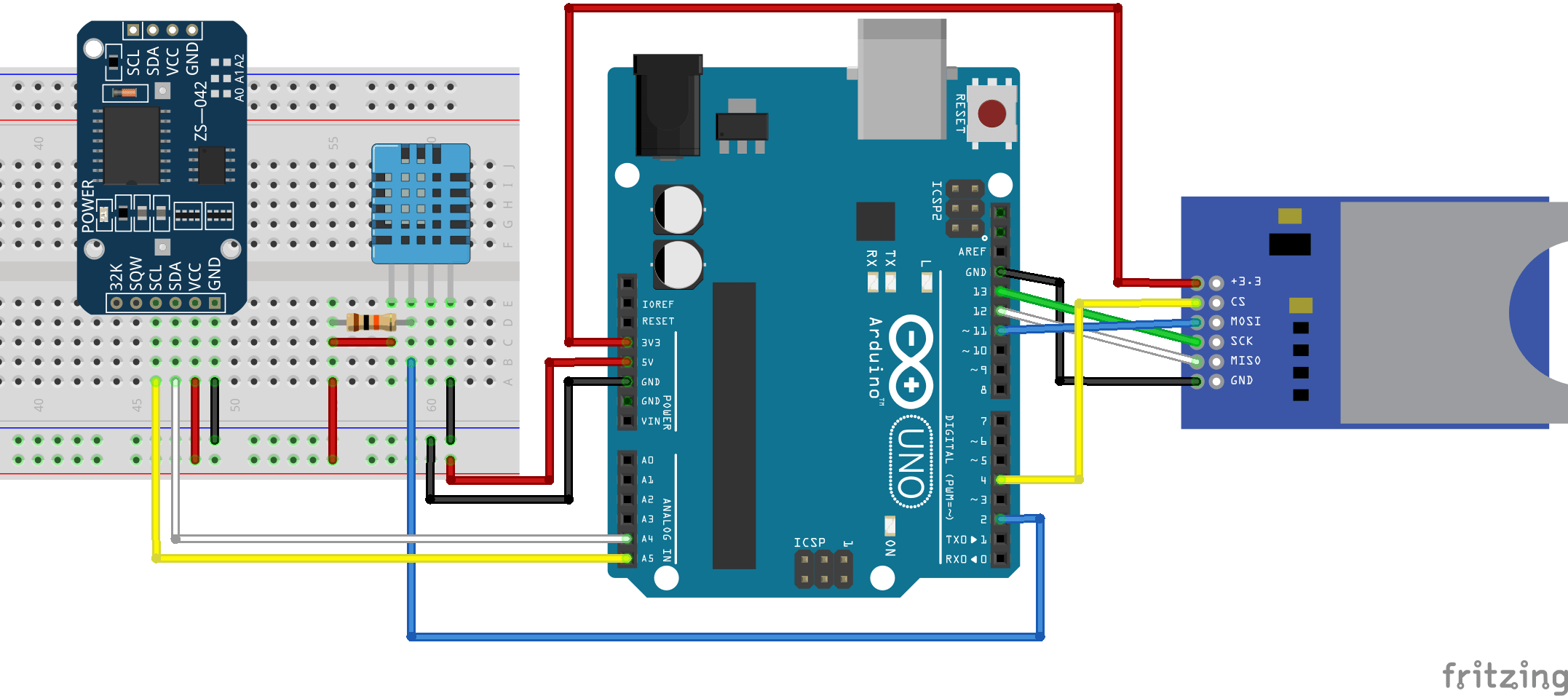
_1x_bGT19vVAby.png?auto=compress%2Cformat&w=40&h=40&fit=fillmax&bg=fff&dpr=2)
Comments
Please log in or sign up to comment.