Hardware components | ||||||
 |
| × | 1 | |||
 |
| × | 1 | |||
| × | 1 | ||||
| × | 1 | ||||
Software apps and online services | ||||||
 |
| |||||
| ||||||
Hand tools and fabrication machines | ||||||
 |
| |||||
 |
| |||||
Home Gardening can be a great hobby and the fruits and vegetables you grow are organic and are pesticides free.
In this project I will show you how to build a particle photon powered, Smart Gardening device that would make home gardening and planting easy and easily adapts to the vegetable or fruit you are growing.
The device displays the Soil moisture levels, Humidity, Light levels, Temperature, Heat Index, Dew Point and logs them giving you tabulated and easy to read data on each plant.
The data from this can be feed in to a SVM (Support Vector Machine) which would give you the predictions on the best practices while growing plants.
- The device connects to your home WiFi network.
- You Plug it in the soil next to the plant you want to monitor.
- The device starts displaying the different levels of Soil Moisture, Temperature, Humidity, Light.
- The logged data are uploaded to the Particle cloud at regular intervals and then the data is tabulated and displayed.
- Over long time usage the device suggests you the best Soil Moisture, Temperature, Humidity, Light, suitable for the plant you are growing.
Lets start building
The building instructions are divided into four parts first we start with developing the hardware and prototyping it on a PCB. Once the hardware is done the next step would be to create a particle cloud account and to upload the code to the photo, via the web IDE.
Once the code has been uploaded we should have a working device that displays all the sensor data, to record the data we can use a NodeJS based server, where all the data is stored for future reference. The last part would be to configure Thingspeak to display all the data in the form of graphs.
HardwareTo start with the hardware we will be using a Particle Photon, with DHT22 sensor, An oled display form Adafruit and a custom designed soil moisture sensor using an BC547 Transistor. The circuit is powered via a 3.7V 900mAh Li-ion battery and TP4056 based Li-ion charging board to charge the battery.
The circuit can be designed on a breadboard but is recommended to build it on a PCB as we will be designing a compact design and a custom soil moisture sensor. For the PCB you could find one for cheap on many Chinese websites, but due to the lack of time I derided to build a homemade PCB.
For the enclosure I designed a 3D model on Fusion 360 and then 3D printed it.
To upload the software to the particle photon you need to create an account at particle.io and then follow the getting started guide to get the photon connected tot the internet. Once connected to the particle cloud the onboard LED on the photon will begin to breath cyan and now the photon is set up.
You can find the complete code in the attachments and you need to add all the library files including the.cpp and the.h files in order for the code to compile and get uploaded to the photon. This project uses the Arduino GFX library to render graphics on the OLED display.
The photon will begin blinking pink and then go back to breathing cyan indicating a successful flash and you should see the OLED display show the project logo and then display the different sensor values.
Next lets setup the NodeJS server to store the data from the photon for future references and processing.
NodeJSNext lets setup a nodejs server to save the data from the sensors periodical, the data is stored in a csv file, which will be later used for machine learning applications (SVM).
To get the nodejs app running you first need to install nodejs form the official website. Next you can download the server.js file below, before running the file you need to edit it to add the device id of the photon and your access token.
The device ID can be found by visiting build.particle.io under the list of devices you should see the device ID of each device.
The access token can be found by navigating to settings and then access token. Note down the values of both and enter it it in the server.js file where is says <device id> and <access token>.
We will be using particle cloud rest apis to get the data from the photon, the data returned from the rest api is in the form of JSON string.
ThingSpeakNow it is time to set up Thingspeak to display our data in form of graphs, the data will be updated to the Thingspeak server every 5 seconds via webhooks.
To work with thingspeak you first need to create an account at thingspeak.com. Once the account is set up you need to add a new channel with fields of soil moisture levels, humidity, Light levels, temperature, Heat Index, Dew Point.
Once that is done navigate to console.particle.io and set up a web hook with the follow json content.
{
"event": "thingSpeakWrite_",
"url": "https://api.thingspeak.com/update",
"requestType": "POST",
"form": {
"api_key": "{{k}}",
"field1": "{{1}}",
"field2": "{{2}}",
"field3": "{{3}}",
"field4": "{{4}}",
"field5": "{{5}}",
"field6": "{{6}}",
"field7": "{{7}}",
"field8": "{{8}}",
"lat": "{{a}}",
"long": "{{o}}",
"elevation": "{{e}}",
"status": "{{s}}"
},
After creating a webhook navigate back to thingspeak and note the API key and enter the API key in the main.ino file to be uploaded to the photon. After updating the key flash the code on to the particle photon and you should see all the sensor data represented in the form of graphs.
FinishingNow you should have a Smart Gardening system that displays the sensor conditions based on the plants you are growing.
You can set up multiple of such devices in different plants or cover a whole garden. Furthermore, you can even add a relay or a triac and control your gardening sprinklers based on the levels of moisture required by the plants you are growing.
// This #include statement was automatically added by the Particle IDE.
#include <Adafruit_DHT.h>
/*
* Demo for SSD1306 based 128x64 OLED module using Adafruit SSD1306
* library (https://github.com/adafruit/Adafruit_SSD1306).
*
* See https://github.com/pacodelgado/arduino/wiki/SSD1306-based-OLED-connected-to-Arduino
* for more information.
*
*/
#include <SPI.h>
#include <Wire.h>
#include <Adafruit_GFX.h>
#include <Adafruit_SSD1306.h>
// If using software SPI (the default case):
#define OLED_MOSI 3 //D1
#define OLED_CLK 4 //D0
#define OLED_DC 1
#define OLED_CS 0
#define OLED_RESET 2
int analogPin = A0;
int val = 0;
#define DHTPIN 5
#define DHTTYPE DHT22
DHT dht(DHTPIN, DHTTYPE);
Adafruit_SSD1306 display(OLED_MOSI, OLED_CLK, OLED_DC, OLED_RESET, OLED_CS);
static const unsigned char PROGMEM drop[] ={
0x00, 0x00, 0x00, 0x00, 0x00, 0x00, 0x00, 0x00, 0x00, 0x00, 0x00, 0x00, 0x00, 0x01, 0x80, 0x00,
0x00, 0x03, 0xC0, 0x00, 0x00, 0x06, 0x60, 0x00, 0x00, 0x0C, 0x30, 0x00, 0x00, 0x18, 0x18, 0x00,
0x00, 0x30, 0x0C, 0x00, 0x00, 0x60, 0x06, 0x00, 0x00, 0xC0, 0x03, 0x00, 0x01, 0x80, 0x01, 0x00,
0x01, 0x00, 0x00, 0x80, 0x02, 0x00, 0x00, 0x40, 0x02, 0x00, 0x00, 0x40, 0x00, 0x00, 0x00, 0x40,
0x04, 0x00, 0x00, 0x20, 0x04, 0x00, 0x00, 0x20, 0x04, 0x00, 0x00, 0x20, 0x04, 0x20, 0x00, 0x20,
0x04, 0x20, 0x00, 0x40, 0x02, 0x10, 0x00, 0x40, 0x02, 0x08, 0x00, 0x40, 0x01, 0x06, 0x00, 0x80,
0x01, 0x80, 0x01, 0x80, 0x00, 0xC0, 0x03, 0x00, 0x00, 0x60, 0x06, 0x00, 0x00, 0x18, 0x18, 0x00,
0x00, 0x07, 0xC0, 0x00, 0x00, 0x00, 0x00, 0x00, 0x00, 0x00, 0x00, 0x00, 0x00, 0x00, 0x00, 0x00
};
static const unsigned char PROGMEM temp[] ={
0x00, 0x00, 0x00, 0x00, 0x00, 0x00, 0x00, 0x00, 0x00, 0x00, 0x00, 0x00, 0x00, 0x00, 0x00, 0x00,
0x00, 0x00, 0x00, 0x00, 0x00, 0x00, 0x00, 0x00, 0x00, 0x00, 0x00, 0x00, 0x00, 0x00, 0x00, 0x00,
0x00, 0x00, 0x00, 0x00, 0x00, 0x00, 0x00, 0x00, 0x00, 0x00, 0x00, 0x00, 0x00, 0x00, 0x00, 0x00,
0x00, 0x00, 0x00, 0x00, 0x00, 0x03, 0xC0, 0x00, 0x00, 0x03, 0xC0, 0x00, 0x00, 0x03, 0xC0, 0x00,
0x00, 0x03, 0xC0, 0x00, 0x00, 0x03, 0xC0, 0x00, 0x00, 0x07, 0xE0, 0x00, 0x00, 0x1F, 0xF8, 0x00,
0x00, 0x1F, 0xF8, 0x00, 0x00, 0x3F, 0xFC, 0x00, 0x00, 0x3F, 0xFC, 0x00, 0x00, 0x0F, 0xFC, 0x00,
0x00, 0x0F, 0xFC, 0x00, 0x00, 0x07, 0xFC, 0x00, 0x00, 0x27, 0xFC, 0x00, 0x00, 0x00, 0xF8, 0x00,
0x00, 0x00, 0x70, 0x00, 0x00, 0x04, 0x60, 0x00, 0x00, 0x00, 0x00, 0x00, 0x00, 0x00, 0x00, 0x00
};
double hi = 0;
double h = 0;
double t = 0;
double dp = 0;
void get_temp(){
t = dht.getTempCelcius();
Particle.publish("thingSpeakWrite_A0", "{ \"1\": \"" + String(t) + "\", \"k\": \"<api key>\" }", 60, PRIVATE);
display.clearDisplay();
display.setTextSize(1);
display.setCursor(50,15);
display.print("Temperature");
display.setTextSize(2);
display.setCursor(55,30);
display.print((int) t);
display.print("");
display.drawBitmap(18, 18, temp, 32, 32, 1);
display.display();
display.display();
delay(5000);
}
void get_humidity(){
h = dht.getHumidity();
Particle.publish("thingSpeakWrite_A0", "{ \"2\": \"" + String(h) + "\", \"k\": \"<api key>\" }", 60, PRIVATE);
display.clearDisplay();
display.setTextSize(1);
display.setCursor(50,15);
display.print("Humidity");
display.setTextSize(2);
display.setCursor(55,30);
display.print((int) h);
display.print("");
display.drawBitmap(18, 18, drop, 32, 32, 1);
display.display();
display.display();
delay(5000);
}
void get_soilm(){
val = analogRead(analogPin);
Particle.publish("thingSpeakWrite_A0", "{ \"3\": \"" + String(val) + "\", \"k\": \"<api key>\" }", 60, PRIVATE);
display.clearDisplay();
display.setTextSize(1);
display.setCursor(50,15);
display.print("Soil Moisture");
display.setTextSize(2);
display.setCursor(55,30);
display.print((int) val);
display.print("");
display.drawBitmap(18, 18, drop, 32, 32, 1);
display.display();
display.display();
delay(5000);
}
void get_dp(){
dp = dht.getDewPoint();
display.clearDisplay();
display.setTextSize(1);
display.setCursor(50,15);
display.print("Dew Point");
display.setTextSize(2);
display.setCursor(55,30);
display.print((int) dp);
display.print("");
display.drawBitmap(18, 18, drop, 32, 32, 1);
display.display();
display.display();
delay(5000);
}
void get_hi(){
hi = dht.getHeatIndex();
display.clearDisplay();
display.setTextSize(1);
display.setCursor(50,15);
display.print("Heat Index");
display.setTextSize(2);
display.setCursor(55,30);
display.print((int) hi);
display.print("");
display.drawBitmap(18, 18, temp, 32, 32, 1);
display.display();
display.display();
delay(5000);
}
void setup() {
// Serial.begin(9600);
display.begin(SSD1306_SWITCHCAPVCC);
display.display();
delay(1000);
display.clearDisplay();
display.setTextColor(WHITE);
dht.begin();
Particle.variable("hi", hi);
Particle.variable("dp", dp);
Particle.variable("t", t);
Particle.variable("h", h);
}
void loop()
{
h = dht.getHumidity();
t = dht.getTempCelcius();
if (isnan(h) || isnan(t)) {
display.clearDisplay();
display.setCursor(0,0);
display.print("Failed to read");
display.print("from DHT sensor!");
display.display();
return;
}
get_temp();
get_humidity();
get_soilm();
get_hi();
get_dp();
}
/*********************************************************************
This is a library for our Monochrome OLEDs based on SSD1306 drivers
Pick one up today in the adafruit shop!
------> http://www.adafruit.com/category/63_98
These displays use SPI to communicate, 4 or 5 pins are required to
interface
Adafruit invests time and resources providing this open source code,
please support Adafruit and open-source hardware by purchasing
products from Adafruit!
Written by Limor Fried/Ladyada for Adafruit Industries.
BSD license, check license.txt for more information
All text above, and the splash screen below must be included in any redistribution
*********************************************************************/
#ifdef __AVR__
#include <avr/pgmspace.h>
#elif defined(ESP8266) || defined(ESP32)
#include <pgmspace.h>
#else
#define pgm_read_byte(addr) (*(const unsigned char *)(addr))
#endif
#if !defined(__ARM_ARCH) && !defined(ENERGIA) && !defined(ESP8266) && !defined(ESP32) && !defined(__arc__)
#include <util/delay.h>
#endif
#include <stdlib.h>
#include <Wire.h>
#include <SPI.h>
#include "Adafruit_GFX.h"
#include "Adafruit_SSD1306.h"
// the memory buffer for the LCD
static uint8_t buffer[SSD1306_LCDHEIGHT * SSD1306_LCDWIDTH / 8] = {
0x00, 0x00, 0x00, 0x00, 0x00, 0x00, 0x00, 0x00, 0x00, 0x00, 0x00, 0x00, 0x00, 0x00, 0x00, 0x00,
0x00, 0x00, 0x00, 0x00, 0x00, 0x00, 0x00, 0x00, 0x00, 0x00, 0x00, 0x00, 0x00, 0x00, 0x00, 0x00,
0x00, 0x00, 0x00, 0x00, 0x00, 0x00, 0x00, 0x00, 0x00, 0x00, 0x00, 0x00, 0x00, 0x00, 0x00, 0x00,
0x00, 0x00, 0x00, 0x00, 0x00, 0x00, 0x00, 0x00, 0x00, 0x00, 0x00, 0x00, 0x00, 0x00, 0x00, 0x00,
0x00, 0x00, 0x00, 0x00, 0x00, 0x00, 0x00, 0x00, 0x00, 0x00, 0x00, 0x00, 0x00, 0x00, 0x00, 0x00,
0x00, 0x00, 0x00, 0x00, 0x00, 0x00, 0x00, 0x00, 0x00, 0x00, 0x00, 0x00, 0x00, 0x00, 0x00, 0x00,
0x00, 0x00, 0x00, 0x00, 0x00, 0x00, 0x00, 0x00, 0x00, 0x00, 0x00, 0x00, 0x00, 0x00, 0x00, 0x00,
0x00, 0x00, 0x00, 0x00, 0x00, 0x00, 0x00, 0x00, 0x00, 0x00, 0x00, 0x00, 0x00, 0x00, 0x00, 0x00,
0x00, 0x00, 0x00, 0x00, 0x00, 0x00, 0x00, 0x00, 0x00, 0x00, 0x00, 0x00, 0x00, 0x00, 0x00, 0x00,
0x00, 0x00, 0x00, 0x00, 0x00, 0x00, 0x00, 0x00, 0x00, 0x00, 0x00, 0x00, 0x00, 0x00, 0x00, 0x00,
0x00, 0x00, 0x00, 0x00, 0x00, 0x00, 0x00, 0x00, 0x00, 0x00, 0x00, 0x00, 0x00, 0x00, 0x00, 0x00,
0x00, 0x00, 0x00, 0x00, 0x00, 0x00, 0x00, 0x00, 0x00, 0x00, 0x00, 0x00, 0x00, 0x00, 0x00, 0x00,
#if (SSD1306_LCDHEIGHT * SSD1306_LCDWIDTH > 96*16)
0x00, 0x00, 0x00, 0x00, 0x00, 0x00, 0x00, 0x00, 0x00, 0x00, 0x00, 0x00, 0x00, 0x00, 0x00, 0x00,
0x00, 0x00, 0x00, 0x00, 0x00, 0x00, 0x00, 0x00, 0x00, 0x00, 0x00, 0x00, 0x00, 0x00, 0x00, 0x00,
0x00, 0x00, 0x00, 0x00, 0x00, 0x00, 0x00, 0x00, 0x00, 0x00, 0x00, 0x00, 0x00, 0x00, 0x00, 0x00,
0x00, 0x00, 0x00, 0x00, 0x00, 0x00, 0x00, 0x00, 0x00, 0x00, 0x00, 0x00, 0x00, 0x00, 0x00, 0x00,
0x00, 0x00, 0x00, 0x00, 0x00, 0x00, 0x00, 0x00, 0x00, 0x00, 0x00, 0x00, 0x00, 0x00, 0x00, 0x00,
0x00, 0x00, 0x00, 0x00, 0x00, 0x00, 0x00, 0x00, 0x00, 0x00, 0x00, 0x00, 0x00, 0x00, 0x00, 0x00,
0x00, 0x00, 0x00, 0x00, 0x00, 0x00, 0x00, 0x00, 0x00, 0x00, 0x00, 0x00, 0x00, 0x00, 0x00, 0x00,
0x00, 0x00, 0x00, 0x10, 0x60, 0xE0, 0xC0, 0x00, 0x80, 0x80, 0xC0, 0xF0, 0xE0, 0x80, 0x00, 0x00,
0x00, 0xF8, 0x78, 0x78, 0x7C, 0xFE, 0xC0, 0xC0, 0xC0, 0x00, 0x00, 0x00, 0x00, 0x00, 0x00, 0x00,
0x00, 0x00, 0x00, 0x00, 0x00, 0x00, 0x00, 0x00, 0x00, 0x00, 0x00, 0x00, 0x00, 0x00, 0x00, 0x00,
0x00, 0x00, 0x00, 0x00, 0x00, 0x00, 0x00, 0x00, 0x00, 0x00, 0x00, 0x00, 0x00, 0x00, 0x00, 0x00,
0x00, 0x00, 0x00, 0x00, 0x00, 0x00, 0x00, 0x00, 0x00, 0x00, 0x00, 0x00, 0x00, 0x00, 0x00, 0x00,
0x00, 0x00, 0x00, 0x00, 0x00, 0x00, 0x00, 0x00, 0x00, 0x00, 0x00, 0x00, 0x00, 0x00, 0x00, 0x00,
0x00, 0x00, 0x00, 0x00, 0x00, 0x00, 0x00, 0x00, 0x00, 0x00, 0x00, 0x00, 0x00, 0x00, 0x00, 0x00,
0x00, 0x00, 0x00, 0x00, 0x00, 0x00, 0x00, 0x00, 0x00, 0x00, 0x00, 0x00, 0x00, 0x00, 0x00, 0x00,
0x00, 0x00, 0x00, 0x00, 0x10, 0x10, 0x3F, 0x3C, 0x78, 0x70, 0xE1, 0xC1, 0x83, 0x87, 0x06, 0x0C,
0x1E, 0x3F, 0x00, 0x00, 0x00, 0xFF, 0xFF, 0xFF, 0xFF, 0xF0, 0xF0, 0xF0, 0xF0, 0x30, 0x00, 0x00,
0x00, 0x00, 0x00, 0x00, 0x00, 0x00, 0x00, 0x00, 0x00, 0x00, 0x00, 0x00, 0x00, 0x00, 0x00, 0x00,
0x00, 0x00, 0x00, 0x00, 0x00, 0x00, 0x00, 0x00, 0x00, 0x00, 0x00, 0x00, 0x00, 0x00, 0x00, 0x00,
0x00, 0x00, 0x00, 0x00, 0x00, 0x00, 0x00, 0x00, 0x00, 0x00, 0x00, 0x00, 0x00, 0x00, 0x00, 0x00,
#if (SSD1306_LCDHEIGHT == 64)
0x00, 0x00, 0x00, 0x00, 0x00, 0x00, 0x00, 0x00, 0x00, 0x00, 0x00, 0x00, 0x00, 0x00, 0x00, 0x00,
0x00, 0x00, 0x00, 0x00, 0x00, 0x00, 0x00, 0x00, 0x00, 0x00, 0x00, 0x00, 0x00, 0x00, 0x00, 0x00,
0x00, 0x00, 0x00, 0x00, 0x00, 0x00, 0x00, 0x00, 0x00, 0x00, 0x00, 0x00, 0x00, 0x00, 0x00, 0x00,
0x00, 0x00, 0x00, 0x40, 0x48, 0x78, 0x7C, 0x7C, 0x6C, 0xC4, 0xC3, 0xC3, 0xE3, 0xE1, 0xE1, 0xF0,
0xF0, 0xF0, 0xF0, 0xF0, 0xF0, 0x61, 0x01, 0x03, 0x07, 0x07, 0x03, 0x01, 0x00, 0x00, 0x00, 0x00,
0x00, 0x00, 0x00, 0x00, 0x00, 0x00, 0x00, 0x00, 0x00, 0x00, 0x00, 0x00, 0x00, 0x00, 0x00, 0x00,
0x00, 0x00, 0x00, 0x00, 0x00, 0x00, 0x00, 0x00, 0x00, 0x00, 0x00, 0x00, 0x00, 0x00, 0x00, 0x00,
0x00, 0x00, 0x00, 0x00, 0x00, 0x00, 0x00, 0x00, 0x00, 0x00, 0x00, 0x00, 0x00, 0x00, 0x00, 0x00,
0x00, 0x00, 0x00, 0x00, 0x00, 0x00, 0x00, 0x00, 0x00, 0x00, 0x00, 0x00, 0x00, 0x00, 0x00, 0x00,
0x00, 0x00, 0x00, 0x00, 0x00, 0x00, 0x00, 0x00, 0x00, 0x00, 0x00, 0x00, 0x00, 0x00, 0x00, 0x00,
0x00, 0x00, 0x00, 0x00, 0x00, 0x00, 0x00, 0x00, 0x00, 0x00, 0x00, 0x00, 0x00, 0x00, 0x00, 0x00,
0x00, 0x00, 0x00, 0x00, 0x00, 0x00, 0x00, 0x00, 0x02, 0x03, 0x03, 0x03, 0x01, 0x01, 0x01, 0x3F,
0x1F, 0x0F, 0x07, 0x07, 0x01, 0x00, 0x00, 0x00, 0x00, 0x00, 0x00, 0x00, 0x00, 0x00, 0x00, 0x00,
0x00, 0x00, 0x00, 0x00, 0x00, 0x00, 0x00, 0x00, 0x00, 0x00, 0x00, 0x00, 0x00, 0x00, 0x00, 0x00,
0x00, 0x00, 0x00, 0x00, 0x00, 0x00, 0x00, 0x00, 0x00, 0x00, 0x00, 0x00, 0x00, 0x00, 0x00, 0x00,
0x00, 0x00, 0x00, 0x00, 0x00, 0x00, 0x00, 0x00, 0x00, 0x00, 0x00, 0x00, 0x00, 0x00, 0x00, 0x00,
0x00, 0x00, 0x00, 0x00, 0x00, 0x00, 0x00, 0x00, 0x00, 0x00, 0x00, 0x00, 0x00, 0x00, 0x00, 0x00,
0x00, 0x00, 0x00, 0x00, 0x00, 0x00, 0x00, 0x00, 0x00, 0x00, 0x00, 0x00, 0x00, 0x00, 0x00, 0x00,
0x00, 0x00, 0x00, 0x00, 0x00, 0x00, 0x00, 0x00, 0x00, 0x00, 0x00, 0x00, 0x00, 0x00, 0x00, 0x00,
0x00, 0x00, 0x00, 0x00, 0x00, 0x00, 0x00, 0x00, 0x00, 0x00, 0x00, 0x00, 0x00, 0x00, 0x00, 0x00,
0x00, 0x00, 0x00, 0x00, 0x00, 0x00, 0x00, 0x00, 0x00, 0x00, 0x00, 0x00, 0x00, 0x00, 0x00, 0x00,
0x00, 0x00, 0x00, 0x00, 0x00, 0x00, 0x00, 0x00, 0x00, 0x00, 0x00, 0x00, 0x00, 0x00, 0x00, 0x00,
0x00, 0x00, 0x00, 0x00, 0x00, 0x00, 0x00, 0x00, 0x00, 0x00, 0x00, 0x00, 0x00, 0x00, 0x00, 0x00,
0x00, 0x00, 0x00, 0x00, 0x00, 0x00, 0x00, 0x00, 0x00, 0x00, 0x00, 0x00, 0x00, 0x00, 0x00, 0x00,
0x00, 0x00, 0x00, 0x00, 0x00, 0x00, 0x00, 0x00, 0x00, 0x00, 0x00, 0x00, 0x00, 0x00, 0x00, 0x00,
0x00, 0x00, 0x00, 0x00, 0x00, 0x00, 0x00, 0x00, 0x00, 0x00, 0x00, 0x00, 0x00, 0x00, 0x00, 0x00,
0x00, 0x00, 0x00, 0x00, 0x00, 0x00, 0x00, 0x00, 0x00, 0x00, 0x00, 0x00, 0x00, 0x00, 0x00, 0x00,
0x00, 0x00, 0x00, 0x00, 0x00, 0x00, 0x00, 0x00, 0x00, 0x00, 0x00, 0x00, 0x00, 0x00, 0x00, 0x00,
0x00, 0x00, 0x00, 0x00, 0x00, 0x00, 0x00, 0x00, 0x00, 0x00, 0x00, 0x00, 0x00, 0x00, 0x00, 0x00,
0x00, 0x00, 0x00, 0x00, 0x00, 0x00, 0x00, 0x00, 0x00, 0x00, 0x00, 0x00, 0x00, 0x00, 0x00, 0x00,
0x00, 0x00, 0x00, 0x00, 0x00, 0x00, 0x00, 0x00, 0x00, 0x00, 0x00, 0x00, 0x00, 0x00, 0x00, 0x00,
0x00, 0x00, 0x00, 0x00, 0x00, 0x00, 0x00, 0x00, 0x00, 0x00, 0x00, 0x00, 0x00, 0x00, 0x00, 0x00
#endif
#endif
};
#define ssd1306_swap(a, b) { int16_t t = a; a = b; b = t; }
// the most basic function, set a single pixel
void Adafruit_SSD1306::drawPixel(int16_t x, int16_t y, uint16_t color) {
if ((x < 0) || (x >= width()) || (y < 0) || (y >= height()))
return;
// check rotation, move pixel around if necessary
switch (getRotation()) {
case 1:
ssd1306_swap(x, y);
x = WIDTH - x - 1;
break;
case 2:
x = WIDTH - x - 1;
y = HEIGHT - y - 1;
break;
case 3:
ssd1306_swap(x, y);
y = HEIGHT - y - 1;
break;
}
// x is which column
switch (color)
{
case WHITE: buffer[x+ (y/8)*SSD1306_LCDWIDTH] |= (1 << (y&7)); break;
case BLACK: buffer[x+ (y/8)*SSD1306_LCDWIDTH] &= ~(1 << (y&7)); break;
case INVERSE: buffer[x+ (y/8)*SSD1306_LCDWIDTH] ^= (1 << (y&7)); break;
}
}
Adafruit_SSD1306::Adafruit_SSD1306(int8_t SID, int8_t SCLK, int8_t DC, int8_t RST, int8_t CS) : Adafruit_GFX(SSD1306_LCDWIDTH, SSD1306_LCDHEIGHT) {
cs = CS;
rst = RST;
dc = DC;
sclk = SCLK;
sid = SID;
hwSPI = false;
}
// constructor for hardware SPI - we indicate DataCommand, ChipSelect, Reset
Adafruit_SSD1306::Adafruit_SSD1306(int8_t DC, int8_t RST, int8_t CS) : Adafruit_GFX(SSD1306_LCDWIDTH, SSD1306_LCDHEIGHT) {
dc = DC;
rst = RST;
cs = CS;
hwSPI = true;
}
// initializer for I2C - we only indicate the reset pin!
Adafruit_SSD1306::Adafruit_SSD1306(int8_t reset) :
Adafruit_GFX(SSD1306_LCDWIDTH, SSD1306_LCDHEIGHT) {
sclk = dc = cs = sid = -1;
rst = reset;
}
void Adafruit_SSD1306::begin(uint8_t vccstate, uint8_t i2caddr, bool reset) {
_vccstate = vccstate;
_i2caddr = i2caddr;
// set pin directions
if (sid != -1){
pinMode(dc, OUTPUT);
pinMode(cs, OUTPUT);
#ifdef HAVE_PORTREG
csport = portOutputRegister(digitalPinToPort(cs));
cspinmask = digitalPinToBitMask(cs);
dcport = portOutputRegister(digitalPinToPort(dc));
dcpinmask = digitalPinToBitMask(dc);
#endif
if (!hwSPI){
// set pins for software-SPI
pinMode(sid, OUTPUT);
pinMode(sclk, OUTPUT);
#ifdef HAVE_PORTREG
clkport = portOutputRegister(digitalPinToPort(sclk));
clkpinmask = digitalPinToBitMask(sclk);
mosiport = portOutputRegister(digitalPinToPort(sid));
mosipinmask = digitalPinToBitMask(sid);
#endif
}
if (hwSPI){
SPI.begin();
#ifdef SPI_HAS_TRANSACTION
SPI.beginTransaction(SPISettings(8000000, MSBFIRST, SPI_MODE0));
#else
SPI.setClockDivider (4);
#endif
}
}
else
{
// I2C Init
Wire.begin();
#ifdef __SAM3X8E__
// Force 400 KHz I2C, rawr! (Uses pins 20, 21 for SDA, SCL)
TWI1->TWI_CWGR = 0;
TWI1->TWI_CWGR = ((VARIANT_MCK / (2 * 400000)) - 4) * 0x101;
#endif
}
if ((reset) && (rst >= 0)) {
// Setup reset pin direction (used by both SPI and I2C)
pinMode(rst, OUTPUT);
digitalWrite(rst, HIGH);
// VDD (3.3V) goes high at start, lets just chill for a ms
delay(1);
// bring reset low
digitalWrite(rst, LOW);
// wait 10ms
delay(10);
// bring out of reset
digitalWrite(rst, HIGH);
// turn on VCC (9V?)
}
// Init sequence
ssd1306_command(SSD1306_DISPLAYOFF); // 0xAE
ssd1306_command(SSD1306_SETDISPLAYCLOCKDIV); // 0xD5
ssd1306_command(0x80); // the suggested ratio 0x80
ssd1306_command(SSD1306_SETMULTIPLEX); // 0xA8
ssd1306_command(SSD1306_LCDHEIGHT - 1);
ssd1306_command(SSD1306_SETDISPLAYOFFSET); // 0xD3
ssd1306_command(0x0); // no offset
ssd1306_command(SSD1306_SETSTARTLINE | 0x0); // line #0
ssd1306_command(SSD1306_CHARGEPUMP); // 0x8D
if (vccstate == SSD1306_EXTERNALVCC)
{ ssd1306_command(0x10); }
else
{ ssd1306_command(0x14); }
ssd1306_command(SSD1306_MEMORYMODE); // 0x20
ssd1306_command(0x00); // 0x0 act like ks0108
ssd1306_command(SSD1306_SEGREMAP | 0x1);
ssd1306_command(SSD1306_COMSCANDEC);
#if defined SSD1306_128_32
ssd1306_command(SSD1306_SETCOMPINS); // 0xDA
ssd1306_command(0x02);
ssd1306_command(SSD1306_SETCONTRAST); // 0x81
ssd1306_command(0x8F);
#elif defined SSD1306_128_64
ssd1306_command(SSD1306_SETCOMPINS); // 0xDA
ssd1306_command(0x12);
ssd1306_command(SSD1306_SETCONTRAST); // 0x81
if (vccstate == SSD1306_EXTERNALVCC)
{ ssd1306_command(0x9F); }
else
{ ssd1306_command(0xCF); }
#elif defined SSD1306_96_16
ssd1306_command(SSD1306_SETCOMPINS); // 0xDA
ssd1306_command(0x2); //ada x12
ssd1306_command(SSD1306_SETCONTRAST); // 0x81
if (vccstate == SSD1306_EXTERNALVCC)
{ ssd1306_command(0x10); }
else
{ ssd1306_command(0xAF); }
#endif
ssd1306_command(SSD1306_SETPRECHARGE); // 0xd9
if (vccstate == SSD1306_EXTERNALVCC)
{ ssd1306_command(0x22); }
else
{ ssd1306_command(0xF1); }
ssd1306_command(SSD1306_SETVCOMDETECT); // 0xDB
ssd1306_command(0x40);
ssd1306_command(SSD1306_DISPLAYALLON_RESUME); // 0xA4
ssd1306_command(SSD1306_NORMALDISPLAY); // 0xA6
ssd1306_command(SSD1306_DEACTIVATE_SCROLL);
ssd1306_command(SSD1306_DISPLAYON);//--turn on oled panel
}
void Adafruit_SSD1306::invertDisplay(uint8_t i) {
if (i) {
ssd1306_command(SSD1306_INVERTDISPLAY);
} else {
ssd1306_command(SSD1306_NORMALDISPLAY);
}
}
void Adafruit_SSD1306::ssd1306_command(uint8_t c) {
if (sid != -1)
{
// SPI
#ifdef HAVE_PORTREG
*csport |= cspinmask;
*dcport &= ~dcpinmask;
*csport &= ~cspinmask;
#else
digitalWrite(cs, HIGH);
digitalWrite(dc, LOW);
digitalWrite(cs, LOW);
#endif
fastSPIwrite(c);
#ifdef HAVE_PORTREG
*csport |= cspinmask;
#else
digitalWrite(cs, HIGH);
#endif
}
else
{
// I2C
uint8_t control = 0x00; // Co = 0, D/C = 0
Wire.beginTransmission(_i2caddr);
Wire.write(control);
Wire.write(c);
Wire.endTransmission();
}
}
// startscrollright
// Activate a right handed scroll for rows start through stop
// Hint, the display is 16 rows tall. To scroll the whole display, run:
// display.scrollright(0x00, 0x0F)
void Adafruit_SSD1306::startscrollright(uint8_t start, uint8_t stop){
ssd1306_command(SSD1306_RIGHT_HORIZONTAL_SCROLL);
ssd1306_command(0X00);
ssd1306_command(start);
ssd1306_command(0X00);
ssd1306_command(stop);
ssd1306_command(0X00);
ssd1306_command(0XFF);
ssd1306_command(SSD1306_ACTIVATE_SCROLL);
}
// startscrollleft
// Activate a right handed scroll for rows start through stop
// Hint, the display is 16 rows tall. To scroll the whole display, run:
// display.scrollright(0x00, 0x0F)
void Adafruit_SSD1306::startscrollleft(uint8_t start, uint8_t stop){
ssd1306_command(SSD1306_LEFT_HORIZONTAL_SCROLL);
ssd1306_command(0X00);
ssd1306_command(start);
ssd1306_command(0X00);
ssd1306_command(stop);
ssd1306_command(0X00);
ssd1306_command(0XFF);
ssd1306_command(SSD1306_ACTIVATE_SCROLL);
}
// startscrolldiagright
// Activate a diagonal scroll for rows start through stop
// Hint, the display is 16 rows tall. To scroll the whole display, run:
// display.scrollright(0x00, 0x0F)
void Adafruit_SSD1306::startscrolldiagright(uint8_t start, uint8_t stop){
ssd1306_command(SSD1306_SET_VERTICAL_SCROLL_AREA);
ssd1306_command(0X00);
ssd1306_command(SSD1306_LCDHEIGHT);
ssd1306_command(SSD1306_VERTICAL_AND_RIGHT_HORIZONTAL_SCROLL);
ssd1306_command(0X00);
ssd1306_command(start);
ssd1306_command(0X00);
ssd1306_command(stop);
ssd1306_command(0X01);
ssd1306_command(SSD1306_ACTIVATE_SCROLL);
}
// startscrolldiagleft
// Activate a diagonal scroll for rows start through stop
// Hint, the display is 16 rows tall. To scroll the whole display, run:
// display.scrollright(0x00, 0x0F)
void Adafruit_SSD1306::startscrolldiagleft(uint8_t start, uint8_t stop){
ssd1306_command(SSD1306_SET_VERTICAL_SCROLL_AREA);
ssd1306_command(0X00);
ssd1306_command(SSD1306_LCDHEIGHT);
ssd1306_command(SSD1306_VERTICAL_AND_LEFT_HORIZONTAL_SCROLL);
ssd1306_command(0X00);
ssd1306_command(start);
ssd1306_command(0X00);
ssd1306_command(stop);
ssd1306_command(0X01);
ssd1306_command(SSD1306_ACTIVATE_SCROLL);
}
void Adafruit_SSD1306::stopscroll(void){
ssd1306_command(SSD1306_DEACTIVATE_SCROLL);
}
// Dim the display
// dim = true: display is dimmed
// dim = false: display is normal
void Adafruit_SSD1306::dim(boolean dim) {
uint8_t contrast;
if (dim) {
contrast = 0; // Dimmed display
} else {
if (_vccstate == SSD1306_EXTERNALVCC) {
contrast = 0x9F;
} else {
contrast = 0xCF;
}
}
// the range of contrast to too small to be really useful
// it is useful to dim the display
ssd1306_command(SSD1306_SETCONTRAST);
ssd1306_command(contrast);
}
void Adafruit_SSD1306::display(void) {
ssd1306_command(SSD1306_COLUMNADDR);
ssd1306_command(0); // Column start address (0 = reset)
ssd1306_command(SSD1306_LCDWIDTH-1); // Column end address (127 = reset)
ssd1306_command(SSD1306_PAGEADDR);
ssd1306_command(0); // Page start address (0 = reset)
#if SSD1306_LCDHEIGHT == 64
ssd1306_command(7); // Page end address
#endif
#if SSD1306_LCDHEIGHT == 32
ssd1306_command(3); // Page end address
#endif
#if SSD1306_LCDHEIGHT == 16
ssd1306_command(1); // Page end address
#endif
if (sid != -1)
{
// SPI
#ifdef HAVE_PORTREG
*csport |= cspinmask;
*dcport |= dcpinmask;
*csport &= ~cspinmask;
#else
digitalWrite(cs, HIGH);
digitalWrite(dc, HIGH);
digitalWrite(cs, LOW);
#endif
for (uint16_t i=0; i<(SSD1306_LCDWIDTH*SSD1306_LCDHEIGHT/8); i++) {
fastSPIwrite(buffer[i]);
}
#ifdef HAVE_PORTREG
*csport |= cspinmask;
#else
digitalWrite(cs, HIGH);
#endif
}
else
{
// save I2C bitrate
#ifdef TWBR
uint8_t twbrbackup = TWBR;
TWBR = 12; // upgrade to 400KHz!
#endif
//Serial.println(TWBR, DEC);
//Serial.println(TWSR & 0x3, DEC);
// I2C
for (uint16_t i=0; i<(SSD1306_LCDWIDTH*SSD1306_LCDHEIGHT/8); i++) {
// send a bunch of data in one xmission
Wire.beginTransmission(_i2caddr);
WIRE_WRITE(0x40);
for (uint8_t x=0; x<16; x++) {
WIRE_WRITE(buffer[i]);
i++;
}
i--;
Wire.endTransmission();
}
#ifdef TWBR
TWBR = twbrbackup;
#endif
}
}
// clear everything
void Adafruit_SSD1306::clearDisplay(void) {
memset(buffer, 0, (SSD1306_LCDWIDTH*SSD1306_LCDHEIGHT/8));
}
inline void Adafruit_SSD1306::fastSPIwrite(uint8_t d) {
if(hwSPI) {
(void)SPI.transfer(d);
} else {
for(uint8_t bit = 0x80; bit; bit >>= 1) {
#ifdef HAVE_PORTREG
*clkport &= ~clkpinmask;
if(d & bit) *mosiport |= mosipinmask;
else *mosiport &= ~mosipinmask;
*clkport |= clkpinmask;
#else
digitalWrite(sclk, LOW);
if(d & bit) digitalWrite(sid, HIGH);
else digitalWrite(sid, LOW);
digitalWrite(sclk, HIGH);
#endif
}
}
}
void Adafruit_SSD1306::drawFastHLine(int16_t x, int16_t y, int16_t w, uint16_t color) {
boolean bSwap = false;
switch(rotation) {
case 0:
// 0 degree rotation, do nothing
break;
case 1:
// 90 degree rotation, swap x & y for rotation, then invert x
bSwap = true;
ssd1306_swap(x, y);
x = WIDTH - x - 1;
break;
case 2:
// 180 degree rotation, invert x and y - then shift y around for height.
x = WIDTH - x - 1;
y = HEIGHT - y - 1;
x -= (w-1);
break;
case 3:
// 270 degree rotation, swap x & y for rotation, then invert y and adjust y for w (not to become h)
bSwap = true;
ssd1306_swap(x, y);
y = HEIGHT - y - 1;
y -= (w-1);
break;
}
if(bSwap) {
drawFastVLineInternal(x, y, w, color);
} else {
drawFastHLineInternal(x, y, w, color);
}
}
void Adafruit_SSD1306::drawFastHLineInternal(int16_t x, int16_t y, int16_t w, uint16_t color) {
// Do bounds/limit checks
if(y < 0 || y >= HEIGHT) { return; }
// make sure we don't try to draw below 0
if(x < 0) {
w += x;
x = 0;
}
// make sure we don't go off the edge of the display
if( (x + w) > WIDTH) {
w = (WIDTH - x);
}
// if our width is now negative, punt
if(w <= 0) { return; }
// set up the pointer for movement through the buffer
register uint8_t *pBuf = buffer;
// adjust the buffer pointer for the current row
pBuf += ((y/8) * SSD1306_LCDWIDTH);
// and offset x columns in
pBuf += x;
register uint8_t mask = 1 << (y&7);
switch (color)
{
case WHITE: while(w--) { *pBuf++ |= mask; }; break;
case BLACK: mask = ~mask; while(w--) { *pBuf++ &= mask; }; break;
case INVERSE: while(w--) { *pBuf++ ^= mask; }; break;
}
}
void Adafruit_SSD1306::drawFastVLine(int16_t x, int16_t y, int16_t h, uint16_t color) {
bool bSwap = false;
switch(rotation) {
case 0:
break;
case 1:
// 90 degree rotation, swap x & y for rotation, then invert x and adjust x for h (now to become w)
bSwap = true;
ssd1306_swap(x, y);
x = WIDTH - x - 1;
x -= (h-1);
break;
case 2:
// 180 degree rotation, invert x and y - then shift y around for height.
x = WIDTH - x - 1;
y = HEIGHT - y - 1;
y -= (h-1);
break;
case 3:
// 270 degree rotation, swap x & y for rotation, then invert y
bSwap = true;
ssd1306_swap(x, y);
y = HEIGHT - y - 1;
break;
}
if(bSwap) {
drawFastHLineInternal(x, y, h, color);
} else {
drawFastVLineInternal(x, y, h, color);
}
}
void Adafruit_SSD1306::drawFastVLineInternal(int16_t x, int16_t __y, int16_t __h, uint16_t color) {
// do nothing if we're off the left or right side of the screen
if(x < 0 || x >= WIDTH) { return; }
// make sure we don't try to draw below 0
if(__y < 0) {
// __y is negative, this will subtract enough from __h to account for __y being 0
__h += __y;
__y = 0;
}
// make sure we don't go past the height of the display
if( (__y + __h) > HEIGHT) {
__h = (HEIGHT - __y);
}
// if our height is now negative, punt
if(__h <= 0) {
return;
}
// this display doesn't need ints for coordinates, use local byte registers for faster juggling
register uint8_t y = __y;
register uint8_t h = __h;
// set up the pointer for fast movement through the buffer
register uint8_t *pBuf = buffer;
// adjust the buffer pointer for the current row
pBuf += ((y/8) * SSD1306_LCDWIDTH);
// and offset x columns in
pBuf += x;
// do the first partial byte, if necessary - this requires some masking
register uint8_t mod = (y&7);
if(mod) {
// mask off the high n bits we want to set
mod = 8-mod;
// note - lookup table results in a nearly 10% performance improvement in fill* functions
// register uint8_t mask = ~(0xFF >> (mod));
static uint8_t premask[8] = {0x00, 0x80, 0xC0, 0xE0, 0xF0, 0xF8, 0xFC, 0xFE };
register uint8_t mask = premask[mod];
// adjust the mask if we're not going to reach the end of this byte
if( h < mod) {
mask &= (0XFF >> (mod-h));
}
switch (color)
{
case WHITE: *pBuf |= mask; break;
case BLACK: *pBuf &= ~mask; break;
case INVERSE: *pBuf ^= mask; break;
}
// fast exit if we're done here!
if(h<mod) { return; }
h -= mod;
pBuf += SSD1306_LCDWIDTH;
}
// write solid bytes while we can - effectively doing 8 rows at a time
if(h >= 8) {
if (color == INVERSE) { // separate copy of the code so we don't impact performance of the black/white write version with an extra comparison per loop
do {
*pBuf=~(*pBuf);
// adjust the buffer forward 8 rows worth of data
pBuf += SSD1306_LCDWIDTH;
// adjust h & y (there's got to be a faster way for me to do this, but this should still help a fair bit for now)
h -= 8;
} while(h >= 8);
}
else {
// store a local value to work with
register uint8_t val = (color == WHITE) ? 255 : 0;
do {
// write our value in
*pBuf = val;
// adjust the buffer forward 8 rows worth of data
pBuf += SSD1306_LCDWIDTH;
// adjust h & y (there's got to be a faster way for me to do this, but this should still help a fair bit for now)
h -= 8;
} while(h >= 8);
}
}
// now do the final partial byte, if necessary
if(h) {
mod = h & 7;
// this time we want to mask the low bits of the byte, vs the high bits we did above
// register uint8_t mask = (1 << mod) - 1;
// note - lookup table results in a nearly 10% performance improvement in fill* functions
static uint8_t postmask[8] = {0x00, 0x01, 0x03, 0x07, 0x0F, 0x1F, 0x3F, 0x7F };
register uint8_t mask = postmask[mod];
switch (color)
{
case WHITE: *pBuf |= mask; break;
case BLACK: *pBuf &= ~mask; break;
case INVERSE: *pBuf ^= mask; break;
}
}
}
// This is the 'classic' fixed-space bitmap font for Adafruit_GFX since 1.0.
// See gfxfont.h for newer custom bitmap font info.
#ifndef FONT5X7_H
#define FONT5X7_H
#ifdef __AVR__
#include <avr/io.h>
#include <avr/pgmspace.h>
#elif defined(ESP8266)
#include <pgmspace.h>
#else
#define PROGMEM
#endif
// Standard ASCII 5x7 font
static const unsigned char font[] PROGMEM = {
0x00, 0x00, 0x00, 0x00, 0x00,
0x3E, 0x5B, 0x4F, 0x5B, 0x3E,
0x3E, 0x6B, 0x4F, 0x6B, 0x3E,
0x1C, 0x3E, 0x7C, 0x3E, 0x1C,
0x18, 0x3C, 0x7E, 0x3C, 0x18,
0x1C, 0x57, 0x7D, 0x57, 0x1C,
0x1C, 0x5E, 0x7F, 0x5E, 0x1C,
0x00, 0x18, 0x3C, 0x18, 0x00,
0xFF, 0xE7, 0xC3, 0xE7, 0xFF,
0x00, 0x18, 0x24, 0x18, 0x00,
0xFF, 0xE7, 0xDB, 0xE7, 0xFF,
0x30, 0x48, 0x3A, 0x06, 0x0E,
0x26, 0x29, 0x79, 0x29, 0x26,
0x40, 0x7F, 0x05, 0x05, 0x07,
0x40, 0x7F, 0x05, 0x25, 0x3F,
0x5A, 0x3C, 0xE7, 0x3C, 0x5A,
0x7F, 0x3E, 0x1C, 0x1C, 0x08,
0x08, 0x1C, 0x1C, 0x3E, 0x7F,
0x14, 0x22, 0x7F, 0x22, 0x14,
0x5F, 0x5F, 0x00, 0x5F, 0x5F,
0x06, 0x09, 0x7F, 0x01, 0x7F,
0x00, 0x66, 0x89, 0x95, 0x6A,
0x60, 0x60, 0x60, 0x60, 0x60,
0x94, 0xA2, 0xFF, 0xA2, 0x94,
0x08, 0x04, 0x7E, 0x04, 0x08,
0x10, 0x20, 0x7E, 0x20, 0x10,
0x08, 0x08, 0x2A, 0x1C, 0x08,
0x08, 0x1C, 0x2A, 0x08, 0x08,
0x1E, 0x10, 0x10, 0x10, 0x10,
0x0C, 0x1E, 0x0C, 0x1E, 0x0C,
0x30, 0x38, 0x3E, 0x38, 0x30,
0x06, 0x0E, 0x3E, 0x0E, 0x06,
0x00, 0x00, 0x00, 0x00, 0x00,
0x00, 0x00, 0x5F, 0x00, 0x00,
0x00, 0x07, 0x00, 0x07, 0x00,
0x14, 0x7F, 0x14, 0x7F, 0x14,
0x24, 0x2A, 0x7F, 0x2A, 0x12,
0x23, 0x13, 0x08, 0x64, 0x62,
0x36, 0x49, 0x56, 0x20, 0x50,
0x00, 0x08, 0x07, 0x03, 0x00,
0x00, 0x1C, 0x22, 0x41, 0x00,
0x00, 0x41, 0x22, 0x1C, 0x00,
0x2A, 0x1C, 0x7F, 0x1C, 0x2A,
0x08, 0x08, 0x3E, 0x08, 0x08,
0x00, 0x80, 0x70, 0x30, 0x00,
0x08, 0x08, 0x08, 0x08, 0x08,
0x00, 0x00, 0x60, 0x60, 0x00,
0x20, 0x10, 0x08, 0x04, 0x02,
0x3E, 0x51, 0x49, 0x45, 0x3E,
0x00, 0x42, 0x7F, 0x40, 0x00,
0x72, 0x49, 0x49, 0x49, 0x46,
0x21, 0x41, 0x49, 0x4D, 0x33,
0x18, 0x14, 0x12, 0x7F, 0x10,
0x27, 0x45, 0x45, 0x45, 0x39,
0x3C, 0x4A, 0x49, 0x49, 0x31,
0x41, 0x21, 0x11, 0x09, 0x07,
0x36, 0x49, 0x49, 0x49, 0x36,
0x46, 0x49, 0x49, 0x29, 0x1E,
0x00, 0x00, 0x14, 0x00, 0x00,
0x00, 0x40, 0x34, 0x00, 0x00,
0x00, 0x08, 0x14, 0x22, 0x41,
0x14, 0x14, 0x14, 0x14, 0x14,
0x00, 0x41, 0x22, 0x14, 0x08,
0x02, 0x01, 0x59, 0x09, 0x06,
0x3E, 0x41, 0x5D, 0x59, 0x4E,
0x7C, 0x12, 0x11, 0x12, 0x7C,
0x7F, 0x49, 0x49, 0x49, 0x36,
0x3E, 0x41, 0x41, 0x41, 0x22,
0x7F, 0x41, 0x41, 0x41, 0x3E,
0x7F, 0x49, 0x49, 0x49, 0x41,
0x7F, 0x09, 0x09, 0x09, 0x01,
0x3E, 0x41, 0x41, 0x51, 0x73,
0x7F, 0x08, 0x08, 0x08, 0x7F,
0x00, 0x41, 0x7F, 0x41, 0x00,
0x20, 0x40, 0x41, 0x3F, 0x01,
0x7F, 0x08, 0x14, 0x22, 0x41,
0x7F, 0x40, 0x40, 0x40, 0x40,
0x7F, 0x02, 0x1C, 0x02, 0x7F,
0x7F, 0x04, 0x08, 0x10, 0x7F,
0x3E, 0x41, 0x41, 0x41, 0x3E,
0x7F, 0x09, 0x09, 0x09, 0x06,
0x3E, 0x41, 0x51, 0x21, 0x5E,
0x7F, 0x09, 0x19, 0x29, 0x46,
0x26, 0x49, 0x49, 0x49, 0x32,
0x03, 0x01, 0x7F, 0x01, 0x03,
0x3F, 0x40, 0x40, 0x40, 0x3F,
0x1F, 0x20, 0x40, 0x20, 0x1F,
0x3F, 0x40, 0x38, 0x40, 0x3F,
0x63, 0x14, 0x08, 0x14, 0x63,
0x03, 0x04, 0x78, 0x04, 0x03,
0x61, 0x59, 0x49, 0x4D, 0x43,
0x00, 0x7F, 0x41, 0x41, 0x41,
0x02, 0x04, 0x08, 0x10, 0x20,
0x00, 0x41, 0x41, 0x41, 0x7F,
0x04, 0x02, 0x01, 0x02, 0x04,
0x40, 0x40, 0x40, 0x40, 0x40,
0x00, 0x03, 0x07, 0x08, 0x00,
0x20, 0x54, 0x54, 0x78, 0x40,
0x7F, 0x28, 0x44, 0x44, 0x38,
0x38, 0x44, 0x44, 0x44, 0x28,
0x38, 0x44, 0x44, 0x28, 0x7F,
0x38, 0x54, 0x54, 0x54, 0x18,
0x00, 0x08, 0x7E, 0x09, 0x02,
0x18, 0xA4, 0xA4, 0x9C, 0x78,
0x7F, 0x08, 0x04, 0x04, 0x78,
0x00, 0x44, 0x7D, 0x40, 0x00,
0x20, 0x40, 0x40, 0x3D, 0x00,
0x7F, 0x10, 0x28, 0x44, 0x00,
0x00, 0x41, 0x7F, 0x40, 0x00,
0x7C, 0x04, 0x78, 0x04, 0x78,
0x7C, 0x08, 0x04, 0x04, 0x78,
0x38, 0x44, 0x44, 0x44, 0x38,
0xFC, 0x18, 0x24, 0x24, 0x18,
0x18, 0x24, 0x24, 0x18, 0xFC,
0x7C, 0x08, 0x04, 0x04, 0x08,
0x48, 0x54, 0x54, 0x54, 0x24,
0x04, 0x04, 0x3F, 0x44, 0x24,
0x3C, 0x40, 0x40, 0x20, 0x7C,
0x1C, 0x20, 0x40, 0x20, 0x1C,
0x3C, 0x40, 0x30, 0x40, 0x3C,
0x44, 0x28, 0x10, 0x28, 0x44,
0x4C, 0x90, 0x90, 0x90, 0x7C,
0x44, 0x64, 0x54, 0x4C, 0x44,
0x00, 0x08, 0x36, 0x41, 0x00,
0x00, 0x00, 0x77, 0x00, 0x00,
0x00, 0x41, 0x36, 0x08, 0x00,
0x02, 0x01, 0x02, 0x04, 0x02,
0x3C, 0x26, 0x23, 0x26, 0x3C,
0x1E, 0xA1, 0xA1, 0x61, 0x12,
0x3A, 0x40, 0x40, 0x20, 0x7A,
0x38, 0x54, 0x54, 0x55, 0x59,
0x21, 0x55, 0x55, 0x79, 0x41,
0x22, 0x54, 0x54, 0x78, 0x42, // a-umlaut
0x21, 0x55, 0x54, 0x78, 0x40,
0x20, 0x54, 0x55, 0x79, 0x40,
0x0C, 0x1E, 0x52, 0x72, 0x12,
0x39, 0x55, 0x55, 0x55, 0x59,
0x39, 0x54, 0x54, 0x54, 0x59,
0x39, 0x55, 0x54, 0x54, 0x58,
0x00, 0x00, 0x45, 0x7C, 0x41,
0x00, 0x02, 0x45, 0x7D, 0x42,
0x00, 0x01, 0x45, 0x7C, 0x40,
0x7D, 0x12, 0x11, 0x12, 0x7D, // A-umlaut
0xF0, 0x28, 0x25, 0x28, 0xF0,
0x7C, 0x54, 0x55, 0x45, 0x00,
0x20, 0x54, 0x54, 0x7C, 0x54,
0x7C, 0x0A, 0x09, 0x7F, 0x49,
0x32, 0x49, 0x49, 0x49, 0x32,
0x3A, 0x44, 0x44, 0x44, 0x3A, // o-umlaut
0x32, 0x4A, 0x48, 0x48, 0x30,
0x3A, 0x41, 0x41, 0x21, 0x7A,
0x3A, 0x42, 0x40, 0x20, 0x78,
0x00, 0x9D, 0xA0, 0xA0, 0x7D,
0x3D, 0x42, 0x42, 0x42, 0x3D, // O-umlaut
0x3D, 0x40, 0x40, 0x40, 0x3D,
0x3C, 0x24, 0xFF, 0x24, 0x24,
0x48, 0x7E, 0x49, 0x43, 0x66,
0x2B, 0x2F, 0xFC, 0x2F, 0x2B,
0xFF, 0x09, 0x29, 0xF6, 0x20,
0xC0, 0x88, 0x7E, 0x09, 0x03,
0x20, 0x54, 0x54, 0x79, 0x41,
0x00, 0x00, 0x44, 0x7D, 0x41,
0x30, 0x48, 0x48, 0x4A, 0x32,
0x38, 0x40, 0x40, 0x22, 0x7A,
0x00, 0x7A, 0x0A, 0x0A, 0x72,
0x7D, 0x0D, 0x19, 0x31, 0x7D,
0x26, 0x29, 0x29, 0x2F, 0x28,
0x26, 0x29, 0x29, 0x29, 0x26,
0x30, 0x48, 0x4D, 0x40, 0x20,
0x38, 0x08, 0x08, 0x08, 0x08,
0x08, 0x08, 0x08, 0x08, 0x38,
0x2F, 0x10, 0xC8, 0xAC, 0xBA,
0x2F, 0x10, 0x28, 0x34, 0xFA,
0x00, 0x00, 0x7B, 0x00, 0x00,
0x08, 0x14, 0x2A, 0x14, 0x22,
0x22, 0x14, 0x2A, 0x14, 0x08,
0x55, 0x00, 0x55, 0x00, 0x55, // #176 (25% block) missing in old code
0xAA, 0x55, 0xAA, 0x55, 0xAA, // 50% block
0xFF, 0x55, 0xFF, 0x55, 0xFF, // 75% block
0x00, 0x00, 0x00, 0xFF, 0x00,
0x10, 0x10, 0x10, 0xFF, 0x00,
0x14, 0x14, 0x14, 0xFF, 0x00,
0x10, 0x10, 0xFF, 0x00, 0xFF,
0x10, 0x10, 0xF0, 0x10, 0xF0,
0x14, 0x14, 0x14, 0xFC, 0x00,
0x14, 0x14, 0xF7, 0x00, 0xFF,
0x00, 0x00, 0xFF, 0x00, 0xFF,
0x14, 0x14, 0xF4, 0x04, 0xFC,
0x14, 0x14, 0x17, 0x10, 0x1F,
0x10, 0x10, 0x1F, 0x10, 0x1F,
0x14, 0x14, 0x14, 0x1F, 0x00,
0x10, 0x10, 0x10, 0xF0, 0x00,
0x00, 0x00, 0x00, 0x1F, 0x10,
0x10, 0x10, 0x10, 0x1F, 0x10,
0x10, 0x10, 0x10, 0xF0, 0x10,
0x00, 0x00, 0x00, 0xFF, 0x10,
0x10, 0x10, 0x10, 0x10, 0x10,
0x10, 0x10, 0x10, 0xFF, 0x10,
0x00, 0x00, 0x00, 0xFF, 0x14,
0x00, 0x00, 0xFF, 0x00, 0xFF,
0x00, 0x00, 0x1F, 0x10, 0x17,
0x00, 0x00, 0xFC, 0x04, 0xF4,
0x14, 0x14, 0x17, 0x10, 0x17,
0x14, 0x14, 0xF4, 0x04, 0xF4,
0x00, 0x00, 0xFF, 0x00, 0xF7,
0x14, 0x14, 0x14, 0x14, 0x14,
0x14, 0x14, 0xF7, 0x00, 0xF7,
0x14, 0x14, 0x14, 0x17, 0x14,
0x10, 0x10, 0x1F, 0x10, 0x1F,
0x14, 0x14, 0x14, 0xF4, 0x14,
0x10, 0x10, 0xF0, 0x10, 0xF0,
0x00, 0x00, 0x1F, 0x10, 0x1F,
0x00, 0x00, 0x00, 0x1F, 0x14,
0x00, 0x00, 0x00, 0xFC, 0x14,
0x00, 0x00, 0xF0, 0x10, 0xF0,
0x10, 0x10, 0xFF, 0x10, 0xFF,
0x14, 0x14, 0x14, 0xFF, 0x14,
0x10, 0x10, 0x10, 0x1F, 0x00,
0x00, 0x00, 0x00, 0xF0, 0x10,
0xFF, 0xFF, 0xFF, 0xFF, 0xFF,
0xF0, 0xF0, 0xF0, 0xF0, 0xF0,
0xFF, 0xFF, 0xFF, 0x00, 0x00,
0x00, 0x00, 0x00, 0xFF, 0xFF,
0x0F, 0x0F, 0x0F, 0x0F, 0x0F,
0x38, 0x44, 0x44, 0x38, 0x44,
0xFC, 0x4A, 0x4A, 0x4A, 0x34, // sharp-s or beta
0x7E, 0x02, 0x02, 0x06, 0x06,
0x02, 0x7E, 0x02, 0x7E, 0x02,
0x63, 0x55, 0x49, 0x41, 0x63,
0x38, 0x44, 0x44, 0x3C, 0x04,
0x40, 0x7E, 0x20, 0x1E, 0x20,
0x06, 0x02, 0x7E, 0x02, 0x02,
0x99, 0xA5, 0xE7, 0xA5, 0x99,
0x1C, 0x2A, 0x49, 0x2A, 0x1C,
0x4C, 0x72, 0x01, 0x72, 0x4C,
0x30, 0x4A, 0x4D, 0x4D, 0x30,
0x30, 0x48, 0x78, 0x48, 0x30,
0xBC, 0x62, 0x5A, 0x46, 0x3D,
0x3E, 0x49, 0x49, 0x49, 0x00,
0x7E, 0x01, 0x01, 0x01, 0x7E,
0x2A, 0x2A, 0x2A, 0x2A, 0x2A,
0x44, 0x44, 0x5F, 0x44, 0x44,
0x40, 0x51, 0x4A, 0x44, 0x40,
0x40, 0x44, 0x4A, 0x51, 0x40,
0x00, 0x00, 0xFF, 0x01, 0x03,
0xE0, 0x80, 0xFF, 0x00, 0x00,
0x08, 0x08, 0x6B, 0x6B, 0x08,
0x36, 0x12, 0x36, 0x24, 0x36,
0x06, 0x0F, 0x09, 0x0F, 0x06,
0x00, 0x00, 0x18, 0x18, 0x00,
0x00, 0x00, 0x10, 0x10, 0x00,
0x30, 0x40, 0xFF, 0x01, 0x01,
0x00, 0x1F, 0x01, 0x01, 0x1E,
0x00, 0x19, 0x1D, 0x17, 0x12,
0x00, 0x3C, 0x3C, 0x3C, 0x3C,
0x00, 0x00, 0x00, 0x00, 0x00 // #255 NBSP
};
#endif // FONT5X7_H
// Font structures for newer Adafruit_GFX (1.1 and later).
// Example fonts are included in 'Fonts' directory.
// To use a font in your Arduino sketch, #include the corresponding .h
// file and pass address of GFXfont struct to setFont(). Pass NULL to
// revert to 'classic' fixed-space bitmap font.
#ifndef _GFXFONT_H_
#define _GFXFONT_H_
typedef struct { // Data stored PER GLYPH
uint16_t bitmapOffset; // Pointer into GFXfont->bitmap
uint8_t width, height; // Bitmap dimensions in pixels
uint8_t xAdvance; // Distance to advance cursor (x axis)
int8_t xOffset, yOffset; // Dist from cursor pos to UL corner
} GFXglyph;
typedef struct { // Data stored for FONT AS A WHOLE:
uint8_t *bitmap; // Glyph bitmaps, concatenated
GFXglyph *glyph; // Glyph array
uint8_t first, last; // ASCII extents
uint8_t yAdvance; // Newline distance (y axis)
} GFXfont;
#endif // _GFXFONT_H_
/*********************************************************************
This is a library for our Monochrome OLEDs based on SSD1306 drivers
Pick one up today in the adafruit shop!
------> http://www.adafruit.com/category/63_98
These displays use SPI to communicate, 4 or 5 pins are required to
interface
Adafruit invests time and resources providing this open source code,
please support Adafruit and open-source hardware by purchasing
products from Adafruit!
Written by Limor Fried/Ladyada for Adafruit Industries.
BSD license, check license.txt for more information
All text above, and the splash screen must be included in any redistribution
*********************************************************************/
#ifndef _Adafruit_SSD1306_H_
#define _Adafruit_SSD1306_H_
#if ARDUINO >= 100
#include "Arduino.h"
#define WIRE_WRITE Wire.write
#else
#include "WProgram.h"
#define WIRE_WRITE Wire.send
#endif
#if defined(__SAM3X8E__)
typedef volatile RwReg PortReg;
typedef uint32_t PortMask;
#define HAVE_PORTREG
#elif defined(ARDUINO_ARCH_SAMD)
// not supported
#elif defined(ESP8266) || defined(ESP32) || defined(ARDUINO_STM32_FEATHER) || defined(__arc__)
typedef volatile uint32_t PortReg;
typedef uint32_t PortMask;
#elif defined(__AVR__)
typedef volatile uint8_t PortReg;
typedef uint8_t PortMask;
#define HAVE_PORTREG
#else
// chances are its 32 bit so assume that
typedef volatile uint32_t PortReg;
typedef uint32_t PortMask;
#endif
#include <SPI.h>
#include <Adafruit_GFX.h>
#define BLACK 0
#define WHITE 1
#define INVERSE 2
#define SSD1306_I2C_ADDRESS 0x3C // 011110+SA0+RW - 0x3C or 0x3D
// Address for 128x32 is 0x3C
// Address for 128x64 is 0x3D (default) or 0x3C (if SA0 is grounded)
/*=========================================================================
SSD1306 Displays
-----------------------------------------------------------------------
The driver is used in multiple displays (128x64, 128x32, etc.).
Select the appropriate display below to create an appropriately
sized framebuffer, etc.
SSD1306_128_64 128x64 pixel display
SSD1306_128_32 128x32 pixel display
SSD1306_96_16
-----------------------------------------------------------------------*/
#define SSD1306_128_64
// #define SSD1306_128_32
// #define SSD1306_96_16
/*=========================================================================*/
#if defined SSD1306_128_64 && defined SSD1306_128_32
#error "Only one SSD1306 display can be specified at once in SSD1306.h"
#endif
#if !defined SSD1306_128_64 && !defined SSD1306_128_32 && !defined SSD1306_96_16
#error "At least one SSD1306 display must be specified in SSD1306.h"
#endif
#if defined SSD1306_128_64
#define SSD1306_LCDWIDTH 128
#define SSD1306_LCDHEIGHT 64
#endif
#if defined SSD1306_128_32
#define SSD1306_LCDWIDTH 128
#define SSD1306_LCDHEIGHT 32
#endif
#if defined SSD1306_96_16
#define SSD1306_LCDWIDTH 96
#define SSD1306_LCDHEIGHT 16
#endif
#define SSD1306_SETCONTRAST 0x81
#define SSD1306_DISPLAYALLON_RESUME 0xA4
#define SSD1306_DISPLAYALLON 0xA5
#define SSD1306_NORMALDISPLAY 0xA6
#define SSD1306_INVERTDISPLAY 0xA7
#define SSD1306_DISPLAYOFF 0xAE
#define SSD1306_DISPLAYON 0xAF
#define SSD1306_SETDISPLAYOFFSET 0xD3
#define SSD1306_SETCOMPINS 0xDA
#define SSD1306_SETVCOMDETECT 0xDB
#define SSD1306_SETDISPLAYCLOCKDIV 0xD5
#define SSD1306_SETPRECHARGE 0xD9
#define SSD1306_SETMULTIPLEX 0xA8
#define SSD1306_SETLOWCOLUMN 0x00
#define SSD1306_SETHIGHCOLUMN 0x10
#define SSD1306_SETSTARTLINE 0x40
#define SSD1306_MEMORYMODE 0x20
#define SSD1306_COLUMNADDR 0x21
#define SSD1306_PAGEADDR 0x22
#define SSD1306_COMSCANINC 0xC0
#define SSD1306_COMSCANDEC 0xC8
#define SSD1306_SEGREMAP 0xA0
#define SSD1306_CHARGEPUMP 0x8D
#define SSD1306_EXTERNALVCC 0x1
#define SSD1306_SWITCHCAPVCC 0x2
// Scrolling #defines
#define SSD1306_ACTIVATE_SCROLL 0x2F
#define SSD1306_DEACTIVATE_SCROLL 0x2E
#define SSD1306_SET_VERTICAL_SCROLL_AREA 0xA3
#define SSD1306_RIGHT_HORIZONTAL_SCROLL 0x26
#define SSD1306_LEFT_HORIZONTAL_SCROLL 0x27
#define SSD1306_VERTICAL_AND_RIGHT_HORIZONTAL_SCROLL 0x29
#define SSD1306_VERTICAL_AND_LEFT_HORIZONTAL_SCROLL 0x2A
class Adafruit_SSD1306 : public Adafruit_GFX {
public:
Adafruit_SSD1306(int8_t SID, int8_t SCLK, int8_t DC, int8_t RST, int8_t CS);
Adafruit_SSD1306(int8_t DC, int8_t RST, int8_t CS);
Adafruit_SSD1306(int8_t RST = -1);
void begin(uint8_t switchvcc = SSD1306_SWITCHCAPVCC, uint8_t i2caddr = SSD1306_I2C_ADDRESS, bool reset=true);
void ssd1306_command(uint8_t c);
void clearDisplay(void);
void invertDisplay(uint8_t i);
void display();
void startscrollright(uint8_t start, uint8_t stop);
void startscrollleft(uint8_t start, uint8_t stop);
void startscrolldiagright(uint8_t start, uint8_t stop);
void startscrolldiagleft(uint8_t start, uint8_t stop);
void stopscroll(void);
void dim(boolean dim);
void drawPixel(int16_t x, int16_t y, uint16_t color);
virtual void drawFastVLine(int16_t x, int16_t y, int16_t h, uint16_t color);
virtual void drawFastHLine(int16_t x, int16_t y, int16_t w, uint16_t color);
private:
int8_t _i2caddr, _vccstate, sid, sclk, dc, rst, cs;
void fastSPIwrite(uint8_t c);
boolean hwSPI;
#ifdef HAVE_PORTREG
PortReg *mosiport, *clkport, *csport, *dcport;
PortMask mosipinmask, clkpinmask, cspinmask, dcpinmask;
#endif
inline void drawFastVLineInternal(int16_t x, int16_t y, int16_t h, uint16_t color) __attribute__((always_inline));
inline void drawFastHLineInternal(int16_t x, int16_t y, int16_t w, uint16_t color) __attribute__((always_inline));
};
#endif /* _Adafruit_SSD1306_H_ */
const fs = require('fs');
var https = require('https');
var device_id = "<device ID>"
var access_token = "<access_token>"
function write_to_file(filename,data){
if(filename == "" || data == ""){
console.log("Invalid FileName or Write String")
}
fs.appendFile(filename, data+"\r\n", function (err) {
if (err) throw err;
console.log("Sensor Values: "+data);
});
}
function genrate_filename(){
var d = new Date(),
month = '' + (d.getMonth() + 1),
day = '' + d.getDate(),
year = d.getFullYear();
return year+"-"+month+"-"+day+".csv";
}
function get_json(url){
https.get(url, function(res){
var body = '';
res.on('data', function(chunk){
body += chunk;
});
res.on('end', function(){
var Response = JSON.parse(body);
console.log(Response.result);
callback(Response.result);
});
}).on('error', function(e){
console.log("Got an error: ", e);
});
}
function get_sensor_data(){
var hi = get_json("https://api.particle.io/v1/devices/"+device_id+"/hi?access_token="+access_token);
var dp = get_json("https://api.particle.io/v1/devices/"+device_id+"/dp?access_token="+access_token");
var h = get_json("https://api.particle.io/v1/devices/"+device_id+"/h?access_token="+access_token");
var t = get_json("https://api.particle.io/v1/devices/"+device_id+"/t?access_token="+access_token");
return hi+","+dp+","+t+","+h;
}
var datetime = new Date();
setInterval(function() {
write_to_file(genrate_filename(),get_sensor_data())
}, 5000);




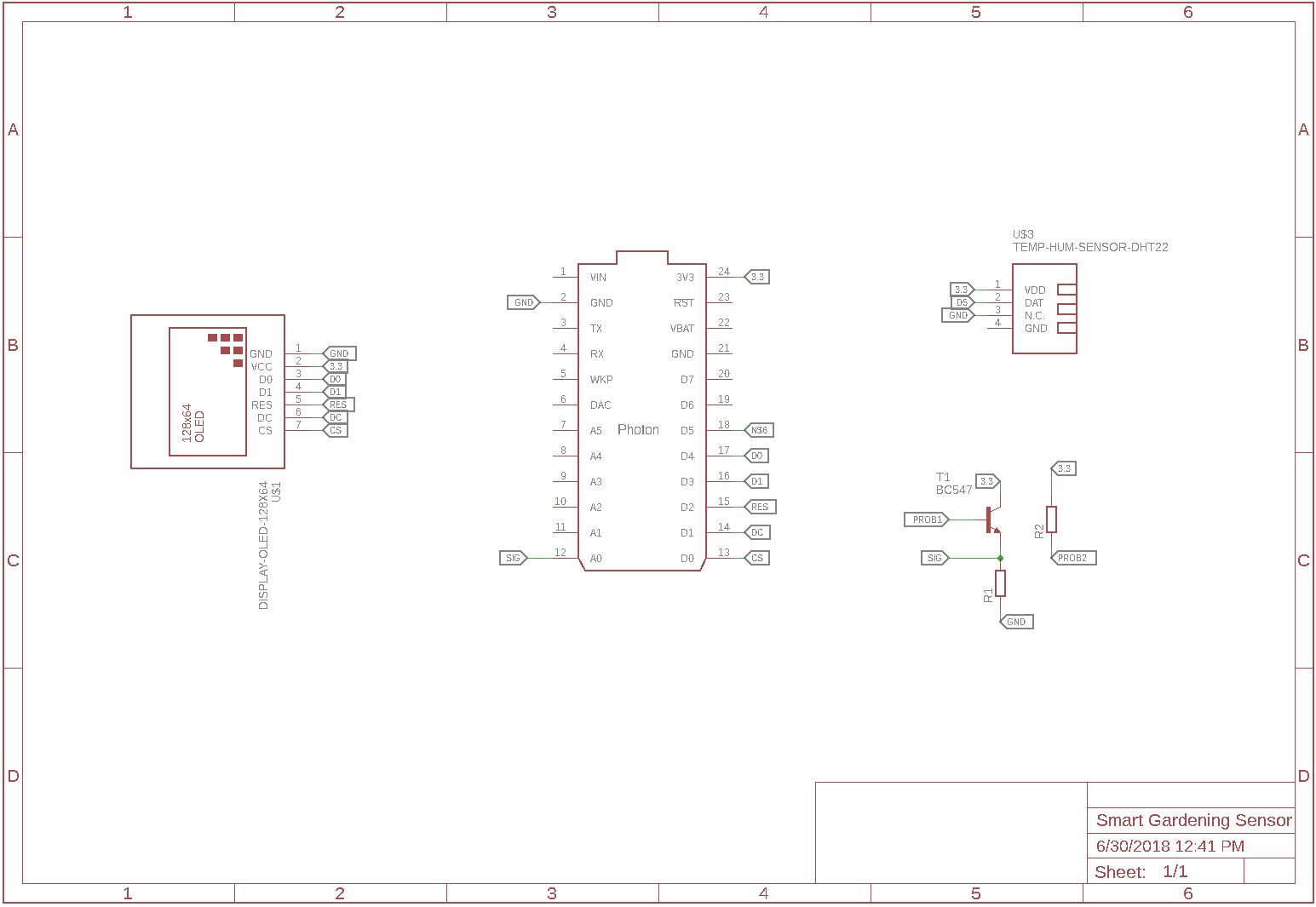
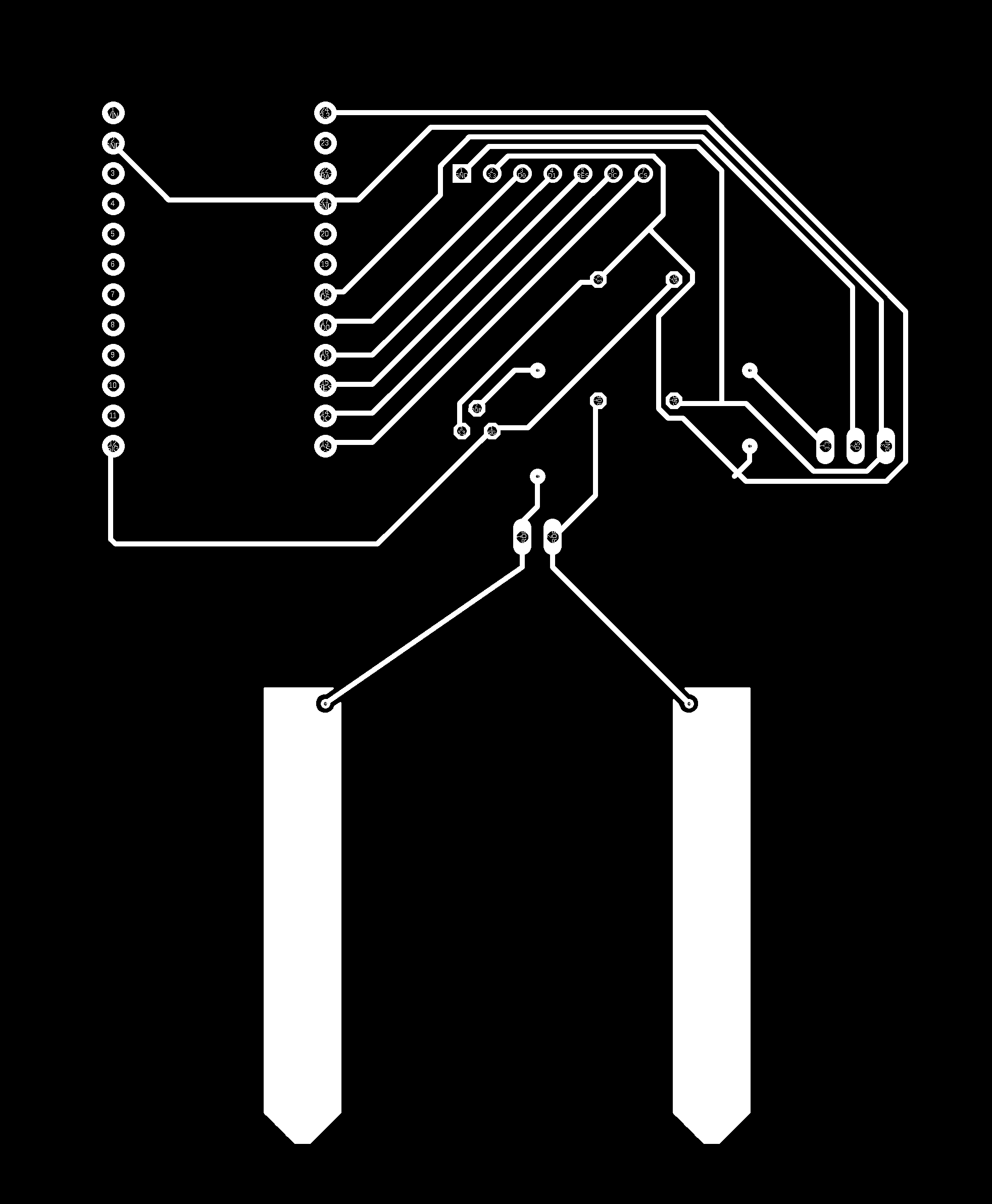








Comments