#include <pitches.h>
#include <SR04.h>
SR04 ultraSonic = SR04(11, 9 );
long dist;
int code[] = {1, 2, 3, 4}; //the desired code is entered in this array,
//separated by commas
int entered[5]; //create a new empty array for the code entered by
//the user (has 4 elements)
const int LED1 = 13;
const int LED2 = 3;
const int LED3 = 2;
const int buzzerPin = 8;
const int button1 = 4;
const int button2 = 5;
const int button3 = 6;
const int button4 = 7;
const int timerdelay = 250;
const int redLED = 12;
const int greenLED = 10;
void checkEntered1(int button);
void setup() {
// put your setup code here, to run once:
pinMode(LED1, OUTPUT);
pinMode(LED2, OUTPUT);
pinMode(LED3, OUTPUT);
pinMode(buzzerPin, OUTPUT);
Serial.begin(9600);
digitalWrite(LED1, LOW);
digitalWrite(LED2, LOW);
digitalWrite(LED3, LOW);
delay(1000);
Serial.begin(9600); //begin Serial
pinMode (button1, INPUT);
pinMode (button2, INPUT);
pinMode (button3, INPUT);
pinMode (button4, INPUT);
pinMode (greenLED, OUTPUT);
pinMode (redLED, OUTPUT);
digitalWrite(redLED, LOW);
digitalWrite(greenLED, LOW);
for (int i = 0; i < 4; i++) { //work through numbers 0-3
Serial.println(code[i]); //print each digit of the code
Serial.println(entered[i]); //print each element of the entered[]
}
}
void loop() {
// put your main code here, to run repeatedly:
dist = ultraSonic.Distance();
Serial.print(dist);
Serial.println("cm");
delay(100);
if (dist > 100) {
digitalWrite(LED1, LOW);
digitalWrite(LED2, LOW);
digitalWrite(LED3, LOW);
}
if (dist > 2 && dist <= 25) {
digitalWrite(LED1, HIGH);
digitalWrite(LED2, LOW);
digitalWrite(LED3, LOW);
tone(buzzerPin, NOTE_G4, 15000);
}
else if (dist > 25 && dist <= 75) {
digitalWrite(LED1, LOW);
digitalWrite(LED2, HIGH);
digitalWrite(LED3, LOW);
}
else if (dist > 75 && dist <= 100) {
digitalWrite(LED1, LOW);
digitalWrite(LED2, LOW);
digitalWrite(LED3, HIGH);
}
if (digitalRead(button1) == HIGH) { //if button1 is pressed
checkEntered1(1); //call checkEntered and pass it a 1
delay(timerdelay);//wait, needed for correct functioning, otherwise
//buttons are deemed to be pressed more than once
}
else if (digitalRead(button2) == HIGH) { //if button2 is pressed
checkEntered1(2); //call checkEntered1 and pass it a 2
delay(timerdelay); //wait
}
else if (digitalRead(button3) == HIGH) { //if button3 is pressed
checkEntered1(3); //call checkEntered1 and pass it a 3
delay(timerdelay); //wait
}
else if (digitalRead(button4) == HIGH) { //if button4 is pressed
checkEntered1(4); //call checkEntered1 and pass it a 4
delay(timerdelay); //wait
}
}
void checkEntered1(int button) { //check the first element of the entered[] array
if (entered[0] != 0) { //if it is not a zero, i.e. it has already been inputted
checkEntered2(button); //move on to checkEntered2, passing it "button"
}
else if (entered[0] == 0) { //if it is zero, i.e. if it hasn't been defined with a button yet
entered[0] = button; //set the first element as the button that has been pressed
Serial.print("1: "); Serial.println(entered[0]); //for debugging
}
}
void checkEntered2(int button) { //check the second element of the entered[] array
if (entered[1] != 0) { //if it is not a zero, i.e. it has already been inputted
checkEntered3(button); //move on to checkEntered3, passing it "button"
}
else if (entered[1] == 0) { //if it is zero, i.e. if it hasn't been defined with a button yet
entered[1] = button; //set the second element as the button that has been pressed
Serial.print("2: "); Serial.println(entered[1]); //for debugging
}
}
void checkEntered3(int button) { //check the third element of the entered[] array
if (entered[2] != 0) { //if it is not a zero, i.e. it has already been inputted
checkEntered4(button); //move on to checkEntered4, passing it "button"
}
else if (entered[2] == 0) { //if it is zero, i.e. if it hasn't been defined with a button yet
entered[2] = button; //set the third element as the button that has been pressed
Serial.print("3: "); Serial.println(entered[2]); //for debugging
}
}
void checkEntered4(int button) { //check the third element of the entered[] array
if (entered[3] == 0) { //if it is zero, i.e. if it hasn't been defined with a button yet
entered[3] = button; //set the final element as the button that has been pressed
Serial.print("4: "); Serial.println(entered[3]); //for debugging
delay(100); //allow time for processing
compareCode(); //call the compareCode function
}
}
void compareCode() { //checks if the code entered is correct by comparing the code[] array with the entered[] array
for (int i = 0; i < 4; i++) { //these three lines are for debugging
Serial.println(entered[i]);
}
if ((entered[0] == code[0]) && (entered[1] == code[1]) && (entered[2] == code[2]) && (entered[3] == code[3])) { //if all the elements of each array are equal
digitalWrite(redLED, LOW); // turn the red LED off
digitalWrite(greenLED, HIGH); //turn the green LED on
delay(1000); //wait for a bit
digitalWrite(greenLED, LOW); //turn the green LED off
noTone(buzzerPin);
for (int i = 0; i < 5; i++) { //this next loop is for debugging
entered[i] = 0;
}
//loop(); //return to loop() (not really necessary)
}
else { //if you (or the intruder) get the code wrong
digitalWrite(redLED, HIGH);
delay(1000);
digitalWrite(redLED, LOW);
Serial.println("Red on");
for (int i = 0; i < 5; i++) { //this next loop is for debugging
entered[i] = 0;
}
}
}



_ztBMuBhMHo.jpg?auto=compress%2Cformat&w=48&h=48&fit=fill&bg=ffffff)












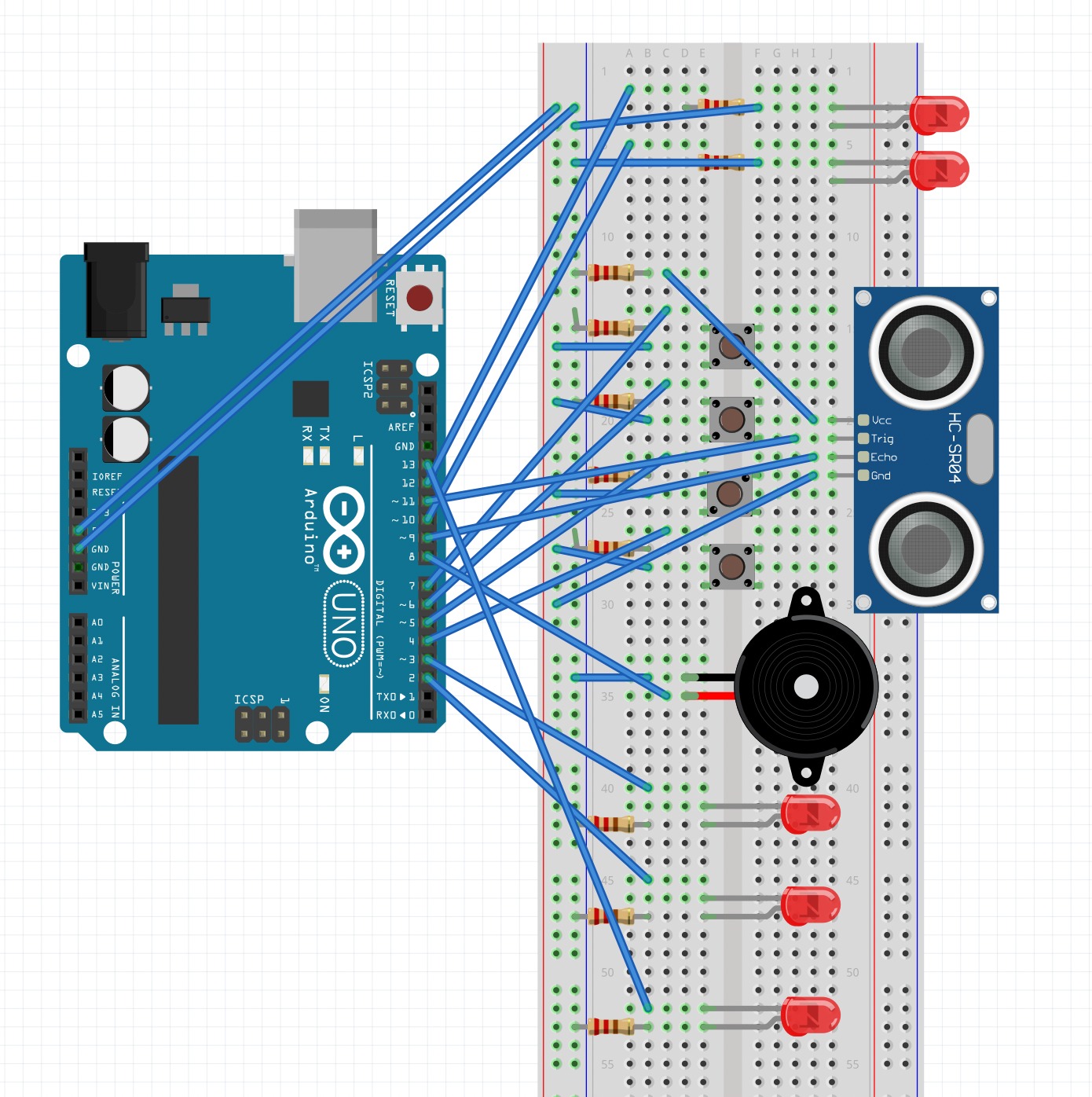




Comments
Please log in or sign up to comment.