Character LCDs are one of the most common things one gets in an Arduino kit. They are very cheap and fun to work with. They are categorized in two categories: one that is directly hooked up to the Arduino board, and another that uses an I2C module between LCD and the main board. In this project, I've used one with pre-soldered I2C module to minimize the number of wires.
Instructions- Wire up the components using the schematic below.
- Upload the code mentioned below to your Arduino Nano/Uno.
- Make sure your Arduino is connected to a Windows Computer.
- Use the download button below to download the program.
- Run the program and enter the Serial Port number (ex., if it's COM4, type 4).
NOTE: This will not work on displays other than 16x2 Character LCD.
Download for Windows (version 1.13)
Download for Linux (version 1.0)
Linux version is rarely updated so please go for Windows version if possible to get latest features.
In Latest Update:- Added feature that'll save the COM port and will never ask for again (to reset, delete ini file).
- Removed annoying system details screen that used to appear after every 5 seconds.
- Several bug fixes.
post last updated: 17th Jan, 2021






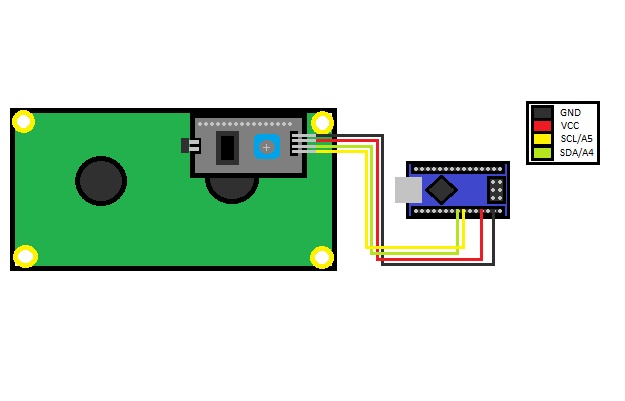


Comments
Please log in or sign up to comment.