Calliope mini C++ project template
Read more- first, install yotta
- run
yt updateonce, it will download all required dependencies
IDE use You can use any C/C++ IDE you want. Options include CLion, Eclipse CDT, and Visual Studio Code.
The includedCMakeLists.txtfile is for the use of the CLion IDE. It supports syntax highlighting, navigation, refactoring and building with the custom targetcompile. Do not use run, it won't work. Select the targetcompileand press the build button left of it:
To enable GDB debugging, edit config.json and set debug to 1. Install OpenOCD and run openocd -f openocd.cfg and use gdb remote debugging. Then use this to commence debugging:
$ arm-none-eabi-gdb build/calliope-mini-classic-gcc/source/calliope-project-template
(gdb) target remote localhost:3333
(gdb) break main
(gdb) mon reset
(gdb) c
4 projects • 10 followers
Hacker, dad. I flash devices for fun. Mostly stuff works for me...



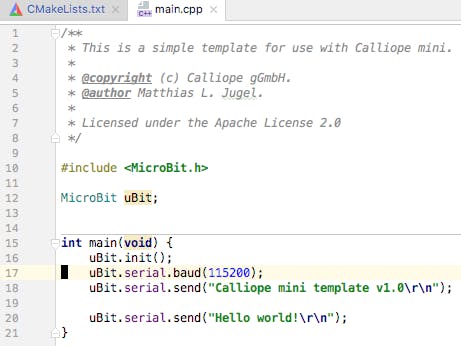



Comments
Please log in or sign up to comment.