It is never easy to keep a baby busy and safe without you looking all the time.
The purpose of this project is to create a playful high chair for kid of all age !
The main project of this tutorial is to setup a game, when the baby press a button the light of the same color turn on and a sound is played
The game can be change to more complicated one very easily, when your baby grow up they will still have fun
and work their memory!
Step 1: Gather Your Parts and ToolsWe won't need much stuff for this project the most expensive part will be the high chair.
We will need:
- Arduino UNO
- 4 arcade button 45mm
- 4 color led here
- Speaker 40 ohm
- 10uf capacitor
- Wire both of these can be useful here and here
- Resistor 10k Ohms 5% here
- 9v battery (or any power supply for arduino)
- Any high chair with a tablet will do fine
- A baby
In this part we gonna see the simulation of the project before to put everything on the high chair.
For the led the negative is connect to the resistor and positive to the pin.
Once it's working just need to solder everything with the real button and light
Step 3: The CodeI modify the code from this site in order two play only 2 notes when a button is press and also to turn the light on.
Load the code to the arduino
<p>#define NOTE_C3 131<br>#define NOTE_CS3 139
#define NOTE_D3 147
#define NOTE_DS3 156
#define NOTE_E3 165
#define NOTE_F3 175
#define NOTE_FS3 185
#define NOTE_G3 196
#define NOTE_GS3 208
#define NOTE_A3 220
#define NOTE_AS3 233
#define NOTE_B3 247
#define NOTE_C4 262
#define NOTE_CS4 277
#define NOTE_D4 294
#define NOTE_DS4 311
#define NOTE_E4 330
#define NOTE_F4 349
#define NOTE_FS4 370
#define NOTE_G4 392
#define NOTE_GS4 415
#define NOTE_A4 440
#define NOTE_AS4 466
#define NOTE_B4 494</p><p>// notes in the melody: from guitar study by Sor
int melody[] = {
NOTE_G3, NOTE_G3,
};</p><p>int melody2[] = {
NOTE_E3, NOTE_C4,};
</p><p>int melody3[] = {
NOTE_B3, NOTE_B3,
};</p><p>int melody4[] = {
NOTE_A3, NOTE_D4,
};</p><p>//Les PIN arduino n*13,12,11,10 sont pour les leds</p><p>int ledPin = 13;
int ledPin2 = 12;
int ledPin3 = 11;
int ledPin4 = 10;
int inPin = 2;
int inPin2 = 3;
int inPin3 = 4;
int inPin4 = 5;
int val = 0;
int vall = 0; </p><p>int valll = 0;
int vallll = 0; </p><p>// note durations: 4 = quarter note, 8 = eighth note, etc.:
int noteDurations[] = {
4, 4, 4, 4, 4, 4, 4, 4, 4, 4, 4, 4, 4, 4, 4, 4, 4, 4, 4, 4, 4, 4, 4, 4, 4, 4, 4, 4, 4, 2
};</p><p>void setup() {
pinMode(2, INPUT_PULLUP); // push-button switch on pin 2, use internal pull-up resistor
pinMode(3, INPUT_PULLUP);
pinMode(4, INPUT_PULLUP);
pinMode(5, INPUT_PULLUP);</p><p> pinMode(ledPin, OUTPUT); // declare LED as output</p><p> PlayTune(); // play tune at start-up
}</p><p>void loop() {</p><p>
// play tune again if button on digital pin 2 is pressed
//pinMode(ledPin, OUTPUT);
if (!digitalRead(5)) {
vallll = digitalRead(inPin4); // read input value
if (val == HIGH) { // check if the input is HIGH (button released)
digitalWrite(ledPin4, LOW); // turn LED OFF
} else {
digitalWrite(ledPin4, HIGH); // turn LED ON
delay(200);
digitalWrite(ledPin4, LOW);
}
void PlayTune();</p><p> {
// iterate over the notes of the melody:
for (int thisNote = 0; thisNote < 2; thisNote++) { //le chffre 2 réprésente le temps que dure la //mélodie</p><p> // to calculate the note duration, take one second
// divided by the note type.
//e.g. quarter note = 1000 / 4, eighth note = 1000/8, etc.
int noteDuration = 1500 / noteDurations[thisNote];
tone(8, melody4[thisNote], noteDuration);</p><p> // to distinguish the notes, set a minimum time between them.
// the note's duration + 30% seems to work well:
int pauseBetweenNotes = noteDuration * 1.30;
delay(pauseBetweenNotes);
// stop the tone playing:
noTone(8);</p><p>
}
}
}</p><p> if (!digitalRead(4)) {</p><p>
val = digitalRead(inPin3); // read input value
if (valll == HIGH) { // check if the input is HIGH (button released)
digitalWrite(ledPin3, LOW); // turn LED OFF
} else {
digitalWrite(ledPin3, HIGH); // turn LED ON
delay(200);
digitalWrite(ledPin3, LOW);
}
void PlayTune();</p><p> {
// iterate over the notes of the melody:
for (int thisNote = 0; thisNote < 2; thisNote++) {</p><p> // to calculate the note duration, take one second
// divided by the note type.
//e.g. quarter note = 1000 / 4, eighth note = 1000/8, etc.
int noteDuration = 1500 / noteDurations[thisNote];
tone(8, melody3[thisNote], noteDuration);</p><p> // to distinguish the notes, set a minimum time between them.
// the note's duration + 30% seems to work well:
int pauseBetweenNotes = noteDuration * 1.30;
delay(pauseBetweenNotes);
// stop the tone playing:
noTone(8);
}
}
}</p><p>
if (!digitalRead(3)) {</p><p>
vall = digitalRead(inPin2); // read input value
if (val == HIGH) { // check if the input is HIGH (button released)
digitalWrite(ledPin2, LOW); // turn LED OFF
} else {
digitalWrite(ledPin2, HIGH); // turn LED ON
delay(200);
digitalWrite(ledPin2, LOW);
}
void PlayTune();</p><p> {
// iterate over the notes of the melody:
for (int thisNote = 0; thisNote < 2; thisNote++) {</p><p> // to calculate the note duration, take one second
// divided by the note type.
//e.g. quarter note = 1000 / 4, eighth note = 1000/8, etc.
int noteDuration = 1500 / noteDurations[thisNote];
tone(8, melody2[thisNote], noteDuration);</p><p> // to distinguish the notes, set a minimum time between them.
// the note's duration + 30% seems to work well:
int pauseBetweenNotes = noteDuration * 1.30;
delay(pauseBetweenNotes);
// stop the tone playing:
noTone(8);
}
}
}
if (!digitalRead(2)) {
val = digitalRead(inPin); // read input value
if (val == HIGH) { // check if the input is HIGH (button released)
digitalWrite(ledPin, LOW); // turn LED OFF
} else {
digitalWrite(ledPin, HIGH); // turn LED ON
delay(200);
digitalWrite(ledPin, LOW);
}
PlayTune();
}
}</p><p>// a function that plays the tune
void PlayTune()
{
// iterate over the notes of the melody:
for (int thisNote = 0; thisNote < 2; thisNote++) {</p><p> // to calculate the note duration, take one second
// divided by the note type.
//e.g. quarter note = 1000 / 4, eighth note = 1000/8, etc.
int noteDuration = 1500 / noteDurations[thisNote];
tone(8, melody[thisNote], noteDuration);</p><p> // to distinguish the notes, set a minimum time between them.
// the note's duration + 30% seems to work well:
int pauseBetweenNotes = noteDuration * 1.30;
delay(pauseBetweenNotes);
// stop the tone playing:
noTone(8);
}</p><p>}</p>Everything is done, just have to do some hole (i used soldering iron maybe not the best) on the table for the button/led and stick the arduino under.
When you place the arduino and the button think carefully for the baby to don't break anything whith his legs, for my part I used some cardboard to protect
Button:
-For the button the wire at the bottom goes to the pin on the arduino and the other one on to the GND
LED:
- For the led I solder the resistor to the LED, then I solder the resistor of all led to one wire connected the GND
- Actually all the GND are solder to the same wire connected to the GND of the arduino
Speaker:
One cable solder to the capacitor connected to the arduino
The other solder to the wire connected to the GND of the arduino
Step 5: Conclusion
The most annoying is the light, they are not bright enough when it's to luminous, I am still looking for a solutions about this.
It was my first instrucables looking forward for your feedback or improvement to the chair !
Step 6: Memory GameWhen your kid grow up you can update the game to a more complicated like Simon says.
You don't need the change pin for the button however the speaker and the led are not on the right pin
you can either change the code or change the speaker on pin 13
and the led on the pin 8, 9, 10, 11.
#include <br>Tone speakerpin;
int starttune[] = {NOTE_C4, NOTE_F4, NOTE_C4, NOTE_F4, NOTE_C4, NOTE_F4, NOTE_C4, NOTE_F4, NOTE_G4, NOTE_F4, NOTE_E4, NOTE_F4, NOTE_G4};
int duration2[] = {100, 200, 100, 200, 100, 400, 100, 100, 100, 100, 200, 100, 500};
int note[] = {NOTE_C4, NOTE_C4, NOTE_G4, NOTE_C5, NOTE_G4, NOTE_C5};
int duration[] = {100, 100, 100, 300, 100, 300};
boolean button[] = {2, 3, 4, 5}; //The four button input pins
boolean ledpin[] = {8, 9, 10, 11}; // LED pins
int turn = 0; // turn counter
int buttonstate = 0; // button state checker
int randomArray[100]; //Intentionally long to store up to 100 inputs (doubtful anyone will get this far)
int inputArray[100]; </p><p>void setup()
{
Serial.begin(9600);
speakerpin.begin(12); // speaker is on pin 13</p><p> for(int x=0; x<4; x++) // LED pins are outputs
{
pinMode(ledpin[x], OUTPUT);
}
for(int x=0; x<4; x++)
{
pinMode(button[x], INPUT); // button pins are inputs
digitalWrite(button[x], HIGH); // enable internal pullup; buttons start in high position; logic reversed
}</p><p> randomSeed(analogRead(0)); //Added to generate "more randomness" with the randomArray for the output function
for (int thisNote = 0; thisNote < 13; thisNote ++) {
// play the next note:
speakerpin.play(starttune[thisNote]);
// hold the note:
if (thisNote==0 || thisNote==2 || thisNote==4 || thisNote== 6)
{
digitalWrite(ledpin[0], HIGH);
}
if (thisNote==1 || thisNote==3 || thisNote==5 || thisNote== 7 || thisNote==9 || thisNote==11)
{
digitalWrite(ledpin[1], HIGH);
}
if (thisNote==8 || thisNote==12)
{
digitalWrite(ledpin[2], HIGH);
}
if (thisNote==10)
{
digitalWrite(ledpin[3], HIGH);
}
delay(duration2[thisNote]);
// stop for the next note:
speakerpin.stop();
digitalWrite(ledpin[0], LOW);
digitalWrite(ledpin[1], LOW);
digitalWrite(ledpin[2], LOW);
digitalWrite(ledpin[3], LOW);
delay(25);
}
delay(1000);
}</p><p>void loop()
{
for (int y=0; y<=99; y++)
{
//function for generating the array to be matched by the player
digitalWrite(ledpin[0], HIGH);
digitalWrite(ledpin[1], HIGH);
digitalWrite(ledpin[2], HIGH);
digitalWrite(ledpin[3], HIGH);
for (int thisNote = 0; thisNote < 6; thisNote ++) {
// play the next note:
speakerpin.play(note[thisNote]);
// hold the note:
delay(duration[thisNote]);
// stop for the next note:
speakerpin.stop();
delay(25);
}
digitalWrite(ledpin[0], LOW);
digitalWrite(ledpin[1], LOW);
digitalWrite(ledpin[2], LOW);
digitalWrite(ledpin[3], LOW);
delay(1000);
for (int y=turn; y <= turn; y++)
{ //Limited by the turn variable
Serial.println(""); //Some serial output to follow along
Serial.print("Turn: ");
Serial.print(y);
Serial.println("");
randomArray[y] = random(1, 5); //Assigning a random number (1-4) to the randomArray[y], y being the turn count
for (int x=0; x <= turn; x++)
{
Serial.print(randomArray[x]);
for(int y=0; y<4; y++)
{
if (randomArray[x] == 1 && ledpin[y] == 8)
{ //if statements to display the stored values in the array
digitalWrite(ledpin[y], HIGH);
speakerpin.play(NOTE_G3, 100);
delay(400);
digitalWrite(ledpin[y], LOW);
delay(100);
}</p><p> if (randomArray[x] == 2 && ledpin[y] == 9)
{
digitalWrite(ledpin[y], HIGH);
speakerpin.play(NOTE_A3, 100);
delay(400);
digitalWrite(ledpin[y], LOW);
delay(100);
}
if (randomArray[x] == 3 && ledpin[y] == 10)
{
digitalWrite(ledpin[y], HIGH);
speakerpin.play(NOTE_B3, 100);
delay(400);
digitalWrite(ledpin[y], LOW);
delay(100);
}</p><p> if (randomArray[x] == 4 && ledpin[y] == 11)
{
digitalWrite(ledpin[y], HIGH);
speakerpin.play(NOTE_C4, 100);
delay(400);
digitalWrite(ledpin[y], LOW);
delay(100);
}
}
}
}
input();
}
}</p><p>void input() { //Function for allowing user input and checking input against the generated array</p><p> for (int x=0; x <= turn;)
{ //Statement controlled by turn count</p><p> for(int y=0; y<4; y++)
{
buttonstate = digitalRead(button[y]);
if (buttonstate == LOW && button[y] == 2)
{ //Checking for button push
digitalWrite(ledpin[0], HIGH);
speakerpin.play(NOTE_G3, 100);
delay(200);
digitalWrite(ledpin[0], LOW);
inputArray[x] = 1;
delay(250);
Serial.print(" ");
Serial.print(1);
if (inputArray[x] != randomArray[x]) { //Checks value input by user and checks it against
fail(); //the value in the same spot on the generated array
} //The fail function is called if it does not match
x++;
}
if (buttonstate == LOW && button[y] == 3)
{
digitalWrite(ledpin[1], HIGH);
speakerpin.play(NOTE_A3, 100);
delay(200);
digitalWrite(ledpin[1], LOW);
inputArray[x] = 2;
delay(250);
Serial.print(" ");
Serial.print(2);
if (inputArray[x] != randomArray[x]) {
fail();
}
x++;
}</p><p> if (buttonstate == LOW && button[y] == 4)
{
digitalWrite(ledpin[2], HIGH);
speakerpin.play(NOTE_B3, 100);
delay(200);
digitalWrite(ledpin[2], LOW);
inputArray[x] = 3;
delay(250);
Serial.print(" ");
Serial.print(3);
if (inputArray[x] != randomArray[x]) {
fail();
}
x++;
}</p><p> if (buttonstate == LOW && button[y] == 5)
{
digitalWrite(ledpin[3], HIGH);
speakerpin.play(NOTE_C4, 100);
delay(200);
digitalWrite(ledpin[3], LOW);
inputArray[x] = 4;
delay(250);
Serial.print(" ");
Serial.print(4);
if (inputArray[x] != randomArray[x])
{
fail();
}
x++;
}
}
}
delay(500);
turn++; //Increments the turn count, also the last action before starting the output function over again
}</p><p>void fail() { //Function used if the player fails to match the sequence</p><p> for (int y=0; y<=2; y++)
{ //Flashes lights for failure
digitalWrite(ledpin[0], HIGH);
digitalWrite(ledpin[1], HIGH);
digitalWrite(ledpin[2], HIGH);
digitalWrite(ledpin[3], HIGH);
speakerpin.play(NOTE_G3, 300);
delay(200);
digitalWrite(ledpin[0], LOW);
digitalWrite(ledpin[1], LOW);
digitalWrite(ledpin[2], LOW);
digitalWrite(ledpin[3], LOW);
speakerpin.play(NOTE_C3, 300);
delay(200);
}
delay(500);
turn = -1; //Resets turn value so the game starts over without need for a reset button
}



_ztBMuBhMHo.jpg?auto=compress%2Cformat&w=48&h=48&fit=fill&bg=ffffff)



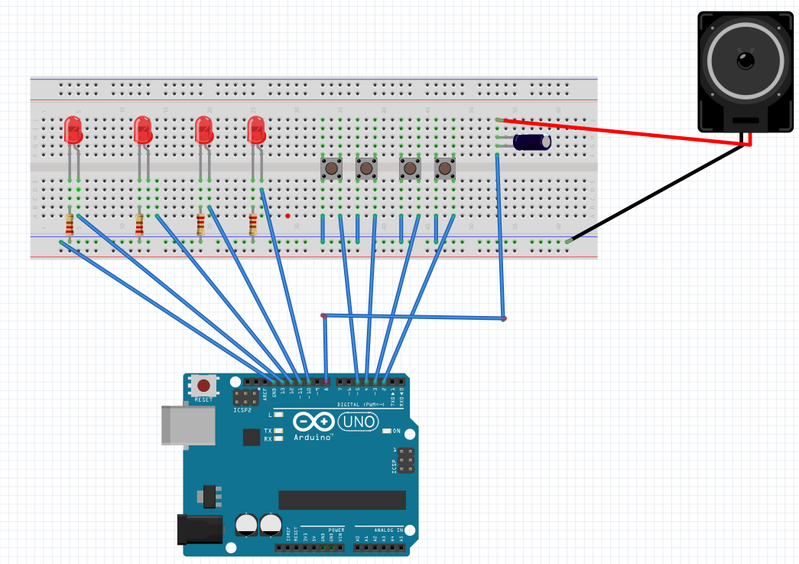








_3u05Tpwasz.png?auto=compress%2Cformat&w=40&h=40&fit=fillmax&bg=fff&dpr=2)
Comments
Please log in or sign up to comment.