Recently, I bought a Sensor Shield for Arduino Mega, and on all sales webpages it's stated that it can be used on Arduino Due as well since Mega and Dues have exactly same pin layouts.
According to descriptions and its layout, the Sensor Shield mainly has a terminal block for external power supply and a jumper to select power supply point (external or from Arduino Card).
But, there's a problem if you would like to use it on Arduino Due.
As known, Due works on 3.3V level while Mega directly supports 5V. Since the Sensor Shield is designed and manufactured for Mega, it distributes 5V to the power pins indexed as "V".
In order to use that Sensor Shield on Due, we have to slightly modify it:
Step 11. First of all, cut off all 5V pins (the pins matching with 5V points on Due/Mega) at the bottom of shield. Here they're marked by red rectangles.
2. Now, connect 3.3V and 5V points of Shield (marked by yellow on image below) by means of soldering or another suitable way.
3. Finally, isolate Due's Debug, SPI and ICSP Headers by a thin plastic shield or another suitable material in order to avoid any contact to bottom solderings on Sensor Shield (this is a good idea even if you're going to use Sensor Shield with Mega).
Now you can safely mount and use Sensor Shield on Arduino Due.
IMPORTANT:Actually PWR_SEL jumper on Sensor Shield just establishes a shunt between Arduino's +5V and Shield's VCC on power terminal. So, power supply terminal on Shield can be used also to distribute power from Shield to another external circuit / point.
But if you need to use an external power supply, its voltage level must exactly match between Controller Card (Shield's Power Terminals) and external power supply output, otherwise either one of them or both can be damaged.



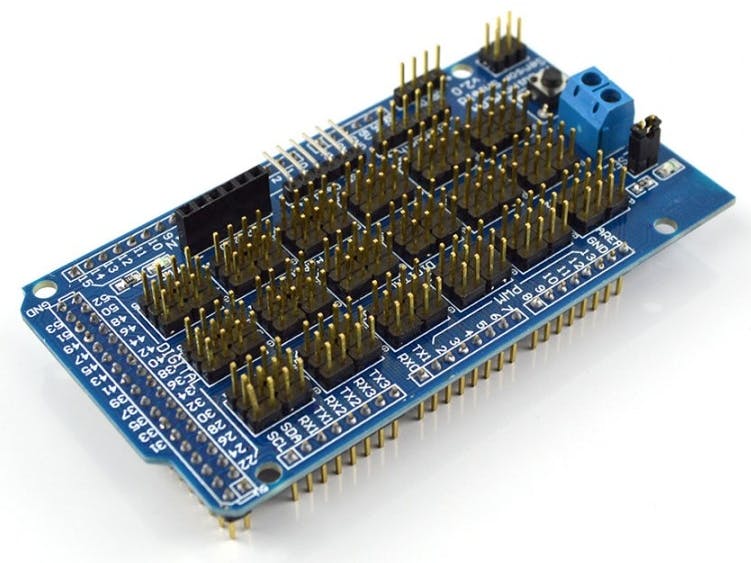






Comments
Please log in or sign up to comment.