Hardware components | ||||||
_baVEVgguW1.jpg?auto=compress%2Cformat&w=48&h=48&fit=fill&bg=ffffff) |
| × | 1 | |||
| × | 1 | ||||
Software apps and online services | ||||||
 |
| |||||
Setup:
Code:
Read moreIn order to use the Grove LCD you'll need to download a library here, and move it to your Arduino>Libraries folder:
And for connections you just need to connect the LCD display to any of the I2C ports:
You can find a simple example code under File>Examples>Grove_LCD_RGB_Backlight-master>HelloWorld:
I have also included a list of all the commands.
/*
Hello World.ino
2013 Copyright (c) Seeed Technology Inc. All right reserved.
Author:Loovee
2013-9-18
Grove - Serial LCD RGB Backlight demo.
This library is free software; you can redistribute it and/or
modify it under the terms of the GNU Lesser General Public
License as published by the Free Software Foundation; either
version 2.1 of the License, or (at your option) any later version.
This library is distributed in the hope that it will be useful,
but WITHOUT ANY WARRANTY; without even the implied warranty of
MERCHANTABILITY or FITNESS FOR A PARTICULAR PURPOSE. See the GNU
Lesser General Public License for more details.
You should have received a copy of the GNU Lesser General Public
License along with this library; if not, write to the Free Software
Foundation, Inc., 51 Franklin St, Fifth Floor, Boston, MA 02110-1301 USA
*/
#include <Wire.h>
#include "rgb_lcd.h"
rgb_lcd lcd;
const int colorR = 255;
const int colorG = 0;
const int colorB = 0;
void setup()
{
// set up the LCD's number of columns and rows:
lcd.begin(16, 2);
lcd.setRGB(colorR, colorG, colorB);
// Print a message to the LCD.
lcd.print("hello, world!");
delay(1000);
}
void loop()
{
// set the cursor to column 0, line 1
// (note: line 1 is the second row, since counting begins with 0):
lcd.setCursor(0, 1);
// print the number of seconds since reset:
lcd.print(millis()/1000);
delay(100);
}
#######################################
# Syntax Coloring Map For Grove - Serial LCD GRB BackLight
#######################################
#######################################
# Datatypes (KEYWORD1)
#######################################
rgb_lcd KEYWORD1
lcd KEYWORD1
#######################################
# Methods and Functions (KEYWORD2)
#######################################
begin KEYWORD2
clear KEYWORD2
home KEYWORD2
display KEYWORD2
noBlink KEYWORD2
blink KEYWORD2
noCursor KEYWORD2
cursor KEYWORD2
scrollDisplayLeft KEYWORD2
scrollDisplayRight KEYWORD2
leftToRight KEYWORD2
rightToLeft KEYWORD2
autoscroll KEYWORD2
noAutoscroll KEYWORD2
createChar KEYWORD2
write KEYWORD2
command KEYWORD2
setRGB KEYWORD2
setPWM KEYWORD2
setColor KEYWORD2
setColorWhite KEYWORD2
#######################################
# Constants (LITERAL1)
#######################################
I2C_ADDRESS LITERAL1
Thanks to loovee.



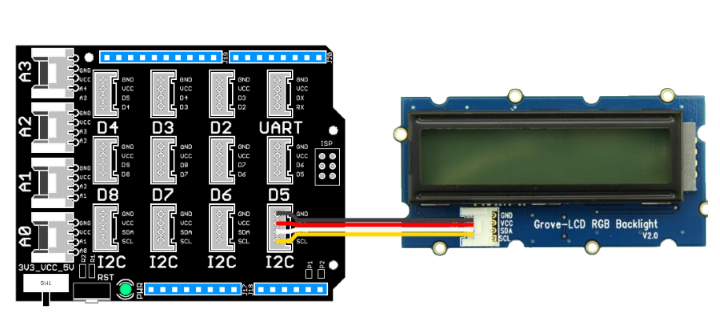
Comments
Please log in or sign up to comment.