Another project inspired by being lazy! I made a webserver with an ESP32 which I can access over WiFi using my phone, computer, or even smart TV. The ESP32 works in coordination with a DC motor driver board which adjusts the shades.
To add some complexity, I added a ~5V rechargeable battery and accompanying solar panel. I also added a small microUSB cable that sticks out the side of the blinds. In theory I can use it to charge the battery, or just leave it there to power the device!
ADDITONAL_HTML_CODE: youwillneedtopastethisinthefinalcodeforthe webserver design.
<html>\
<head>\
\t\n<title>Window Blinds Control</title>\
\t\n<meta name=\"viewport\" content=\"width=device-width, initial-scale=1\">\
\n<style>\
\nhtml,body{\t\nwidth:100%\;\nheight:100%\;\nmargin:0}\n*{box-sizing:border-box}\n.colorAll{\n\tbackground-color:#90ee90}\n.colorBtn{\n\tbackground-color:#add8e6}\n.angleButtdon,a{\n\tfont-size:72px\;\nborder:1px solid #ccc\;\ndisplay:table-caption\;\npadding:10px 10px\;\ntext-decoration:none\;\ncursor:pointer\;\npadding:5px 6px 7px 10px}a{\n\tdisplay:block}\n.btn{\n\tmargin:5px\;\nborder:none\;\ndisplay:inline-block\;\nvertical-align:middle\;\ntext-align:center\;\nwhite-space:nowrap}\n";
HTML +="</style>\n\n</head>\n\n<body>\n<h1>Blinds Control </h1>\n";











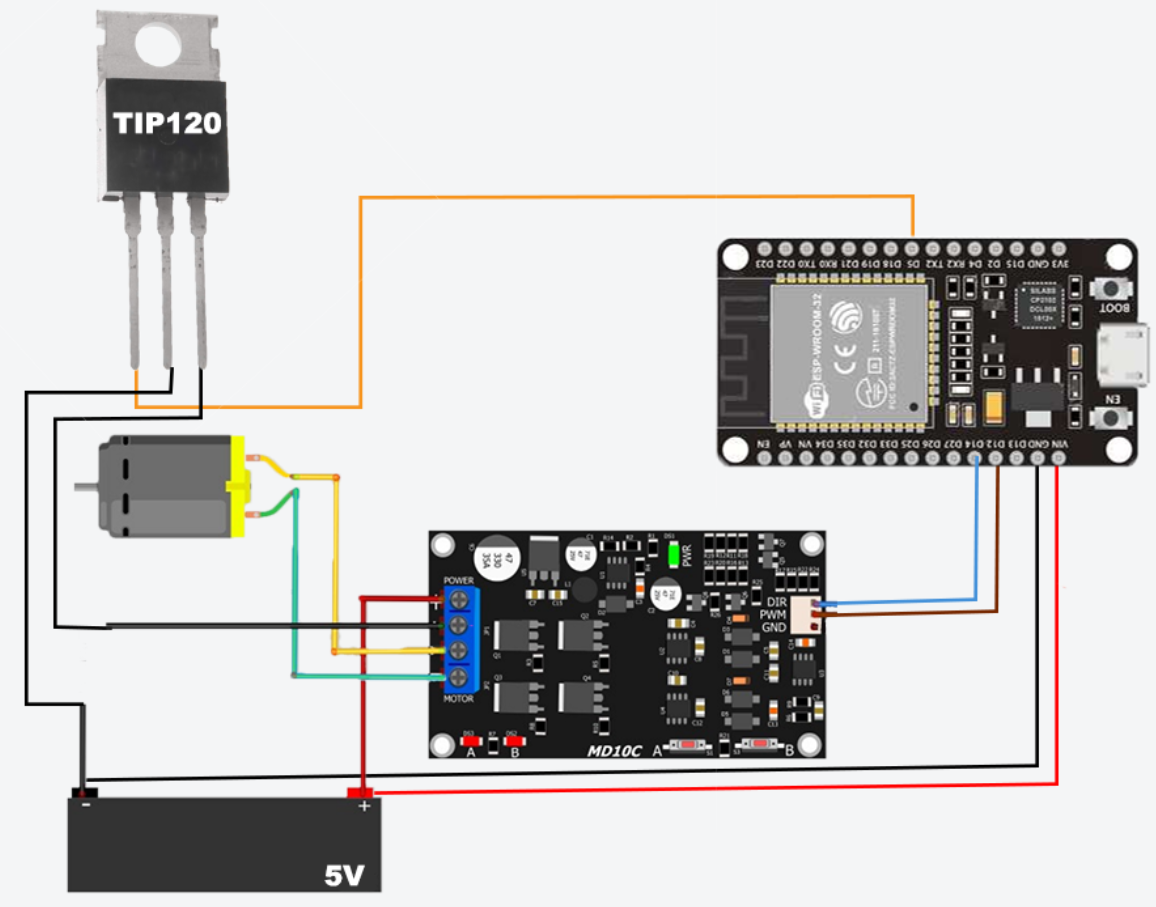



Comments
Please log in or sign up to comment.