I hope everyone has access to the provided hardware in the above list. Here we explains how to use the hardware kit, provides a kick-start guide, and outlines the process of interfacing with the hardware.
Start with the each hardware components in the list.
Notecarrier-AThe Notecarrier-A is equipped with two u.FL cables for cellular and GPS, each having one end connected to the Notecarrier.
1. MAIN-Antenna
2. MAIN u.FL cable connecter from NoteCard
3. NoteCard Socket
4. Micro SIM Card Slot
5. GPS u.FL cable connecter from NoteCard
6. GPS-Antenna
7. Battery Connecter (Here you can connect 3.7V LiPo or 3.7-4.2B 18650 Cell)
8. Solar Connector (4.5-7V solar panel Circuit is there in the Board)
9. Micro USB Type B Port (Power and Debugging)
NoteCard Wi-Fi1. Main Antenna
2. Push Button
Then goto Web browser (I personally suggest chrome) then go to blues terminal.
Then from then opened window Click on USB Notecard Like below.
After clicking USB Notecard you can click on Notecard (COM---) - Paired, After this click on Connect like below.
After the successful connection you can see a commend like below in your blues terminal.
Now your NoteCarrirer and NoteCard Wi-Fi with the blues terminal.
Using below Notecard API Command you can able to connect with Wi-Fi
{"req":"card.wifi","ssid":"<ssid name>","password":"<password>"}After successful connection it will return like below
{
"secure": true,
"version": "3.12.3",
"ssid": "<ssid name>",
"security": "wpa2-psk"
}Now we have to validate the Serial connection between NoteCard and Blues terminal. For that enter the below commend.
{"req":"card.version"}This will return



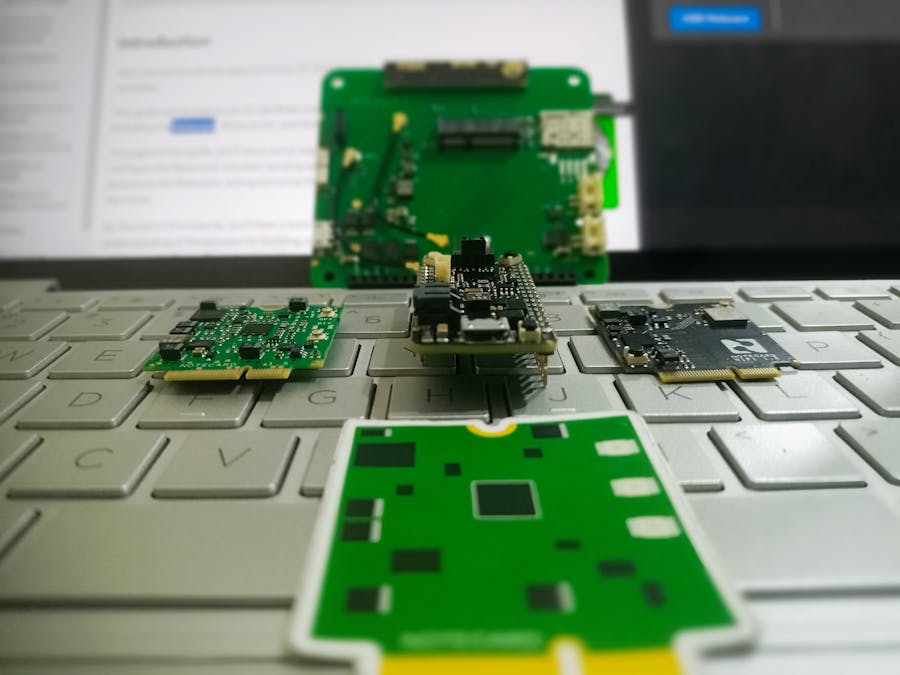







Comments
Please log in or sign up to comment.