The Story
The AARP contest https://www.hackster.io/contests/aarp clearly points out the need for seniors with mild cognitive and motor impairments to be assisted in their movements around the home. What better way to do this than to remove the need for “unnecessary steps”?
This project proposes reducing those steps by proving an improvement over current “single audio only reminders” with no confirmation by adding a visual reminder and a means to confirm the reminder. This can reduce the senior’s worry about compliance and their “retracing their steps” to see if they performed the action.
This project is based on the familiar Amazon Alexa verbal assistant devices, either and Echo Dot or Echo Show, along with the addition of an Amazon Echo Button, a smart plug, and a special light. Please note that several lights could be placed around the home to improve compliance.
This project could be installed in the senior’s residence by a friend or family member, if the senior has problems following the directions.
Please note that if this project is implemented as a medication reminder, it DOES NOT GUARANTEE COMPLIANCE, as even a nurse standing over a patient can’t guarantee that either. If the patient hides the pills in their mouth and later spits them out. This technique is only useful for those needing additional reminders.
Here is a video of the device in action
How it works
Its based on the use of an Amazon Alexa Routine to speak the verbal reminder as well as turning the light.
The light will remain on until a second Routine turns off the light and thanks the senior for confirming the reminder. The light keeps flashing until the button is pushed.
Reminders can repeat once daily or additional reminders can be added for multiple reminders in a day.
Steps for making
Order the above items... Please note that Amazon Echo devices and the smart plug require Wi-Fi and an Internet connection
Setup Amazon account and add Amazon Alexa account on your IOS/Android mobile device. This is only needed to create the Routines and does NOT have to remain with the senior. Amazon Routines can be changed remotely if necessary using the senior's account
Configure the Amazon Echo device and Echo button using Amazon's instructions sent with the devices
Tape over the sensors on the nightlight
Setup the Kasa smart plug per the instructions sent with the device
Create the two Alexa Routines as shown below:
1. Alexa Routine to speak the notification and turn on the light. Please note that the light will color change to provide more of a noticeable effect. Be sure to tape over the motion and dusk sensor
2. Alexa Routine to thank the senior for pushing the button and turn off the light
Amazon Alexa Routines can only be trigged once a day, so if you need more daily notifciations, just create more Routines.
Please note that you can test the timed routine by using the "play" option in the Routine
Other useful DIY technology ideas for Seniors can be found at https://Technology4Seniors.com





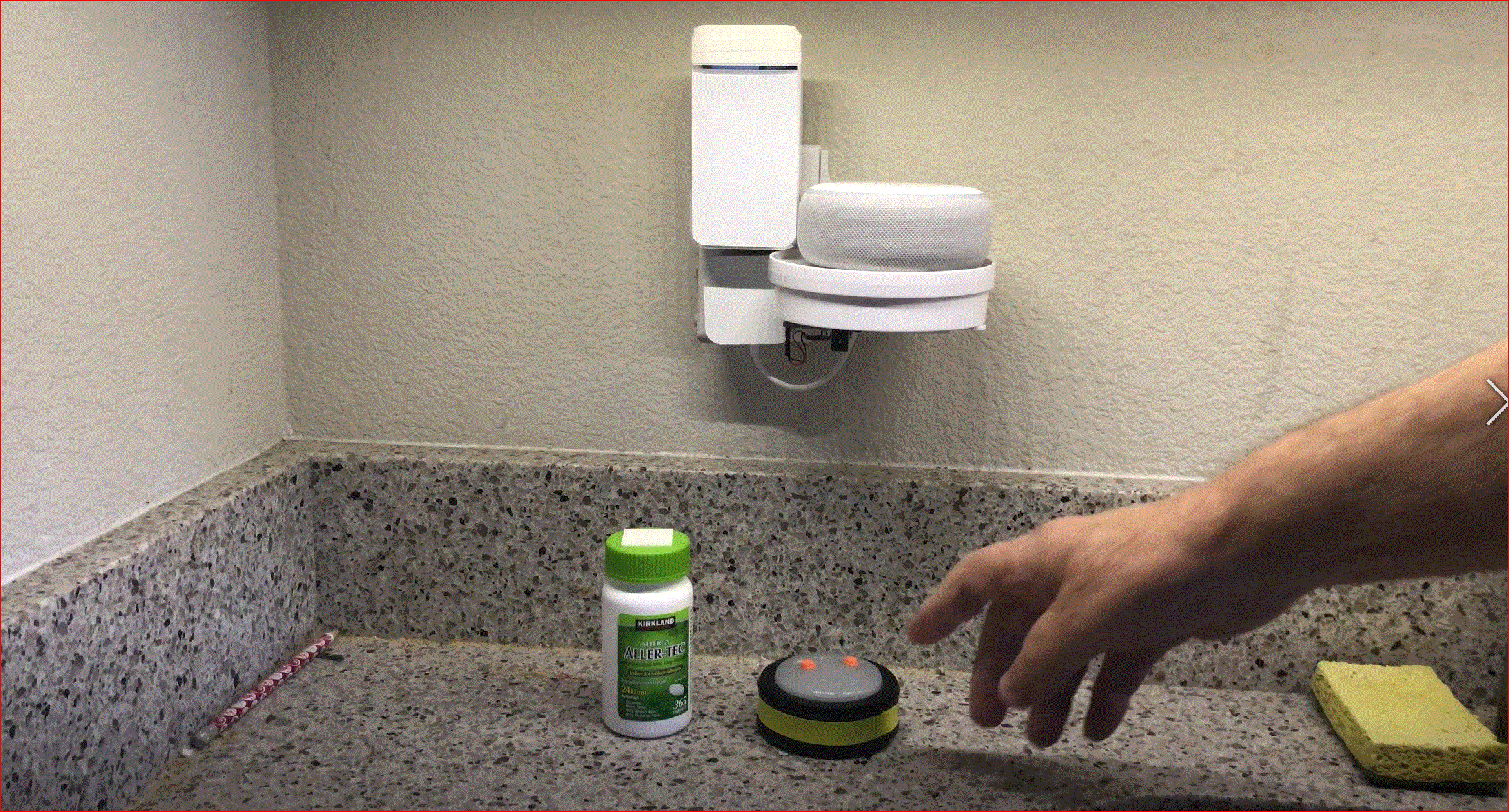
Comments