Some members of my family and friends are very fond of popular game : Pokémon GO, but would like to get information about these Pokémon caracters. So I have decided to propose a flexible way to discover these Pokémon characters, by type browsing, either by tag (pokédex number) or directly by name, thru a new Alexa Skill called "Vox Bot". This service enables to navigate easily between nodes tree, with next/previous range, before reaching items at leaf level and accessing some descriptions. In addition, end user can also access directly these items by specifying tag, or by name.
You can find the Alexa Published Skill at : Vox Bot
or by typing "Vox Bot" in the search box at : Alexa Amazon Skills
The Vox Bot vocal service involves :
- Lambda Function developed in Node.js
- Alexa Skill
To enable accessibility with other device (low print like Raspberry Pi 1), a new way of browsing Pokemon items is proposed afterwards, in second part.
Each component will be detailed below.
1. LAMBDA FUNCTION DESCRIPTION1.1. Configuration :
Select Node.js runtime and keep basic choices
1.2. Code :
choose Upload as zip file
1.3. Select "Alexa Skill Kit" as Event Trigger.
Please note the ARN of the lambda function. It will be used during Alexa Skill Configuration.
The Vox Bot Skill has been proposed for certification and get certified on 11th of august. Please find below the different steps necessary for this publication process :
2.1. Skill Identification:
name used is : vox bot
2.2. Interaction Model :
this includes Intent Schema, Custom Slots, Sample Utterances as indicated below
2.3. Configuration
You have to click on radio button : Lambda ARN and provide the appropriate ARN value defined above.
2.4. After testing successfully in dev mode, we can now prepare the certification by filling the necessary fields : description, examples of calls
2.5. We need to fill also : category, sub-category, keywords, images, some testing instructions
2.6. At last, declare some policy (Reply with No option) and check compliance box
User Input :
Alexa, ask vox bot pokedex thirteen
Alexa response :
here is Weedle, type : bug,poison. using Weedle Candy. It will evolve into a Kakuna
User Input :
tell me more
Alexa response :
Pokédex number 13 Weedle has an extremely acute sense of smell. It is capable of distinguishing its favorite kinds of leaves from those it dislikes just by sniffing with its big red proboscis (nose)
Here is the screenshots showing the detailed Card display on Alexa Companion App :
To enable more accessibility for Pokemon Items browsing, I find useful to complete Alexa Skill vocal browsing with web browsing, using any device, starting with low print Raspberry Pi.
4.1. Image Scroll/Viewing Principles in Javascript
Here are the proposed browsing principles to be accessible thru web browser :
- access by next/previous links easily and quickly with Mouse or Click
- access using pokedex number either pokemon name
- remind list of pokemon by type
Details of Current Pokemon are displayed in main window, followed by scrolling section and then a web form to search by pokedex number, by pokemon name, by type, as shown hereafter.
The end user can also specify interactively the requested pokemon as query parameter of dynamic web site , as described below :
?pokedex=25 : displays pokemon identified by pokedex 25 (Pikachu)
?pokemon=pikachu : displays pokemon identified by parameter name (Pikachu)
4.2. Raspberry Pi 1 Configuration
My "old" Raspberry Pi 1 Model B+ runs on Raspbian Wheezy distribution on 8Gb sd card, Internet access thru wifi dongle, HDMI connected to my Home TV screen, 4 USB (one for keyboard, one for mouse).
Since It has only basic web browsers : Midori (light browser), Netsurf (higher but no Javascript), I decide to upgrade it with more recent web browser, to have Javascript dynamic features for image web browsing.
A quick search on Internet enables to find an interesting (special thanks to Eben) article about Raspberry Epiphany enhanced web browser :
https://www.raspberrypi.org/blog/web-browser-released/
So I have installed it successfully on my Raspberry Pi 1 Model B+ using the instructions described in the article above :
sudo apt-get update
sudo apt-get dist-upgrade
sudo apt-get install epiphany-browser
Then I can open the Javascript Page thru Raspberry Epiphany browser, after launching startx to get in graphical mode, as described in video clip below.
5. ConclusionThis hackster.io challenge has enabled to think about the VoxBot vocal service to propose a useful way to access Pokemon GO (Kanto) items, with different search options : by (Family) Type, by Name, by Tag (pokedex number from 1 to 151).
Amazon Alexa Skill has been developed with also Home Standard+Image Card for additional content (with media) rendering. Testing was done only with emulators (echosim.io, service simulator utterance) without real ECHO device
Content contribution from site https://pkmngowiki.com/wiki/Pok%C3%A9mon under GNU Free Documentation License 1.3 or later
At last a complementary approach to vocal browsing has been proposed with web browsing starting from low print Raspberry Pi 1 device.









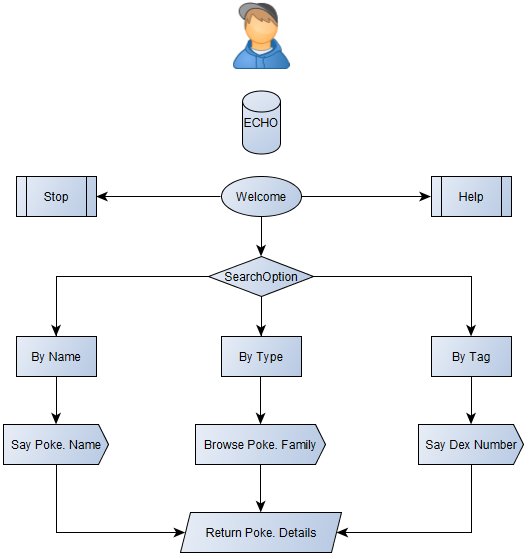
Comments
Please log in or sign up to comment.