/*macro definitions of Rotary angle sensor and LED pin*/
#define ROTARY_ANGLE_SENSOR A0
#define LED 2//the Grove - LED is connected to D3 of Arduino
#define ADC_REF 5//reference voltage of ADC is 5v.If the Vcc switch on the seeeduino
//board switches to 3V3, the ADC_REF should be 3.3
#define GROVE_VCC 5//VCC of the grove interface is normally 5v
#define FULL_ANGLE 300//full value of the rotary angle is 300 degrees
void setup()
{
Serial.begin(9600);
pinsInit();
}
void loop()
{
int degrees;
degrees = getDegree();
Serial.println("The angle between the mark and the starting position:");
Serial.println(degrees);
int brightness;
/*The degrees is 0~300, should be converted to be 0~255 to control the*/
/*brightness of LED */
brightness = map(degrees, 0, FULL_ANGLE, 0, 255);
controlBrightness(brightness);
delay(500);
}
void pinsInit()
{
pinMode(ROTARY_ANGLE_SENSOR, INPUT);
pinMode(LED,OUTPUT);
}
/*PWM control brightness */
/*If brightness is 0,the LED is off. */
/*The Greater the brightness, the brighter the LED.*/
/*The range of brightness is 0~255 */
void controlBrightness(int brightness)
{
analogWrite(LED,brightness);
}
/************************************************************************/
/*Function: Get the angle between the mark and the starting position */
/*Parameter:-void */
/*Return: -int,the range of degrees is 0~300 */
int getDegree()
{
int sensor_value = analogRead(ROTARY_ANGLE_SENSOR);
float voltage;
voltage = (float)sensor_value*ADC_REF/1023;
float degrees = (voltage*FULL_ANGLE)/GROVE_VCC;
return degrees;
}



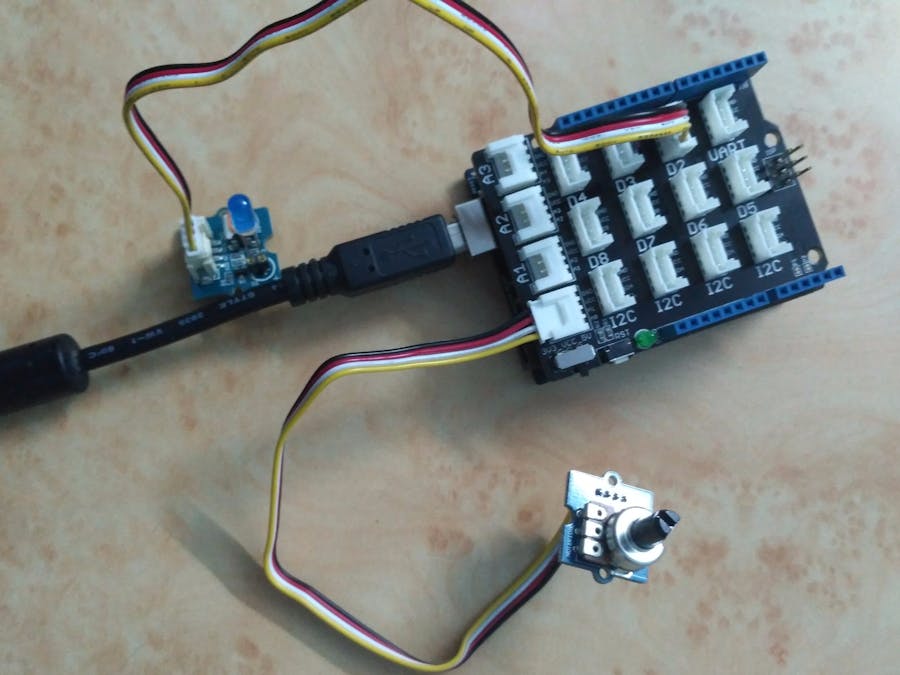


_baVEVgguW1.jpg?auto=compress%2Cformat&w=48&h=48&fit=fill&bg=ffffff)
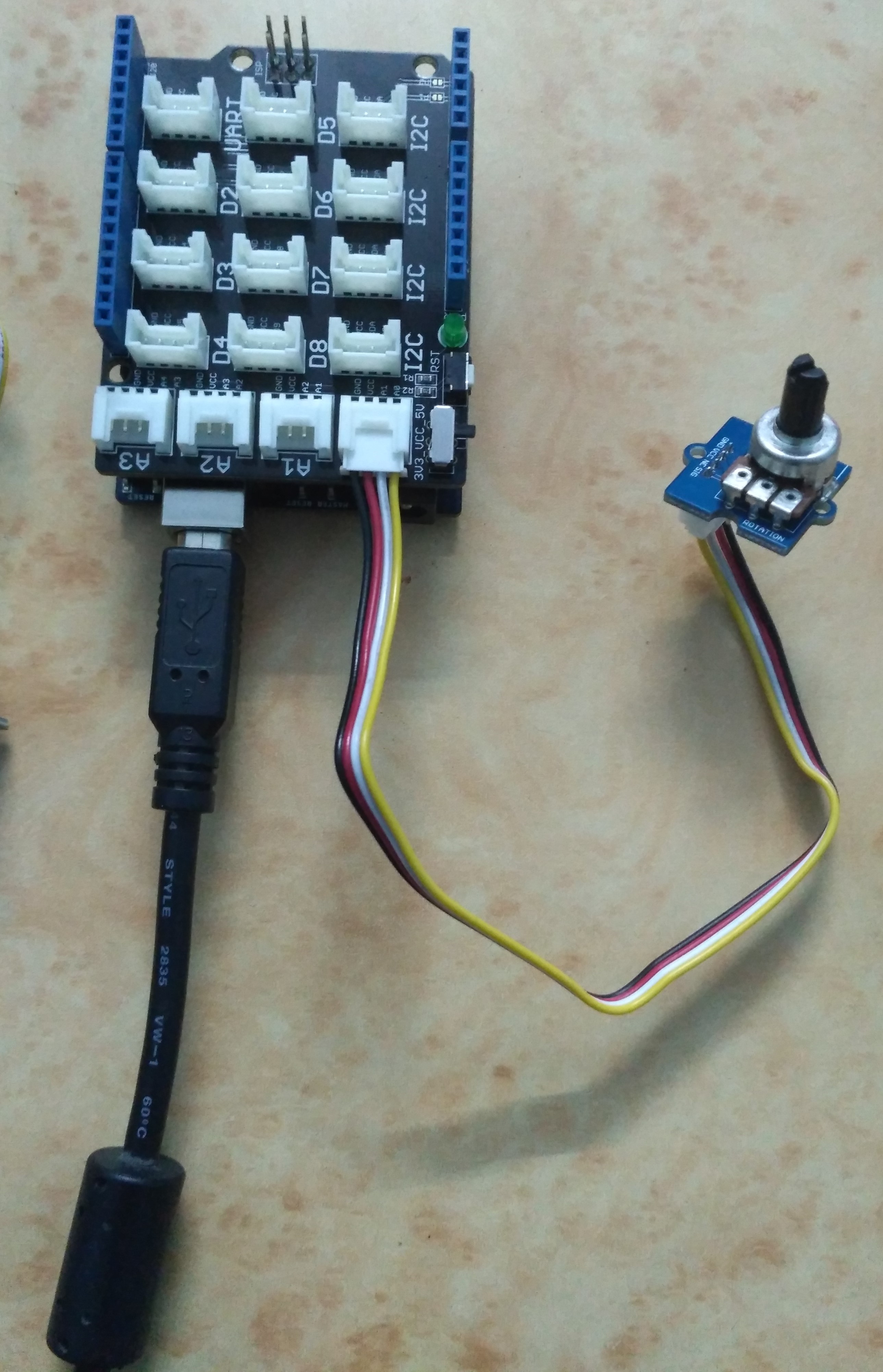
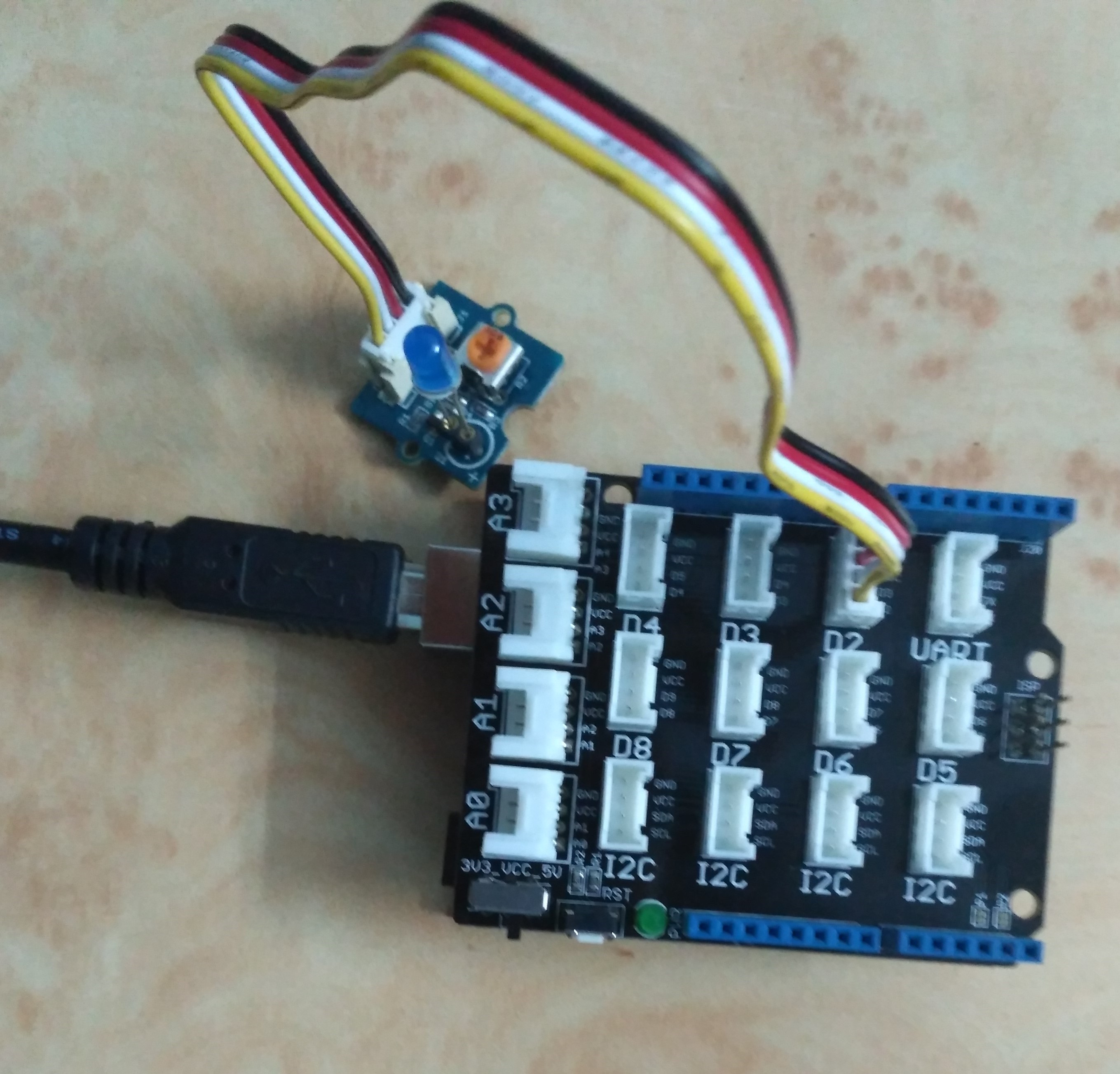
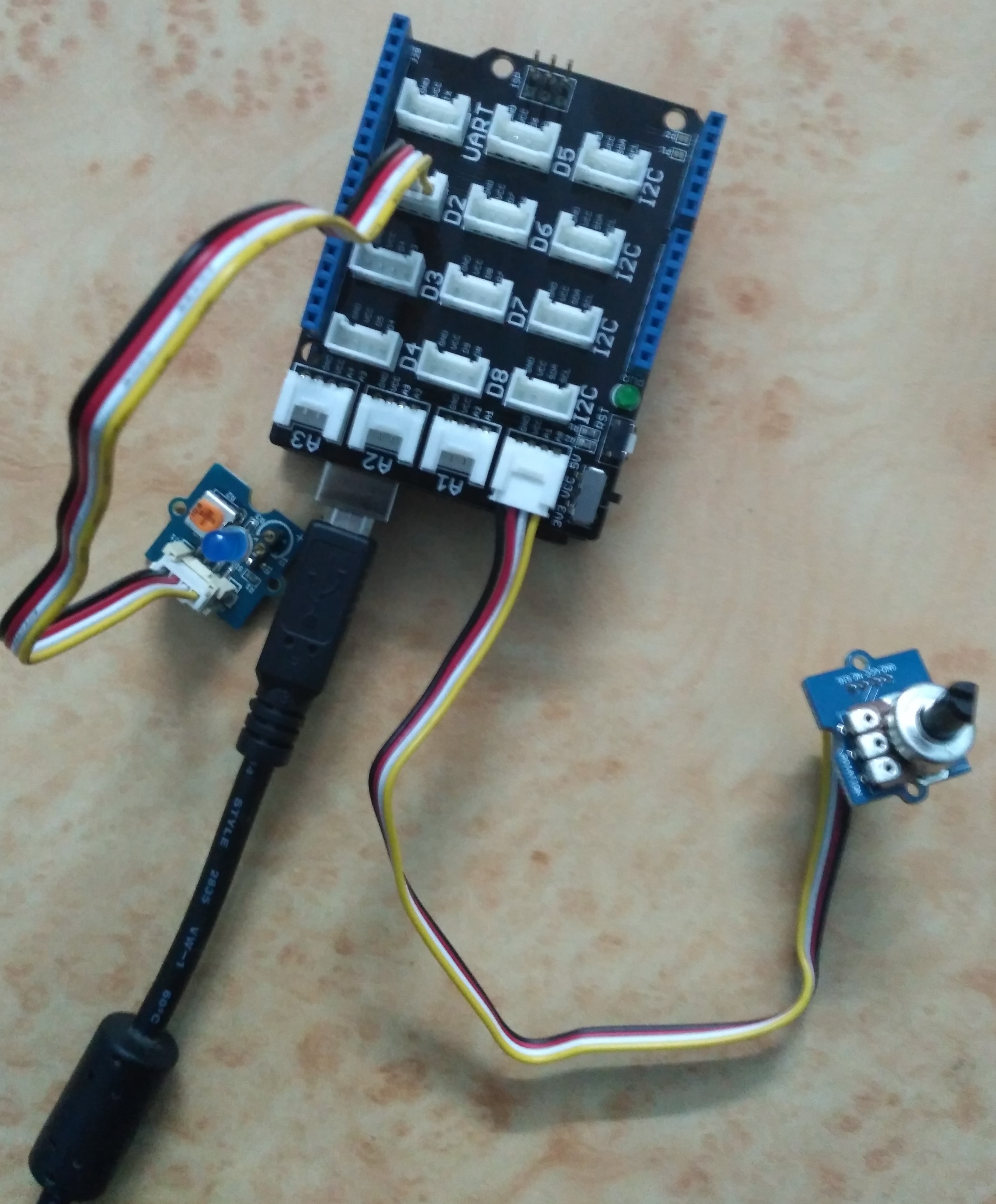



Comments
Please log in or sign up to comment.