This project is all about designing an inverter from scratch, I am always fantasized by the projects which involves a software controlling an hardware. With this inverter, you can power up various electronic Appliances like TV, Fan etc.
Working:The aim of the inverter circuit is to convert 12VDC to 220VAC, Now to achieve this, we have to first convert 12VDC to 12VAC first followed by 12VAC to 220VAC using a step up transformer.
In short, we can classify the designing of inverter circuit into three stages:
1) Driver stage
2) Power stage
3) Transformer
Driver stage:The tasks that are performed in driver stage are generation of modified sine wave, monitoring the battery voltage, handling the other housekeeping tasks such as short circuit protection, etc. Here I have used an Arduino NANO to accomplish all these tasks.
Arduino is generating a modified sine waveform of 5V which is amplified to a level of 12V using L293D ic. Battery voltage is monitored every 20ms using timer interrupt.
Power Stage:As the inverter output power is 600VA and it is 75% efficient so the input current at full load comes out to be 75Amp approx. (using ohm's law).
Now this current amplification task is performed by the power stage. In this stage, two N-Mosfets are configured in push-pull topology to amplify the current. Mosfet Chosen are IRF3205.
Transformer:Now this is very simple, the output waveform from the push-pull topology is fed into the transformer to generate the 220V.
Below is the video in which I have explained everything in detail.


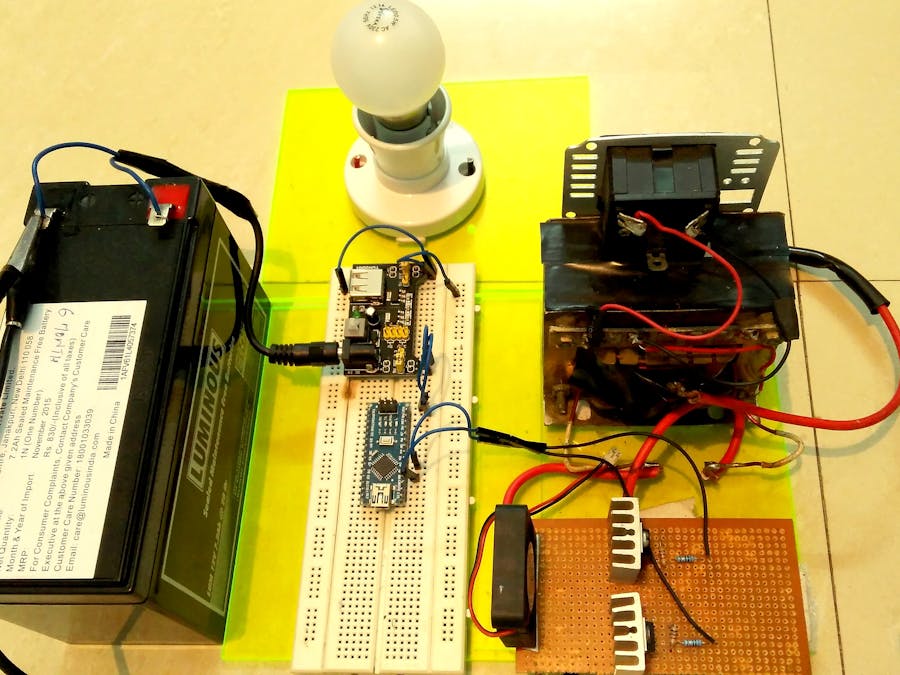







Comments
Please log in or sign up to comment.