Do you work in an office environment with boring co-workers and rolling office chairs? Want to make something absolutely annoying to brighten up your dreary work day?
Introducing "Noisy Cricket", the extremely simple DIY device that only takes minutes to build, yet will bring hours of enjoyment to your office (though only for you).In hearing about Circuito.io's Arduino Prank Contest and being April Fool's day I wanted to create something simple to build (can't spend the whole day playing with circuits you know) that would go far in really irritating someone. My son and I had created a circuit for another project recently and the thought came to mind of a device that could easily be hidden underneath an office chair. When the chair is moved, the device emits a sound like a cricket chirping. Just like a real cricket it keeps chirping until you try to find it. As long as the chair has some motion the cricket chirps, but once you get really still it stops. As you can imagine it is a great device for an office where you can see the "prey" in their natural enviro-cubicle.
To get started my son and I jumped on to Circuito.io and started a quick circuit to test our idea. If you haven't heard of Circuito.io I would really recommend it. It is one of the best tools out there for quick prototyping and is especially suited to those just starting out in the Arduino world. If you would like to see our initial build in Circuito.io check out this link.
After going through the circuit and code created by Circuito.io I had a great idea for modifying the microcontroller we were going to use for the project. An Arduino UNO is great for testing a build but it's bulky and a power cord hanging off the bottom of their chair will be a dead giveaway to your potential victim. So in comes the beautiful LightBlue Bean by Punch Through Design. It not only has it's own power supply built on board; it also has an accelerometer built-in! With the Bean I could consolidate a massive circuit with a pretty long BOM down to two items and make it so simple a child can and did build it. Here we go:
Bill of Materials:
- LightBlue Bean
- Piezo Buzzer
Instructions:
All that you have to do is connect the (+) pin of the buzzer to the hole marked (3) on the Bean's protoboard. Bend the (+) pin slightly if needed. Then push the (-) pin in to Ground (GND) on the Bean.
Upload the code below and you are done! Told you it was simple. I have to give credit to PunchThrough for making a great product and also for their reference classes. Using their documentation we found a great sketch referencing their accelerometer called Bean.enableMotionEvent. It only took a quick modification of that skecth to bring to life our lil' Noisy Cricket. Enjoy!!


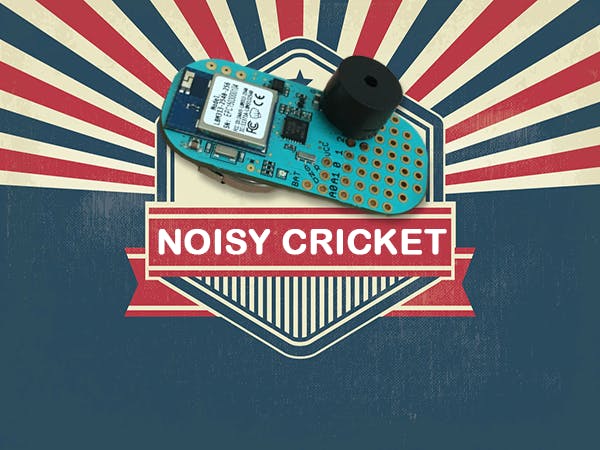


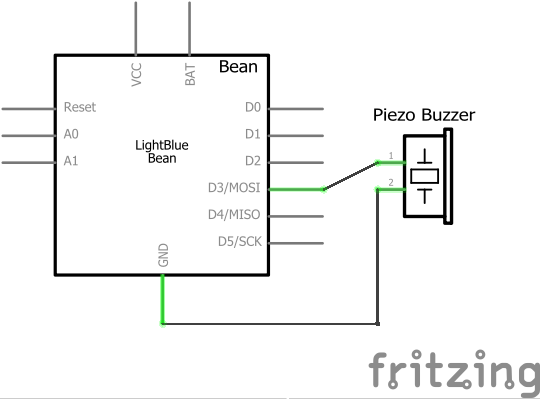
Comments