An Automatic Transfer Switch is the device that starts the Generator and connects it to the installation Automatically when there is a power outage.
Importantly, when the Generator is connected the Mains supply must be completely Isolated from the installation. The Changeover Switching must be linked Mechanically. Using relays and Arduino uno in conjunction with mechanically linked Auto changeover switch, this ATS will start and run generator and monitor Engine and alternator output.
The mechanical changeover switch detects a supply failure and switches the mains over to the generator supply. This is not good, because the generator has not been started and the Load should not be connected immediately. To overcome this, a 25A Relay activated from the Arduino keeps the Gen circuit open until the Genset set has started and is up to speed.
The arduino is coded to Switch on the Generator via Relay when the power fails, it also uses a relay to close the Starter motor circuit for an adjustable period of time, and repeated until the Arduino detects the Generator voltage is constant. After a short delay to allow the engine speed to settle and voltage output to stabilise, the Arduino closes the 25A Relay to connect the Load on to the generator supply.
The generators Low oil warning circuit will be used to monitor and if detected shut down the generator.
Generators should not be shut down with a Load connected, so the shutdown procedure will controlled by the Arduino, first disconnecting the Load, allowing the generator to run off load for a short while to cool Alternator then shutting of Engine.
The parts for this project cost around the £150 mark, commercial ATS cost from £500 upwards depending upon functionality. Using the arduino allows greater expansion and connectivity with perhaps remote sensing


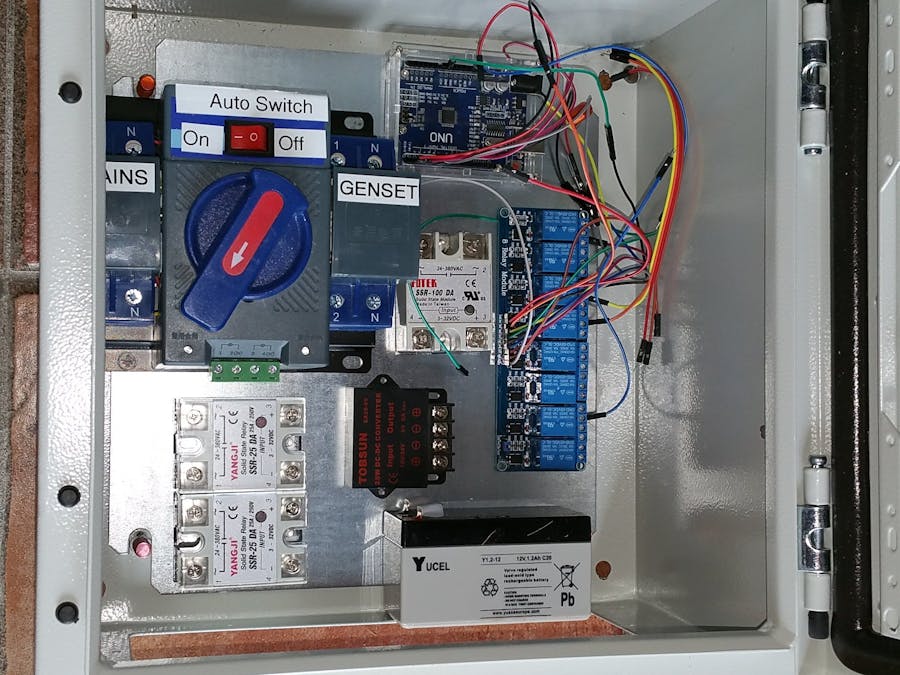
_ztBMuBhMHo.jpg?auto=compress%2Cformat&w=48&h=48&fit=fill&bg=ffffff)
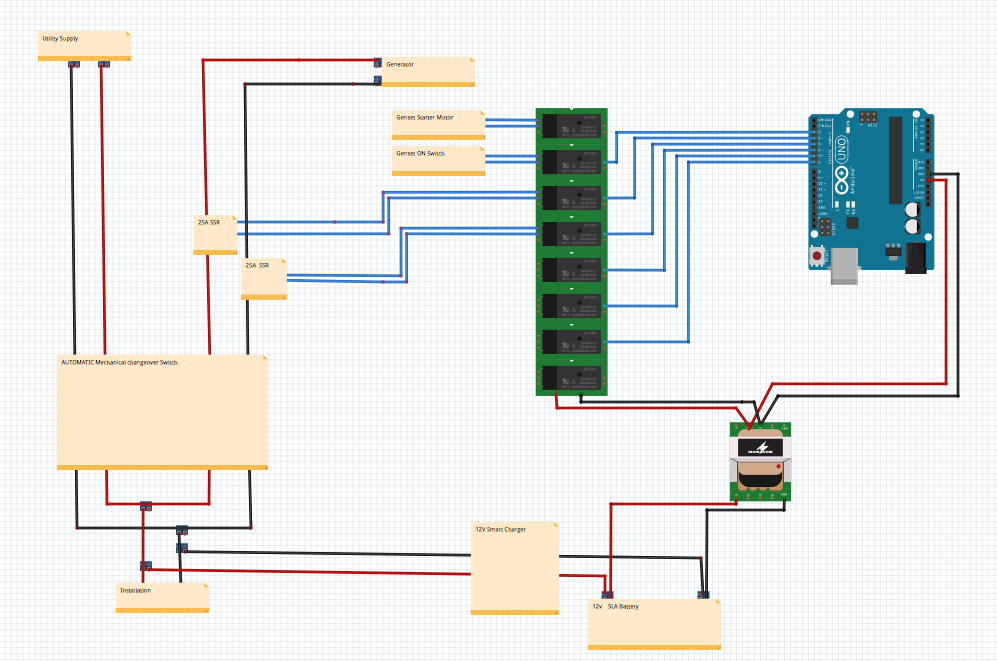

Comments
Please log in or sign up to comment.