Think of any question then ask the wizard for the answer whether it's yes or no
Step #1 – Create an AWS Account
1. Open aws.amazon.com and then choose ‘Create a Free Account’
2. Sign in to your Console
Step #2 – Create a Lambda Function
AWS Lambda lets you run code without provisioning or managing servers.
1. IMPORTANT: Select US East (N. Virginia) region (upper right). This is the only region that currently supports Alexa Skill development.
2. Select Lambda from Compute services (upper left)
3. Select “Create a Lambda Function” to begin the process of defining your Lambda function.
click next without selecting blueprint
add alexa skill it as trigger
add name and description to the lambda and runtime nodes 4.3
choose lambda basic execustion as role and click next
here step by steps instruction help you to create or understand my skill.
uplaod zip file and copy ARN
go to amazon developer console and click Alexa then click alexa skill kit
and add a new skill
type your skill name and invocation name
fill interaction model with intent scheme and sample utterance provided
paste arn
add publishing info an icons
accept export compliance and submit
notice state changed from development to certification once accepted will be live
Link to Live Skill :
http://alexa.amazon.com/spa/index.html#skills/dp/B01IPVWA3A/?ref=skill_dsk_skb_sr_0


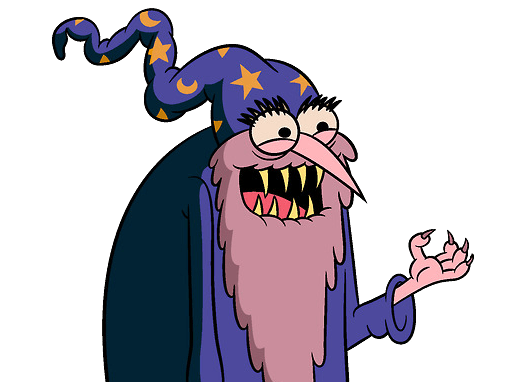



Comments
Please log in or sign up to comment.