/*
This example was based on the TEA5767 library published by
Marcos R. Oliveira at: https://github.com/mroger/TEA5767
This example was provided by Csongor Varga watch a video on this
example at: https://youtu.be/yp0HVGjakMs
This example is available at: https://github.com/nygma2004/tea5657_station_selector
Copyright 2014 Marcos R. Oliveira
Licensed under the Apache License, Version 2.0 (the "License");
you may not use this file except in compliance with the License.
You may obtain a copy of the License at
http://www.apache.org/licenses/LICENSE-2.0
Unless required by applicable law or agreed to in writing, software
distributed under the License is distributed on an "AS IS" BASIS,
WITHOUT WARRANTIES OR CONDITIONS OF ANY KIND, either express or implied.
See the License for the specific language governing permissions and
limitations under the License.
*/
#include <EEPROM.h>
#include <Wire.h>
#include <TEA5767N.h>
#include <LiquidCrystal_I2C.h>
#define LED_PIN 3 //pin connected to LED terminal on the LCD
LiquidCrystal_I2C lcd(0x27, 16, 2);
//Constants:
TEA5767N Radio = TEA5767N(); // Using standard I2C pins A4 and A5
//Variables:
int P1 = 2;
int B2 = 4;
float freq = 87.60;
int address=0;
void setup () {
//Init
lcd.init();
lcd.backlight();
pinMode(LED_PIN, OUTPUT);
analogWrite(LED_PIN, 50); //you can modify the value of LCD LED from 0 to 255 in order to regular the brightness contrast
lcd.setCursor(0, 0);
lcd.print(EEPROM.get(address,freq));
lcd.setCursor(6, 0);
lcd.print("MHz");
Radio.selectFrequency(EEPROM.get(address,freq));
pinMode(P1, INPUT);
pinMode(B2, INPUT);
}
void loop () {
if (digitalRead(P1)==HIGH) {
freq+=0.1;
EEPROM.put(address, freq);
Radio.selectFrequency(EEPROM.get(address,freq));
lcd.setCursor(0, 0);
lcd.print(EEPROM.get(address,freq));
lcd.setCursor(6, 0);
lcd.print("MHz");
}
else if(digitalRead(B2)==HIGH) {
freq-=0.1;
EEPROM.put(address, freq);
Radio.selectFrequency(EEPROM.get(address,freq));
lcd.setCursor(0, 0);
lcd.print(EEPROM.get(address,freq));
lcd.setCursor(6, 0);
lcd.print("MHz");
}
}




_ztBMuBhMHo.jpg?auto=compress%2Cformat&w=48&h=48&fit=fill&bg=ffffff)






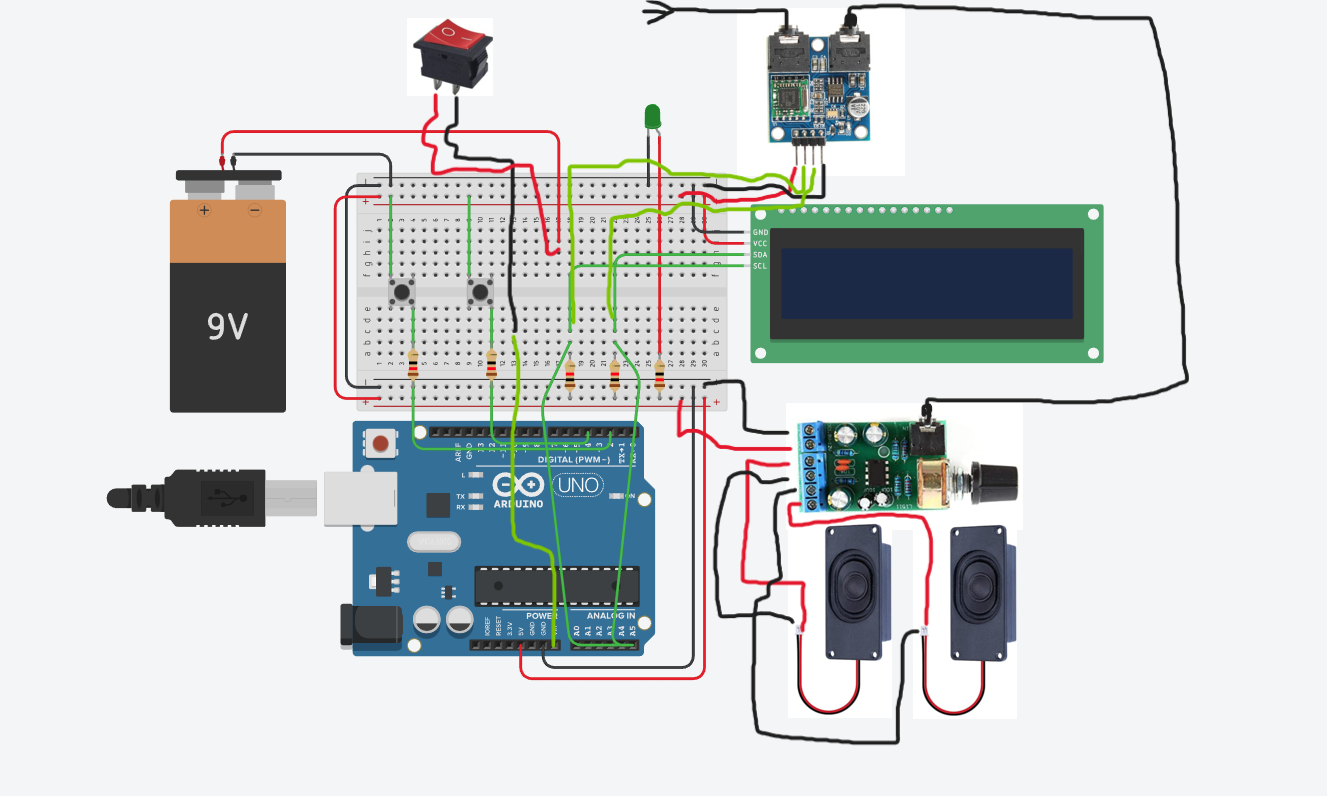
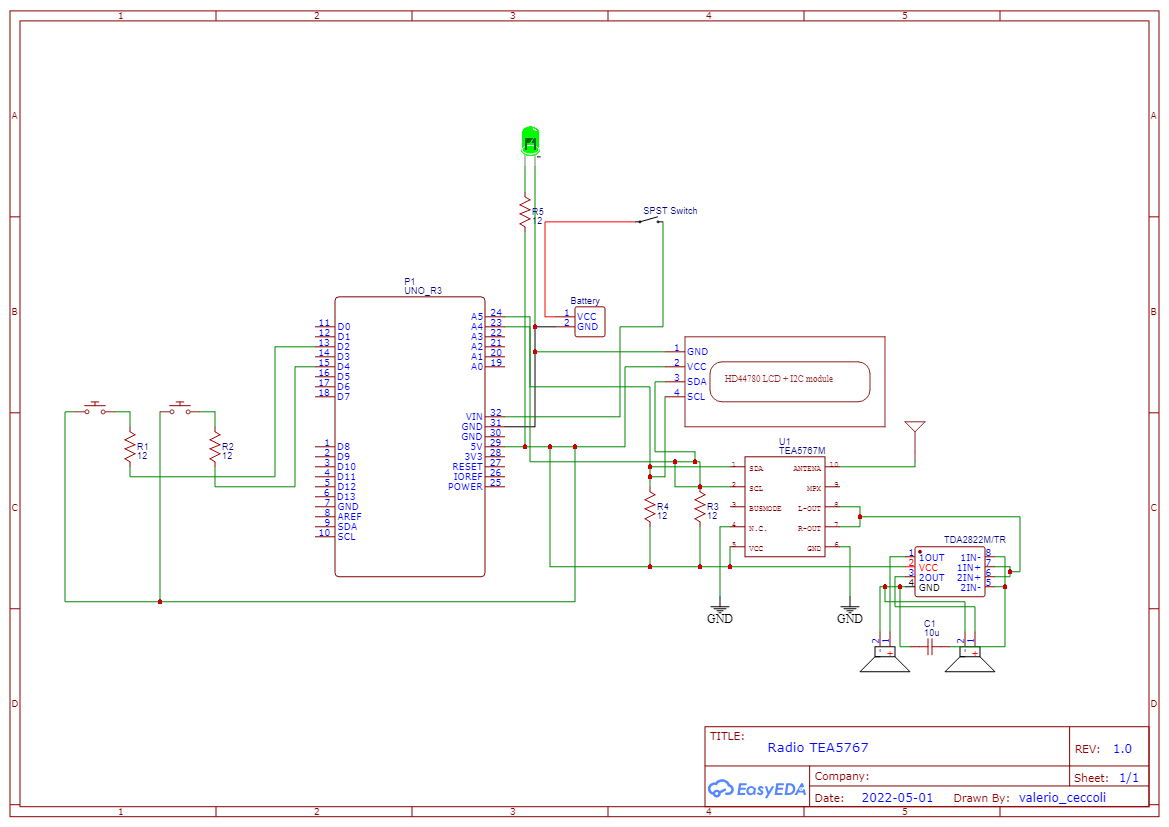

Comments
Please log in or sign up to comment.