/*
Author: Danny van den Brande, Arduinosensors.nl. BlueCore Tech.
This example shows you how to use the ps2 joystick with arduino.
right left up and down have their own values, you can see these in the serial monitor. Its easy to modify the code.
*/
int FlashLed = 2;
int RedLed = 3;
int GreenLed = 4;
int BlueLed = 5;
int XVALUE = 0;
int YVALUE = 0;
int VALUE = 0;
void setup() {
pinMode(FlashLed, OUTPUT);
pinMode(RedLed, OUTPUT);
pinMode(GreenLed, OUTPUT);
pinMode(BlueLed, OUTPUT);
Serial.begin(9600);
}
void loop() {
XVALUE = analogRead(0);
Serial.print("X:"); Serial.print(XVALUE, DEC);
YVALUE = analogRead(1);
Serial.print(" Y:"); Serial.print(YVALUE, DEC);
if (XVALUE < 10) {
digitalWrite(FlashLed, HIGH);
digitalWrite(RedLed, LOW);
digitalWrite(GreenLed, LOW);
digitalWrite(BlueLed, LOW);
Serial.print(" - FlashLed");
}
if (XVALUE > 1000) {
digitalWrite(FlashLed, LOW);
digitalWrite(RedLed, HIGH);
digitalWrite(GreenLed, LOW);
digitalWrite(BlueLed, LOW);
Serial.print(" - RedLed");
}
if (YVALUE < 10) {
digitalWrite(FlashLed, LOW);
digitalWrite(RedLed, LOW);
digitalWrite(GreenLed, HIGH);
digitalWrite(BlueLed, LOW);
Serial.print(" - GreenLed");
}
if (YVALUE > 1000) {
digitalWrite(FlashLed, LOW);
digitalWrite(RedLed, LOW);
digitalWrite(GreenLed, LOW);
digitalWrite(BlueLed, HIGH);
Serial.print(" - BlueLed");
}
if((YVALUE<1000 && YVALUE>10) && (XVALUE<1000 && XVALUE>10) ) {
digitalWrite(FlashLed, LOW);
digitalWrite(RedLed, LOW);
digitalWrite(GreenLed, LOW);
digitalWrite(BlueLed, LOW);
}
Serial.println();
delay(100);
}



_ztBMuBhMHo.jpg?auto=compress%2Cformat&w=48&h=48&fit=fill&bg=ffffff)

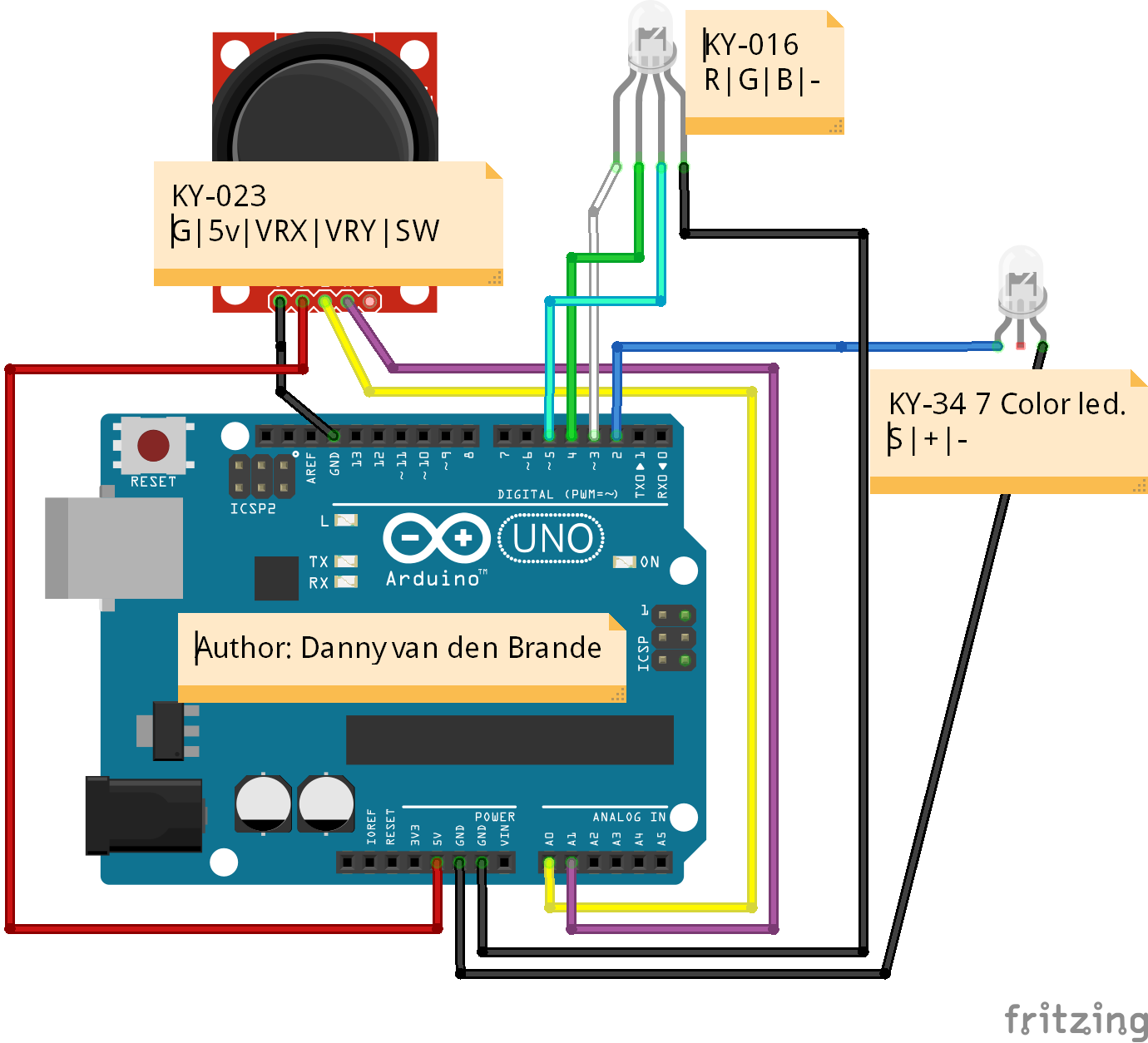
Comments
Please log in or sign up to comment.