Hello world! Today I made a example on what you could to with the Mercury Switch. Also known as the Magic Light cup in the Arduino world (still not sure why they call it that). Anyways it is a mercury switch with LEDs attached to it, nothing more. This example shows you how to make a tilt alarm. When you tilt left or right the Lamps will flash.
Follow the next step for the Schematic Code & Parts list.
Step 1: Schematic Code and Parts List.Parts List. (Note: The KY-027 sensors come in pairs, you need 2.)
- Arduino uno.
- KY-027 Mercury switch Module SET(Sold & Known as the Magic Light Cup)
- KY-019 2 x 1 channel relay (You can use a 2 channels relay to.)
- Jumper wires MM/FF/MF.
- Lamp socket + lamp and power cable. (Optional)
Good luck!


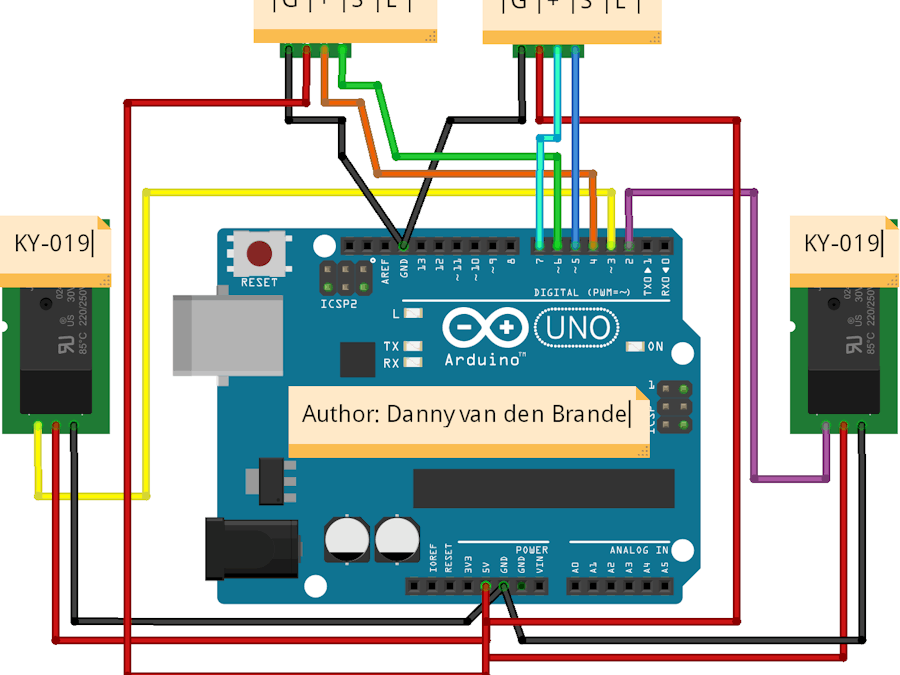
_ztBMuBhMHo.jpg?auto=compress%2Cformat&w=48&h=48&fit=fill&bg=ffffff)

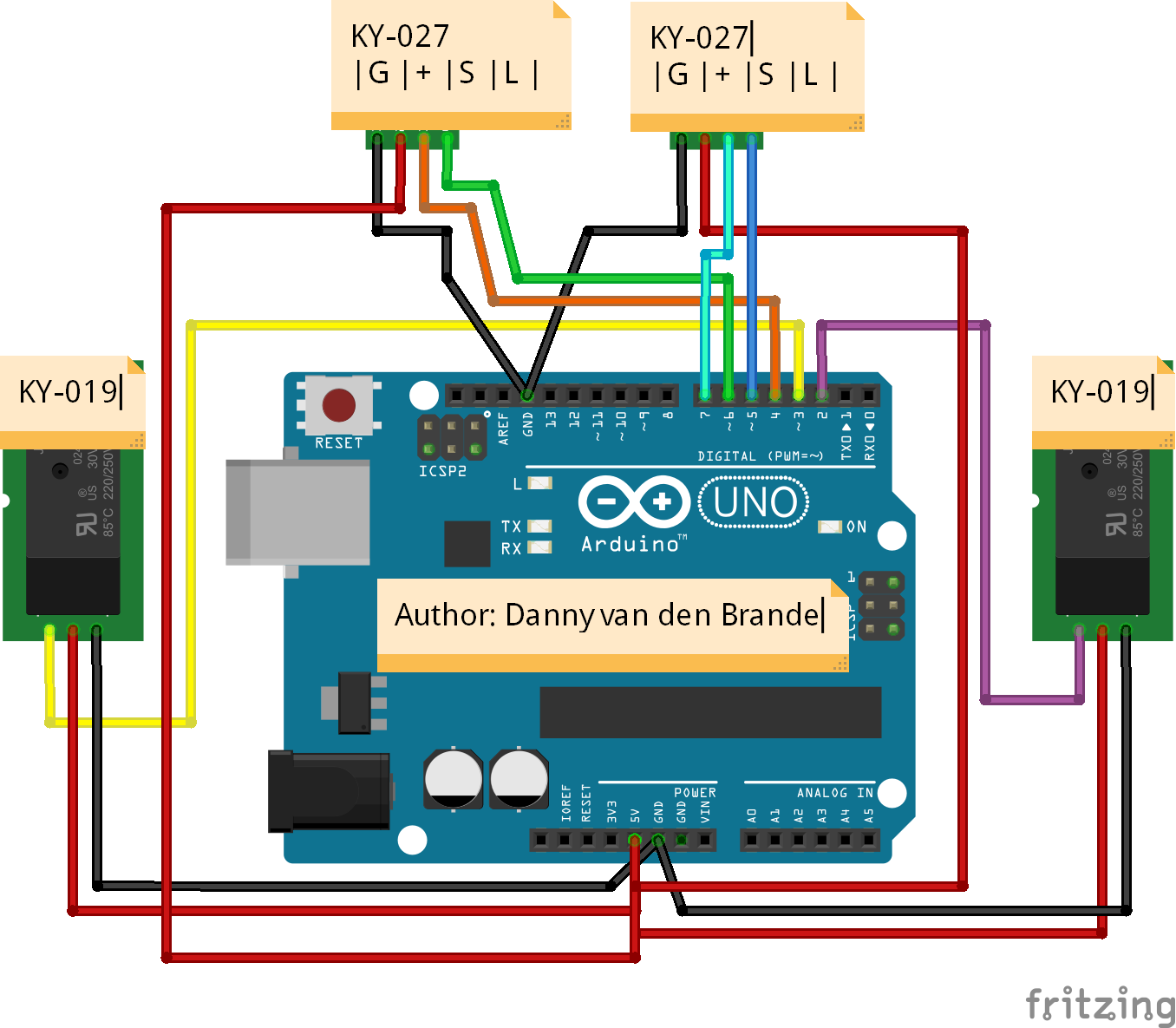
Comments
Please log in or sign up to comment.