Hello again! Today I made a example for the KY-039. I had a hard time getting this sensor to work, then I found out I am not the only one having a hard time with it.
Anyways I somehow got it to work with someone's code so I did not wrote this one, the code did not work at all at first but it seems it does work now.
Anyways IF someone creates something perfectly working with it then please let me know.
Step 1: Parts List.Parts List.
- Arduino Uno, I used the robotdyn uno.
- KY-039 Heart beat sensor.
- 10k Potentiometer.
- LCD 1602 A (You can also use one with a I2C, i pre-set the lines in the code)
- Jumper wires. MM/FF/MF
Good luck.


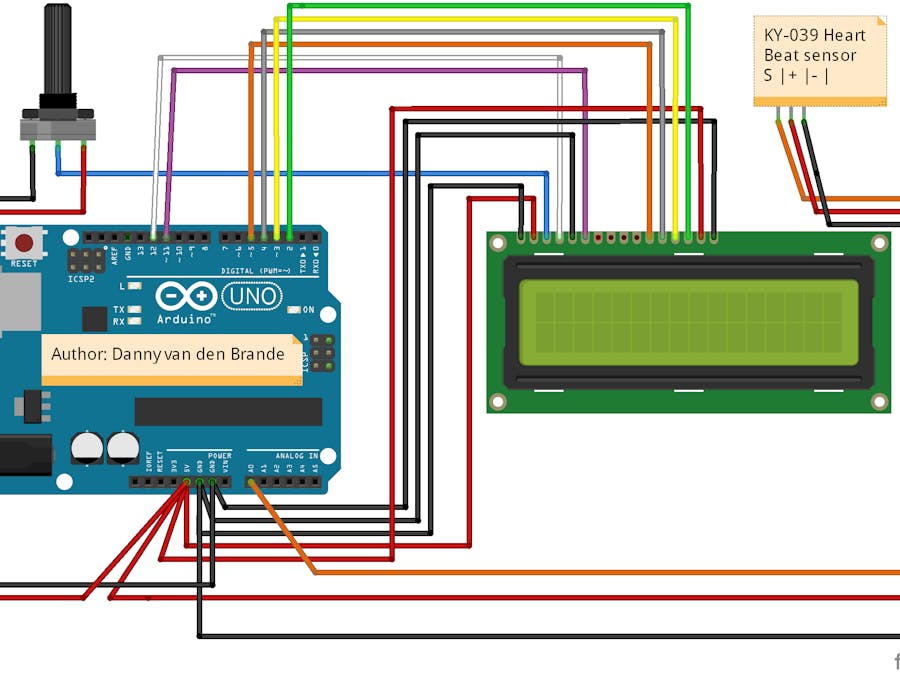
_ztBMuBhMHo.jpg?auto=compress%2Cformat&w=48&h=48&fit=fill&bg=ffffff)

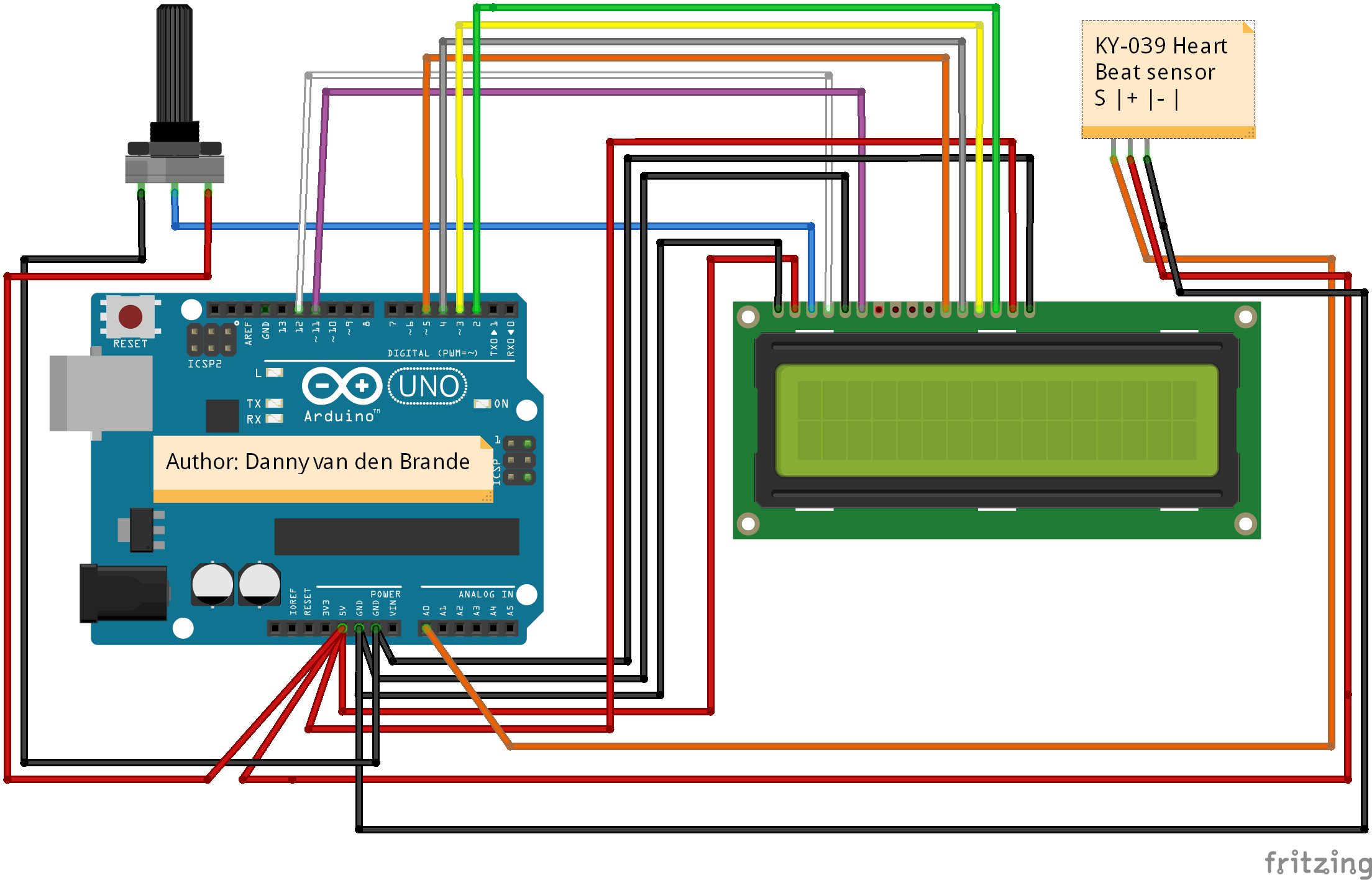


Comments
Please log in or sign up to comment.