Overview
P.S. This project participated in 2019 "Make with Ada" contest. All content remained unchanged.
Some time ago I started producing printed circuit boards using the acid etching technique. Turns out that the acid works best when heated, and that the process is faster by moving the object to etch inside the bath.
I built a board that allows you to manage the two things automatically, allowing you to preheat the acid and shake the container. The electronics is controlled by a Microbit programmed in ADA. The first part of this project explains the construction of the wooden board and the connection of the electronics. The second part includes programming and an explanation of the available features.
Part 1: Wood & electronics
Start by cutting the required wooden parts. Use 10mm plywood. DWG and PDF files are available at the bottom of the page. Assemble the parts with hot glue as shown in the following images. Connect the base and the mobile part with a metal hinge. Position the motor so that the pinion is in contact with the moving part. Actual positioning varies depending on the type of motor and the pinion.
Place and connect electronics. The heating adhesive must be placed under the container that will contain the acid. Regulate the LM2596 module to match exactly 3V output. Fix the adjustment with wax.
Part 2: Software and usage
1) Start GNAT suite and open the program.
2) In project properties, change dependencies to match the actual position of MicroBit libraries.
3) Connect the MicroBit to the PC via a USB cable.
4) Click Flash to board and wait until the process has completed. It should take no more than ten seconds.
Usage notes:
- PreHeating: From the main page, press ButtonA. The screen will display a number that represents the minutes of operation. To increase the number press ButtonB, to start the job press ButtonA.
- Etching: From the main page, press ButtonB. The screen will display a number that represents the minutes op operation. To increase the number press ButtonB, to start the job press ButtonA.
To stop the jobs press ButtonA.







_9nsOFQ7ama.png?auto=compress%2Cformat&w=48&h=48&fit=fill&bg=ffffff)
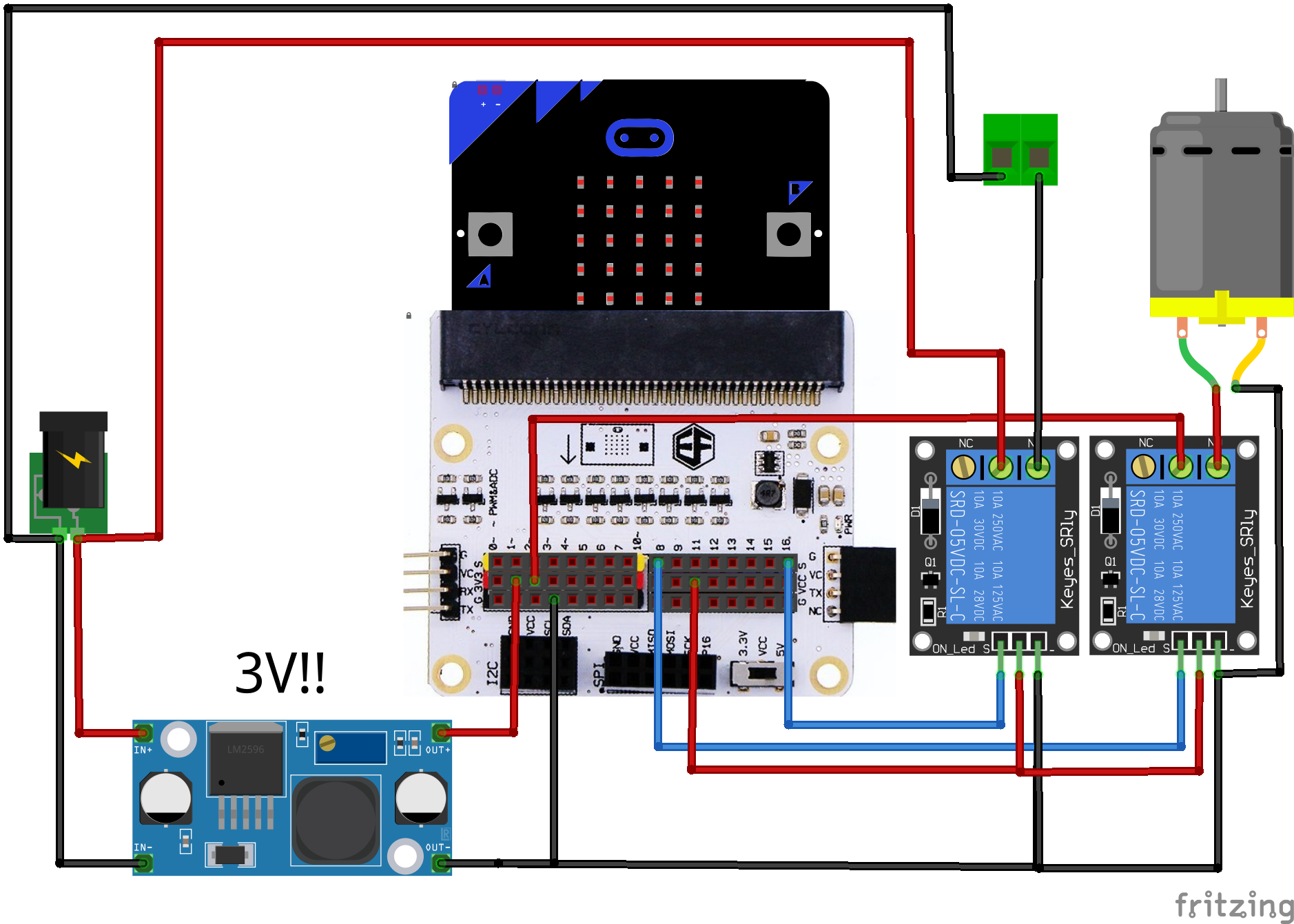

Comments
Please log in or sign up to comment.