This project is the successful clone of the DigitSpark (ATtiny85-based mini Arduino). In this project, I will show you how to create this cool project by you own. For finding this project is working, you have to follow the following steps carefully.
Step 1: Components RequiredThe following Components are Required for this Project
1. ATtiny85 microcontroller with base 1Nos
2. Zener diode 3.6v 2Nos
3. Resistor 68ohm 2 Nos
4. Resistor 1.5K 1Nos
5. Red LED with current limiting resistor 330ohm 1Nos
6. Green LED with current limiting resistor 100ohm 1Nos
7. LM7805 voltage regulator
8. Capacitor 47microfarad and 0.1 microfarad 1Nos
9. Male and female headers pins
10. Perf board (general purpose board)
11. Multicolour strip wires
12. MBR0520LT or any commom schottky diode 1Nos
Step 2: Make the Circuit on BreadboardMake the Circuit as according to the schematic on the Breadboard or you can directly solder on perf board.
Step 3: Burning the Bootloader to ATtiny ChipFor burning the bootloader to the chip, there is two methods 1. By using Avr programmer and 2. By using Arduino as a ISP programmer. I am using Second method, Arduino as ISP programmer. You can learn more about this method from given link: https://www.arduino.cc/en/Tutorial/ArduinoISP
For using Arduino as ISP programmer for uploading bootloader, You need following process
1. Arduino Programmer Shield, this you can build this by own. for detail about this follow the given link :
https://www.instructables.com/id/ATtiny-Programmin...
ATtiny BoardManager link : http://drazzy.com/package_drazzy.com_index.json
Copy the Link and the Open the Arduino IDE > File>preferences> and paste the boardmanager link to Additional board Urls >Ok.
Now open tools>board>boardmanager>Select Contributed and then Select Respective Board (ATtinyCore) and then install it.
(Note if you know About it then you can directly jump for bootloader uploading process.)
2. Upload the Arduino as ISP program to the Arduino Uno.
3. Plug the ATtiny chip to the programmer and connect with Arduino.
4. Download the bootloader for ATtiny85 from given link: https://github.com/micronucleus/micronucleus
and expand it to a local Windows directory. At the time of writing, the latest bootloader is Micronucleus V2.03; its file is /firmware/releases/t85_default.hex
5. Copy the bootloader t85_default.hex file to the arduino Folder.
6. You can burn the bootloader either using AVR programmer or through Arduino. I am using arduino for burning the bootloader. Just open the arduino folder from where your arduino installed or placed.
7. Now Press shift button and Right Click of mouse and find Power Shell Window. and just copy the link in the Power shell :
D:\arduino-1.6.9\hardware\tools\avr/bin/avrdude -C D:\arduino-1.6.9\hardware\tools\avr/etc/avrdude.conf -v -pattiny85 -cstk500v1 -PCOM6 -b19200 -Uflash:w:t85_default.hex -U lfuse:w:0xE1:m -U hfuse:w:0xDD:m -U efuse:w:0xFE:m
and change the PCOM as according to your arduino COM port, for my case it is 6.
If every thing is Alright then Bootloader will easily flash.
Step 4: Driver and Board Manager Installtion1. Download the Driver for digistump, If using Arduino 1.6.6 or higher and windows - you will need to download and install the drivers manually. Download, unzip and run “Install Drivers” (on 32bit systems) or “DPInst64” (on 64bit systems). If you get stuck, try following the steps shown in this YouTube video.
<br/>
The driver files are located here: https://github.com/digistump/DigistumpArduino/rel...
2. Now Download the BoardManager For digistump, Link is given below:
http://digistump.com/package_digistump_index.json
If you dont't Know how to install additional boards in Arduino IDE then see the given link below:
https://www.arduino.cc/en/Guide/Cores
Before Compilation change the Board, Tools>Board>Digitatump(Default 16.5mhz) and programmer to micronucleus
Now Compile and Upload. Make sure the Digitstump should not connected to the PC when ever it not ask for connect "Running Digistump Uploader Connect Digistump with in 60 second " Something like that.
Done!!!!!!!!



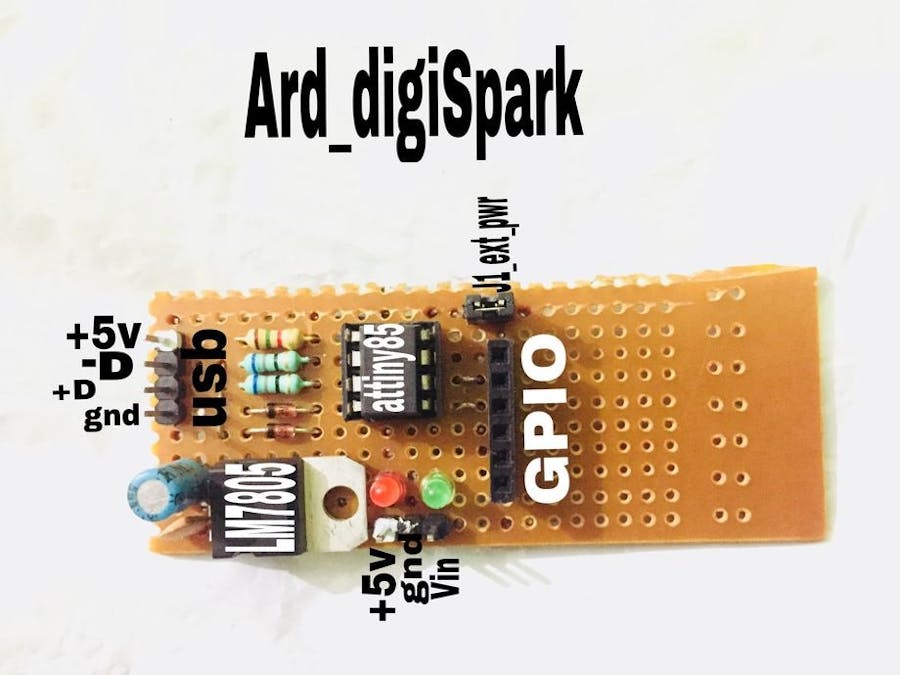


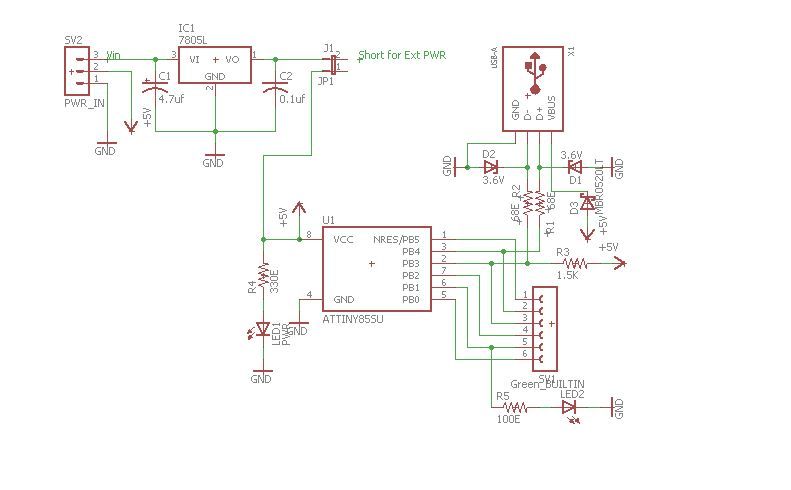


Comments
Please log in or sign up to comment.