/*
* Project myProject
* Author: Your Name
* Date:
* For comprehensive documentation and examples, please visit:
* https://docs.particle.io/firmware/best-practices/firmware-template/
*/
#include "Particle.h"
#include "IoTClassroom_CNM.h"
#include <Encoder.h>
#include "Adafruit_BME280.h"
#include "Adafruit_GFX.h" //don't install this one, included in SSD1306
#include "Adafruit_SSD1306.h"
#include "Grove-Ultrasonic-Ranger.h"
#include <neopixel.h>
SYSTEM_MODE(MANUAL);
SYSTEM_THREAD(ENABLED);
Ultrasonic ultrasonic(D19);
//variables:
int color;
int humidRH;
int brightness;
bool status;
bool changeState;
int c;
int o;
int h;
int n;
int f;
int mg;
int red;
int blue;
int green;
int i;
int currentTime;
int lastSecond;
int humidityCase;
int RangeInCentimeters;
bool lights;
int BUTTONINPUT;
char randNumber;
const int PIXELCOUNT = 30;
int y;
int p, r, g, b, m;
// hue lights number:
const int BULB1=1;
const int BULB2=2;
const int BULB3=3;
const int BULB4=4;
const int BULB5=5;
const int BULB6=6;
const int TOTALBULBS = 6;
//wemo numbers:
const int WEMO4=4;
const int WEMO0=0;
//Encoder pins:
const int SWITCHPIN=D15;
const int BLUEPIN= D16;
const int GREENPIN= D17;
Button myButton (SWITCHPIN);
//colors arrays:
int Carbon [][3] = { {2, 0, 36}, {76, 0, 255}, {125, 0, 149}, {31, 255, 0}, {123, 255, 0}, {255, 226, 0}, {255, 186, 0}, {255, 0, 0}, {213, 0, 0}};
int Hydrogen [] [3] = { {129,0,169}, {40, 0, 255}, {0, 239, 255}, {255, 0, 0}};
int Oxygen [][3] = { {123, 0, 146}, {130, 0, 170}, {128, 0, 210}, {109, 0, 251}, {0, 15, 255}, {0, 118, 255}, {0, 143, 255}, {0, 146, 255}, {0, 152, 255}, {0, 255, 203}, {55, 255, 2}, {94, 255, 0}, {220, 56, 0}, {255, 0, 0}, {208, 0, 0}, {104, 0, 0} };
int Nitrogen [][3] = {{130, 0, 179}, {130, 0, 197}, {88, 0, 255}, {0, 38, 255}, {0, 123, 255}, {0, 137, 255}, {0, 215, 255}, {0, 255, 187}, {0, 255, 140}, {219, 255, 0}, {241, 255, 0}, {255, 209, 0}, {255, 0, 0}, {240, 0, 0}, {176, 0, 0}, {172, 0, 0}, {167, 0, 0}};
int Flourine [] [3] = { {0, 40, 255}, {0, 243, 255}, {0, 255, 203}, {0, 255, 146}, {45, 255, 0}, {255, 173, 0}, {255, 99,0},{255, 52, 0}, {255, 0, 0}};
int Magnesium [] [3]= {{0, 70, 255}, {0, 255, 203}, {45, 255, 0}, {163, 255, 0}, {255, 137, 9}, {255, 0, 0} };
int CarbonHue [] [3] = { {44113, 255, 35}, {46836, 255, 255}, {52645, 255, 148}, {20513, 255, 255}, {16519, 255, 255}, {9621, 255, 255}, {7987, 255, 255}, {0, 255, 255}, {0, 255, 212} };
int HydrogenHue [] [3]= { {51919, 255, 168}, {45202, 255, 255}, {33402, 255, 255}, {0, 255, 255} };
int OxygenHue [] [3]= { {52827, 255, 145}, {51919, 255, 170}, {50285, 255, 209}, {48288, 255, 249}, {42842, 255, 255}, {38485, 255, 255}, {37396, 255, 255}, {37396, 255, 255}, {37033, 255, 255}, {30498, 255, 255}, {19424, 252, 255}, {17790, 255, 255}, {2723, 255, 219}, {0, 255, 255}, {0, 255, 206}, {0, 255, 102}};
int NitrogenHue [] [3]= {{51556, 255, 178}, {50830, 255, 196}, {47380, 255, 255}, {41934, 255, 255}, {38304, 255, 255}, {37759, 255, 255}, {34310, 255, 255}, {29771, 255, 255}, {27775, 255, 255}, {12344, 255, 255}, {11436, 255, 255}, {8895, 255, 255}, {o, 255, 255}, {0, 255, 239}, {0, 255, 176}, {0, 255, 170}, {0, 255, 165} };
int FlourineHue [] [3] = { {41934, 255, 255}, {33221, 255, 255}, {30498, 255, 255}, {27956, 255, 255}, {19787, 255, 255}, {7442, 255, 255}, {4175, 255, 255}, {2178, 255, 255}, {0, 255, 255}};
int MagnesiumHue [] [3] = {{40664, 255, 255}, {30498, 255, 255}, {19787, 255, 255}, {14885, 255, 255}, {5809, 255, 255}, {0, 255, 255}};
//Oracle array:
const char Oracle [][20] = {"Carbon","Oxygen", "Hydrogen", "Nitrogen","Flourine", "Magnesium"};
Adafruit_BME280 bme;
#define OLED_RESET D4
Adafruit_SSD1306 display (OLED_RESET);
Adafruit_NeoPixel pixel ( PIXELCOUNT , SPI1 , WS2812B );
//neopixel function:
void pixelFillStanby ();
void pixelFillOracle ();
void pixelFillProximity ();
void setup() {
Serial.begin(9600);
status=bme.begin (0x76);
delay(2000);
if (status==false) {
Serial.printf ("BME280 at address 0x76 X failed to start" );
}
else {
Serial.printf ("All good\n" );
}
delay (5000);
//wifi set up for Hue lights and Wemos:
WiFi.on ();
WiFi.clearCredentials ();
WiFi.setCredentials ("IoTNetwork");
WiFi.connect ();
//OLED setuo
display.begin(SSD1306_SWITCHCAPVCC, 0x3C);
//BME setup
status=bme.begin (0x76);
delay(2000);
//encoder setup
pinMode (SWITCHPIN,INPUT_PULLDOWN);
pinMode (GREENPIN,OUTPUT);
pinMode (BLUEPIN,OUTPUT);
//neopixel setup:
pixel.begin ();
pixel.show ();
pixel.setBrightness (24);
}
void loop() {
display.clearDisplay();
//BME reading
humidRH=bme.readHumidity ();
Serial.printf ("%i \n", humidRH);
if (humidRH>50) {
humidityCase=1;
}
else {
humidityCase=0;
}
switch (humidityCase) {
case 1:
RangeInCentimeters = ultrasonic.MeasureInCentimeters(); // two measurements should keep an interval
Serial.printf("The distance to obstacles in front is: %i\n",RangeInCentimeters);
delay(250);
while (RangeInCentimeters<50) {
Serial.printf ("someone is close");
setHue (BULB1, true, CarbonHue [c%9] [0], CarbonHue [c%9] [1], CarbonHue [c%9] [2]);
setHue (BULB2, true, OxygenHue [o%16] [0], OxygenHue [o%16] [1], OxygenHue [o%16] [2]);
setHue (BULB3, true, HydrogenHue [h%4] [0], HydrogenHue [h%4] [1], HydrogenHue[h%4] [2]);
setHue (BULB4, true, NitrogenHue [n%17] [0], NitrogenHue [n%17] [1], NitrogenHue [n%17] [2]);
setHue (BULB5, true, FlourineHue [f%9] [0], FlourineHue [f%9] [1], FlourineHue [f%9] [2]);
setHue (BULB6, true, MagnesiumHue [mg%6] [0], MagnesiumHue [mg%6] [1], MagnesiumHue [mg%6] [2]);
wemoWrite (WEMO0,HIGH);
wemoWrite (WEMO4,HIGH);
RangeInCentimeters = ultrasonic.MeasureInCentimeters(); // two measurements should keep an interval
Serial.printf("The distance to obstacles in front is: %i\n",RangeInCentimeters);
delay(250);
c++;
o++;
n++;
h++;
f++;
mg++;
}
case 0:
for (int x=0; x<TOTALBULBS; x++) {
setHue (x, true, HueIndigo,i%255, 125);
// setHue (BULB2, true, HueIndigo,i%255, 125);
// setHue (BULB3, true, HueIndigo,i%255, 125);
// setHue (BULB4, true, HueIndigo,i%255, 125);
// setHue (BULB5, true, HueIndigo,i%255, 125);
// setHue (BULB6, true, HueIndigo,i%255, 125);
i=i+15;
wemoWrite (WEMO0,LOW);
wemoWrite (WEMO4,LOW);
m=p%30;
r=p%255;
g=p%255;
b=p%255;
p++;
pixel.setPixelColor (m, 3*r, g, 255);
pixel.show ();
}
// currentTime = millis ();
BUTTONINPUT=digitalRead(SWITCHPIN);
if (BUTTONINPUT == 1 ) {
Serial.printf (" Button is pressed \n");
digitalWrite (GREENPIN,LOW);
digitalWrite (BLUEPIN,HIGH);
randNumber = random (0, 5) ;
pixel.clear();
//add more!!
Serial.printf ("The number is = %i \n",randNumber );
//setHue (BULB1, true, HueViolet,255, 255);
switch (randNumber) {
case 0: {
for (i=0; i<9; i++) {
red= Carbon[i] [0];
green= Carbon [i] [1];
blue= Carbon [i] [2];
pixel.setPixelColor (3*i, red, green, blue);
Serial.printf ("pixels on carbon");
pixel.show ();
}
break;
}
case 1: {
for (i=0; i<16; i++) {
red= Oxygen [i] [0];
green= Oxygen [i] [1];
blue= Oxygen [i] [2];
pixel.setPixelColor (i, red, green, blue);
Serial.printf ("pixels on oxygen");
pixel.show ();
}
break;
}
case 2: {
for (i=0; i<4; i++) {
red= Hydrogen [i] [0];
green= Hydrogen [i] [1];
blue= Hydrogen [i] [2];
pixel.setPixelColor (7*i, red, green, blue);
Serial.printf ("pixels on hydrogen");
pixel.show ();
}
break;
}
case 3: {
for (i=0; i<17; i++) {
red= Nitrogen [i] [0];
green= Nitrogen [i] [1];
blue= Nitrogen [i] [2];
pixel.setPixelColor (i, red, green, blue);
Serial.printf ("pixels on nitrogen");
pixel.show ();
}
break;
}
case 4: {
for (i=0; i<9; i++) {
red= Flourine [i] [0];
green= Flourine [i] [1];
blue= Flourine [i] [2];
pixel.setPixelColor (i, red, green, blue);
Serial.printf ("pixels on flourine");
pixel.show ();
}
break;
}
case 5: {
for (i=0; i<6; i++) {
red= Magnesium [i] [0];
green= Magnesium [i] [1];
blue= Magnesium [i] [2];
pixel.setPixelColor (i, red, green, blue);
Serial.printf ("pixels on magnesium");
pixel.show ();
}
break;
}
}
display.clearDisplay();
display.setTextSize(2);
display.setTextColor(WHITE);
display.setCursor (0,5);
display.printf ("The oracle is %s \n",Oracle[randNumber] );
display.display();
delay (2000);
pixel.clear ();
}
else {
Serial.printf (" Button is not pressed \n");
digitalWrite (BLUEPIN,LOW);
digitalWrite (GREENPIN,HIGH);
//digitalWrite (REDPIN,HIGH);
display.clearDisplay();
display.setTextSize(2);
display.setTextColor(WHITE);
display.setCursor (0,5);
display.printf ("Press \n for \n Oracle");
display.display();
}
}
}










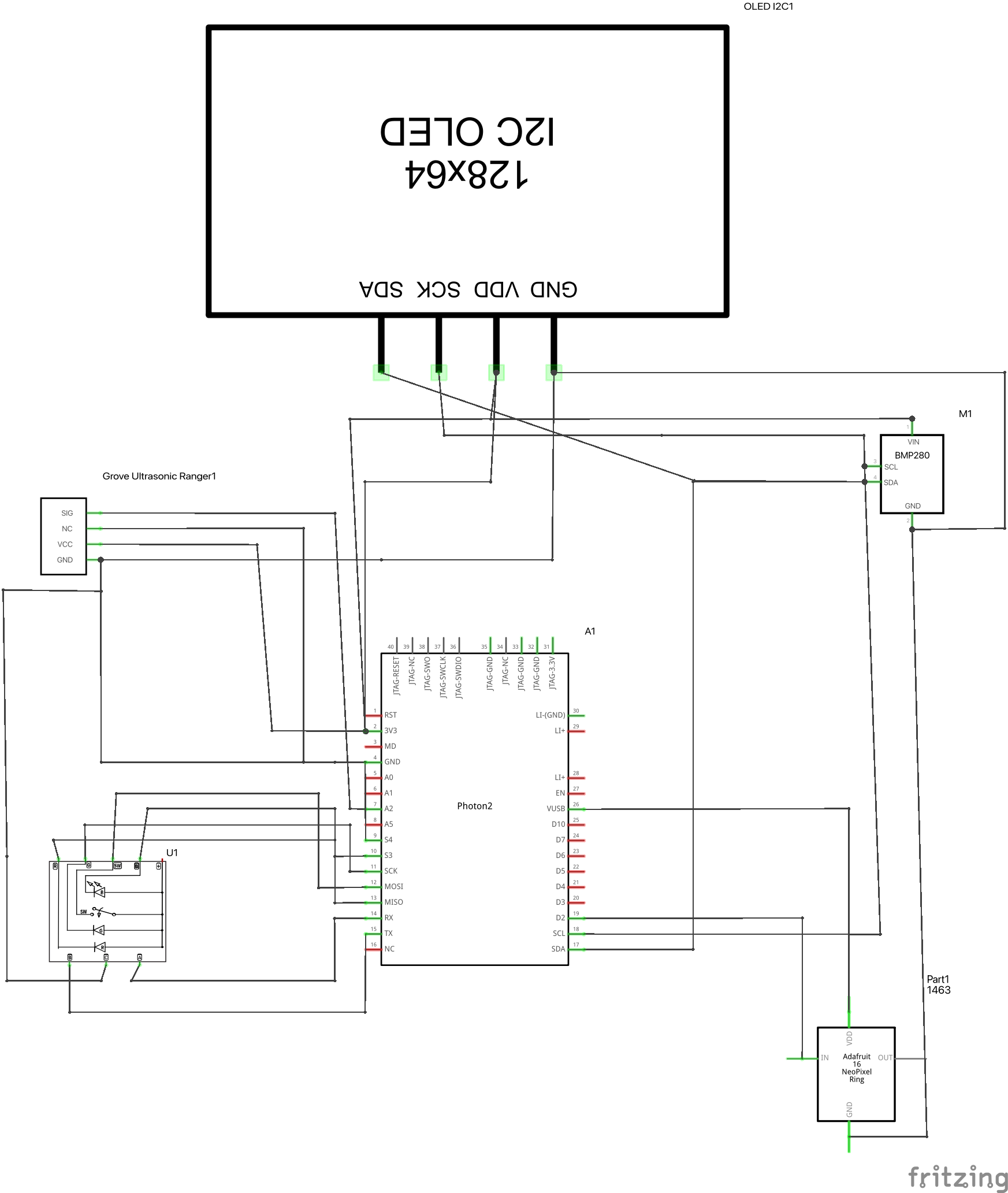



_3u05Tpwasz.png?auto=compress%2Cformat&w=40&h=40&fit=fillmax&bg=fff&dpr=2)
Comments
Please log in or sign up to comment.