If you haven't yet! Check out Getting Started With Octoblu!
After building this NFC Reader you'll be able to connect it to Octoblu via a piece of software called Gateblu, which lets you install plugins that connect local devices to your Octoblu account and program interactions through a web based visual designer. Octoblu connects to a lot of different web services and devices, so you can create all sorts of interactions using RFID/NFC identification without any hassle! Possibilities are endless!
Lets get started!
Start Printing the Case
There are two STL 3D print files included in the hardware list. Print this however you see fit on your or your hackerspace's 3D Printer.
Wiring the Arduino and NFC Reader
- Buy/Order/Find the parts from the hardware list.
- Solder the headers onto the MIFARE Reader
- Wire the MIFARE reader to the Arduino according to this pinout using Female-Female jumper wire.
Put the Electronics in the Case
Following the image below place the electronics in. You can choose to use electrical tape to help keep the wires in place!
Close the case! Add vinyl cut carbon fiber to sides for dramatic effect!
Program the Sketch!
To have this talk to Octoblu we're going to use the Serial Plugin for Gateblu in Octoblu. This sketch will read any new cards and output over serial at baudrate 57600 the ID of the card. Lets program the board before we get to the Octoblu side of things!
Download this library - > https://github.com/miguelbalboa/rfid/archive/master.zip
Use this sketch -> https://github.com/octoblu/arduino_serial_scripts/blob/master/NFC_Reader.ino
Octoblu Set-Up
- Follow the basic tutorial first -> http://www.hackster.io/virgilvox/octoblu-getting-started-documentation
- Then follow this guide -> http://www.hackster.io/virgilvox/gateblu-octoblu-gateway
- Goto the
"Connect"page and click"Add Node" - Select
"Serial"and install it to your Gateblu - After it successfully installs you'll see something like this...
The port should be the name of the USB prehiperal (the NFC reader). On Windows this might be something like "COM4" on OSX it might look like "/dev/tty.usbmodem1414" and on linux "/dev/ttyACM0"
Import this Flow to try it out!
https://app.octoblu.com/design/import/257b0509-0f8b-4233-b8e2-7bc504b07d74



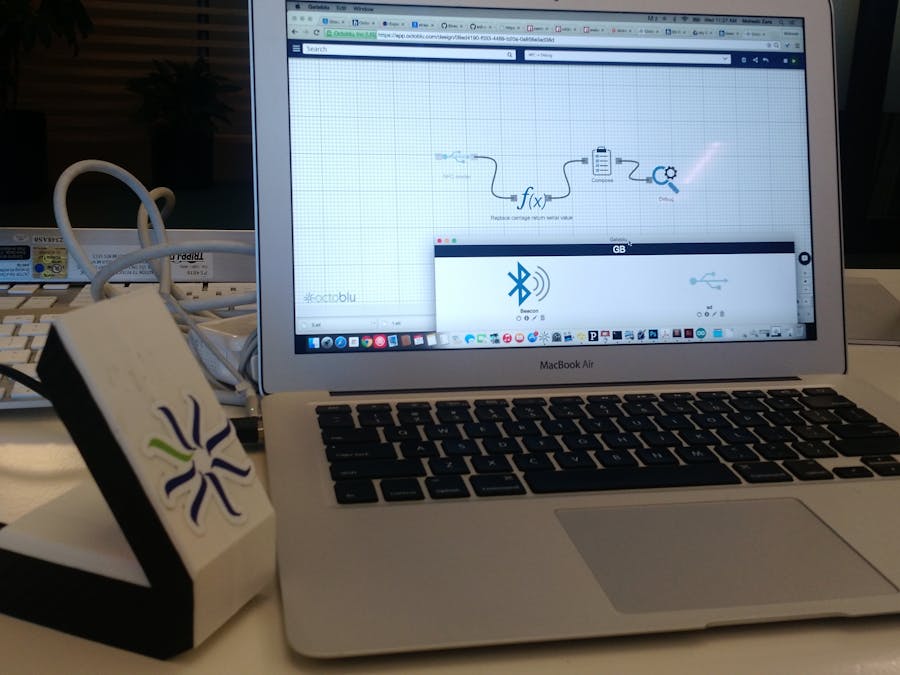
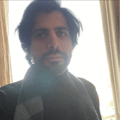


Comments
Please log in or sign up to comment.