Now-a-days, we can see lot of industrial disaster's around the world and killed lots of innocent people. Inadequate maintenance and monitoring of industrial installations is an important reason for these types of disasters. So, " what if we have a device that monitors the entire industrial plant and alert us during abnormal signatures in the process and help us to avoid industrial disasters", that sounds cool right..
To demonstrate how the project works, we will consider a straightforward scenario. A chemical industry handles tonnes of concentrated and hazardous chemicals in liquid form. They need to fill the tank's with the chemicals. Initially, the chemicals are stored in a tank, and moved to the tanks via a pump, without overflow. So, we have to build a device that stops the pump before overflowing. If a malfunction occurs in the unit and the pump continues to operate even after reaching the threshold level.
The monitoring system should alert the respective person about the malfunction and also shut down the entire plant until the malfunction is resolved. We can also monitor the tank level, each an every minute through the graphs produced by the Bolt IOT wifi module.
1. Ardiuno nano or ATmega328p microcontroller
2. Bolt wifi module
3. 16x2 LCD display
4. Ultrasonic sensor (HC-05)
5. Relay 5V
6. BC547 Transistor
7. 1k resistor
8. Red LED's
9. Diode
10.10K Potentiometer
11. Push button
12. Bread Board
13. Buzzer (5v)
14. Pump(12)
15. Jumper wires.
Make the connection as shown in the schematics:To make this project more compact, I have designed the entire circuit in a general purpose board:
Instead of Ardiuno I have used ATmega328p microcontroller, 16MHz Crystal oscillator and 22pF ceramic capacitors.
Create an account in twillio website and setup the settings to get alert messages from the industries, whenever there is any malfunction or abnormal signatures in the process.
to run the python code you have to install the boltiot library into your IDE with the help of command terminal.
You can also see that I have received alert about the malfunction in the industrial plants.
















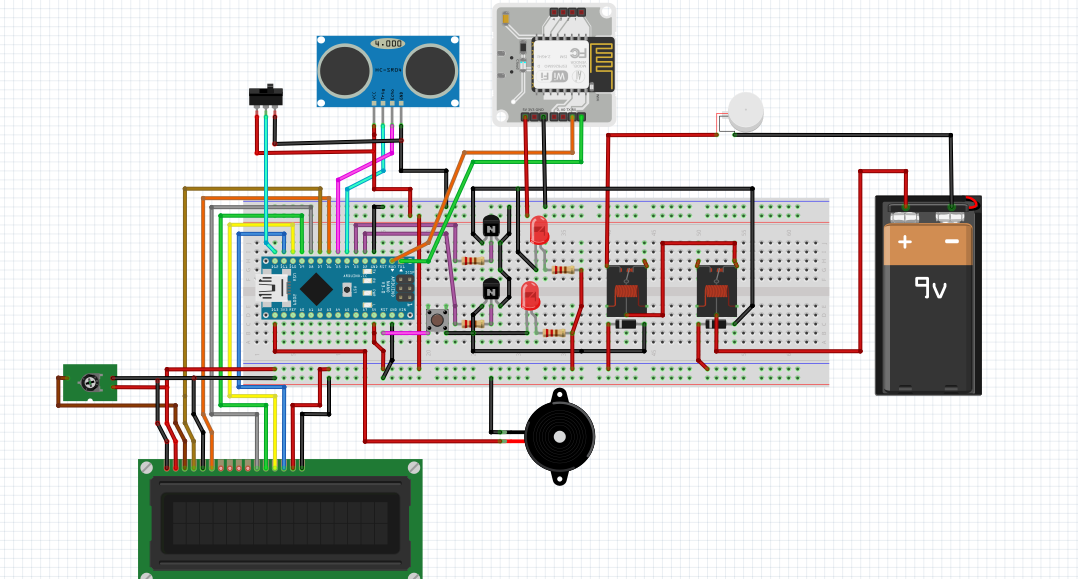

_3u05Tpwasz.png?auto=compress%2Cformat&w=40&h=40&fit=fillmax&bg=fff&dpr=2)

Comments
Please log in or sign up to comment.