const int greenLEDPin = 9; // LED connected to digital pin 9
const int redLEDPin = 10; // LED connected to digital pin 10
const int blueLEDPin = 11; // LED connected to digital pin 11
const int redSensorPin = A0; // pin with the photoresistor with the red gel
const int greenSensorPin = A1; // pin with the photoresistor with the green gel
const int blueSensorPin = A2; // pin with the photoresistor with the blue gel
int redValue = 0; // value to write to the red LED
int greenValue = 0; // value to write to the green LED
int blueValue = 0; // value to write to the blue LED
int redSensorValue = 0; // variable to hold the value from the red sensor
int greenSensorValue = 0; // variable to hold the value from the green sensor
int blueSensorValue = 0; // variable to hold the value from the blue sensor
void setup() {
// initialize serial communications at 9600 bps:
Serial.begin(9600);
// set the digital pins as outputs
pinMode(greenLEDPin, OUTPUT);
pinMode(redLEDPin, OUTPUT);
pinMode(blueLEDPin, OUTPUT);
}
void loop() {
// Read the sensors first:
// read the value from the red-filtered photoresistor:
redSensorValue = analogRead(redSensorPin);
// give the ADC a moment to settle
delay(5);
// read the value from the green-filtered photoresistor:
greenSensorValue = analogRead(greenSensorPin);
// give the ADC a moment to settle
delay(5);
// read the value from the blue-filtered photoresistor:
blueSensorValue = analogRead(blueSensorPin);
// print out the values to the Serial Monitor
Serial.print("raw sensor Values \t red: ");
Serial.print(redSensorValue);
Serial.print("\t green: ");
Serial.print(greenSensorValue);
Serial.print("\t Blue: ");
Serial.println(blueSensorValue);
Serial.println(" ");
/*
In order to use the values from the sensor for the LED, you need to do some
math. The ADC provides a 10-bit number, but analogWrite() uses 8 bits.
You'll want to divide your sensor readings by 4 to keep them in range
of the output.
*/
redValue = redSensorValue / 4;
greenValue = greenSensorValue / 4;
blueValue = blueSensorValue / 4;
// print out the mapped values
Serial.print("Mapped sensor Values \t red: ");
Serial.print(redValue);
Serial.print("\t green: ");
Serial.print(greenValue);
Serial.print("\t Blue: ");
Serial.println(blueValue);
Serial.println(" ");
/*
Now that you have a usable value, it's time to PWM the LED.
*/
analogWrite(redLEDPin, redValue);
analogWrite(greenLEDPin, greenValue);
analogWrite(blueLEDPin, blueValue);
delay(250);
}




_ztBMuBhMHo.jpg?auto=compress%2Cformat&w=48&h=48&fit=fill&bg=ffffff)




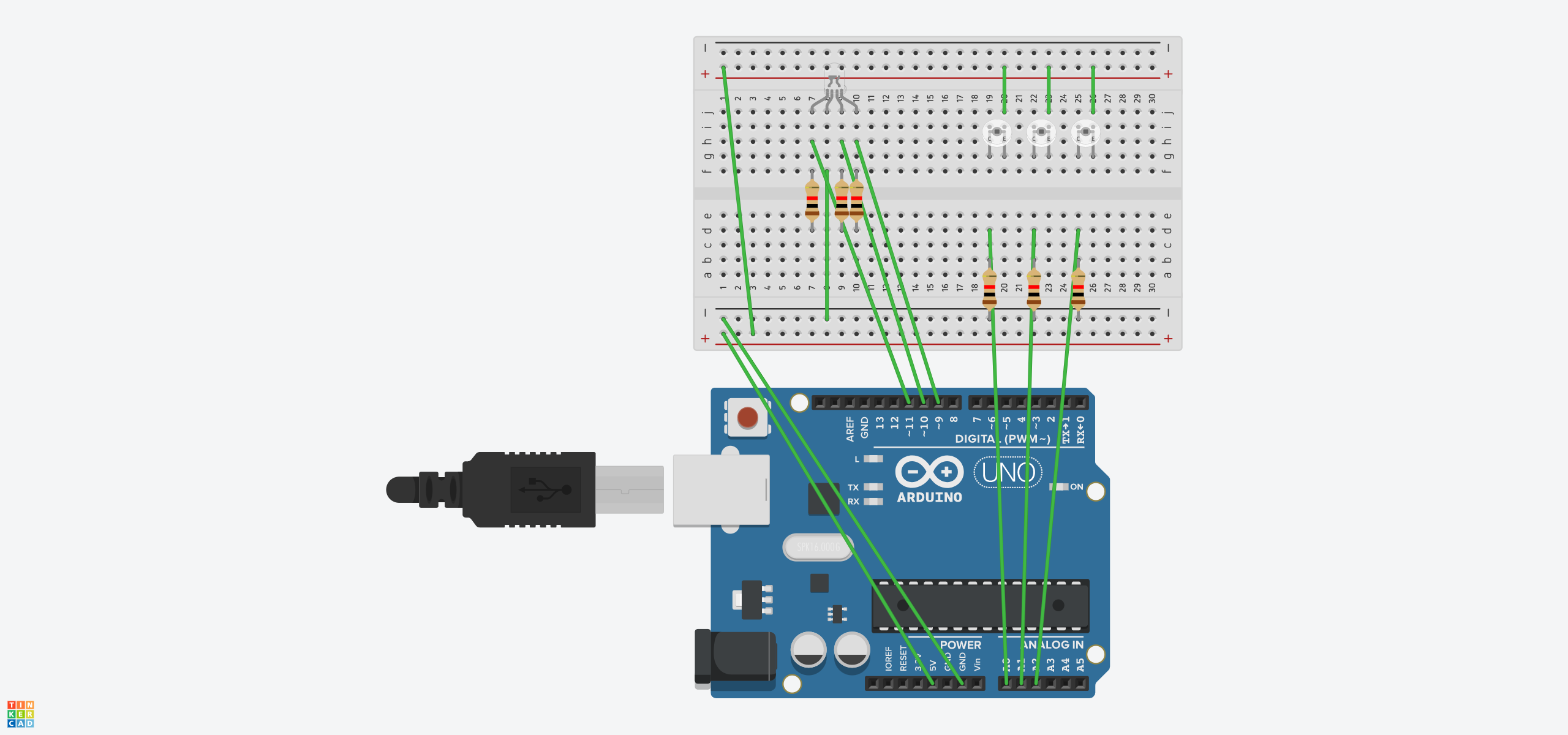

Comments