Recently, I have had a problem with mice in the attic and grew tired of climbing up to the attic everyday to see that it had yet to catch one of these guys. Knowing that I needed to make an extra credit project for MEGR 3171, I thought this would be a perfect idea. From doing research on the Photon and mouse trap, I noticed that all of the mouse trap components are primarily metal and that the hammer and hold-down bar are in contact with each other when the mouse trap is set, whereas they would not be in contact with each other when the mouse trap is triggered. I connected two wires to the mouse trap hammer and hold down bar which connected to "VIN" and "D7" pins in the Photon, as shown below.
Now, once the Photon was properly set up and connected to WiFi, I was able to use the Tinker function in the Particle app to tell whether the trap is set or triggered. In the picture below, the Tinker function shows that the output for D7 is HIGH which means that the voltage is HIGH since this output would be for when the trap is still set where the hammer and hold-down bar are still in contact where a reading of HIGH voltage can be read.
Here is a picture of the set up of the mouse trap with the Photon. Notice that the LED next to pin D7 is lit up which shows that the voltage is HIGH.
When the digital read on D7 reads LOW, this means that the trap has been triggered and I have something waiting for me up in the attic.
This makes for much more convenience when checking the trap without having to go in the attic. I have yet to get this project running in the attic or I would be glad to show a picture, but with the help of some longer running wires and a bit of soldering to the mouse trap I feel that I will be using this project for a long time.
Thanks to Sam Hetchler






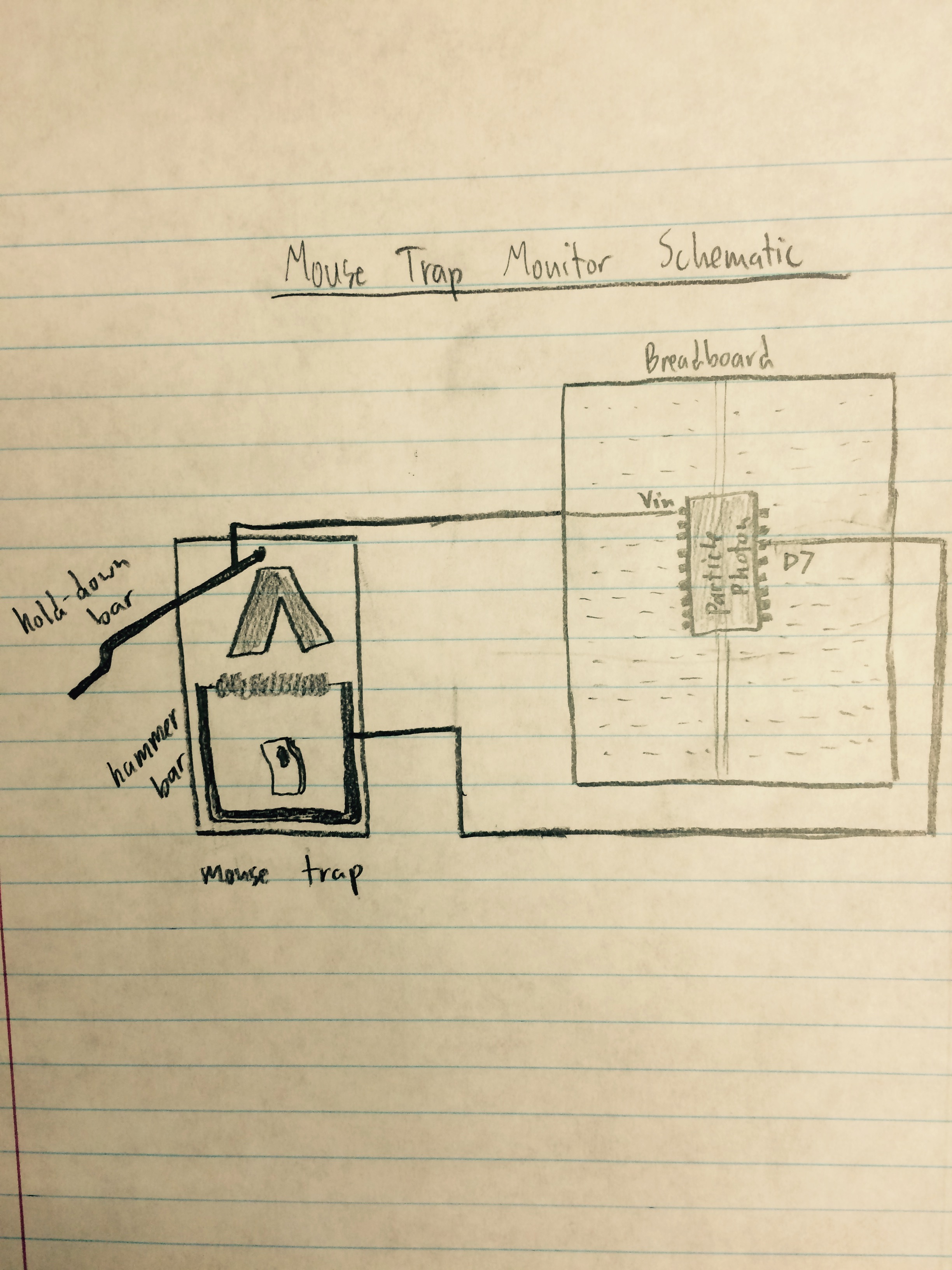





Comments
Please log in or sign up to comment.