Making a stem for the Pi Zero and adding a Nokia display to it, is as simple as saying "Baa Baa, it's democracy!".
Given good mathematics and algorithms, a thorough knowledge of engineering trade-offs, the 1GHz Pi Zero out-beats even the USB Armory, as a debug/rescue and installation tool. It is must have if you are a serious developer. At CoderDojo StPaul2, it is a must-beginner tool!
Retro Nokia, is going retro, named after my first Nokia cellphone, a 3110, we use a simple Nokia 5110 phone with the pi zero W and a new design principle. Making PCBs with German Precision!, using a Cameo cutter(Thanks to Andrea of George Latimer Library for suggesting this!) and simple copper foil tape and red acrylic, 0.6mm in thickness.
Step 1: Use a laser engraver to cut an outline of the acrylic with holes for adding the pi. plate p = [p.usb + p.holes[4]]
p.usb is the acrylic part that fits into the USB A female jack, so we do not need a male jack, similar to Tomu, hence in the same species and family!(Taxonomy)
Step 2: Stick a strip of copper tape to a flexible scaffolding and cut the pcb image on the tape using the cameo machine. The pattern is from the stem.io pattern.
Step 3: stick the copper pattern on the acrylic, add the pi t o it with hardware(fasteners etc) and solder the power and USB debug.
Step 4: Add the Nokia display or the UCTRONICS display, the details for these are:
Retro Nokia, is a must have tool in your tool kit, even as a mp3 player, to record hours of music like dc2dc's latest hits, like hollow swede park, hill teleport of utilities, power and fiber!






.png?auto=compress%2Cformat&w=48&h=48&fit=fill&bg=ffffff)

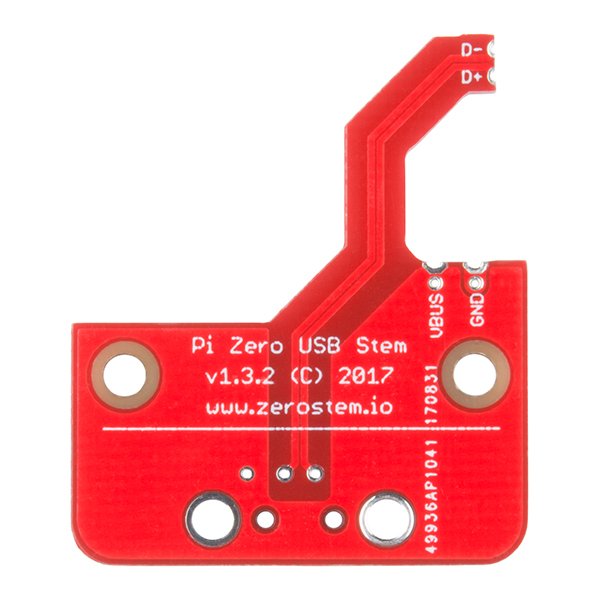
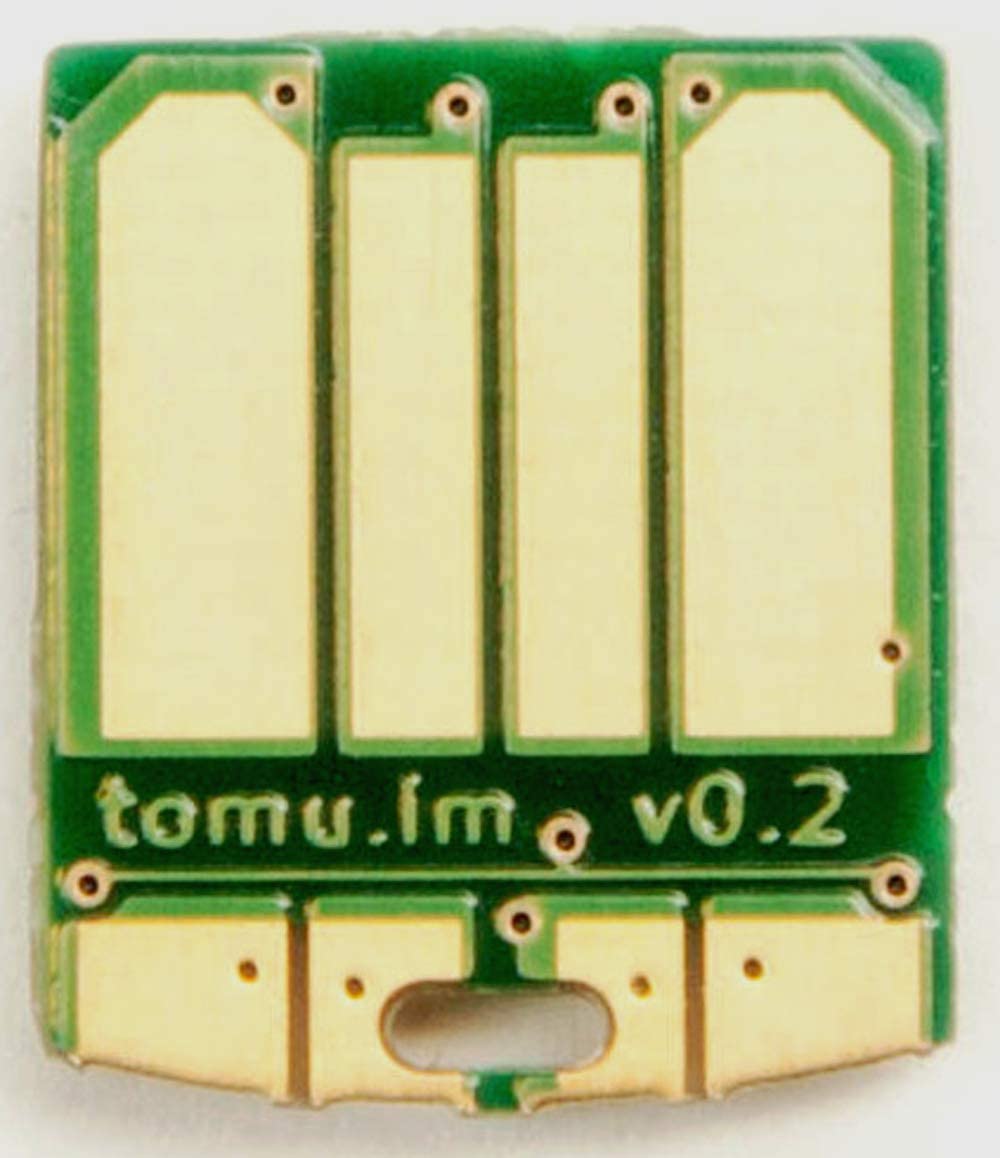



Comments
Please log in or sign up to comment.