-Wiring -
1. For the first step, prepare the component material.
2. Wiring every component that connect each other, matching with this schematic
-ConnectBlynk -
1. After open the Blynk App, choose New Device, and make the device name as "Security System"
2. Create display on Blynk with add some widget from the widget box. On this project, we need LCD display, Value Display, and Gauge.
3. Add Datastream V3 Integer type, V4 Integer type, and V7 String type.
.4. Choose Datastream on Each Widget, V3 for Gauge, V4 for Value Display, and V7 for LCD display.
1. Open Arduino IDE, Choose 'File' and 'New Sketch". Then add this code, or you can copy paste from https://github.com/H43211453/Security-System.
(Dont forget to matching your ssid and pass that used)
2. Then enter or change the token auth of Blynk are used for connection on program code. You can get the token from click the device are used and check on 'Device Info', then click on black rectangle to copy the token.
3. For the next, upload program code, dont forget to select board on 'DOIT ESP32 DEVKIT V1' and check the port USB, it already connect or not yet. If program code successed upload, observe on Blynk App.
For project demonstration, you can check platform below,











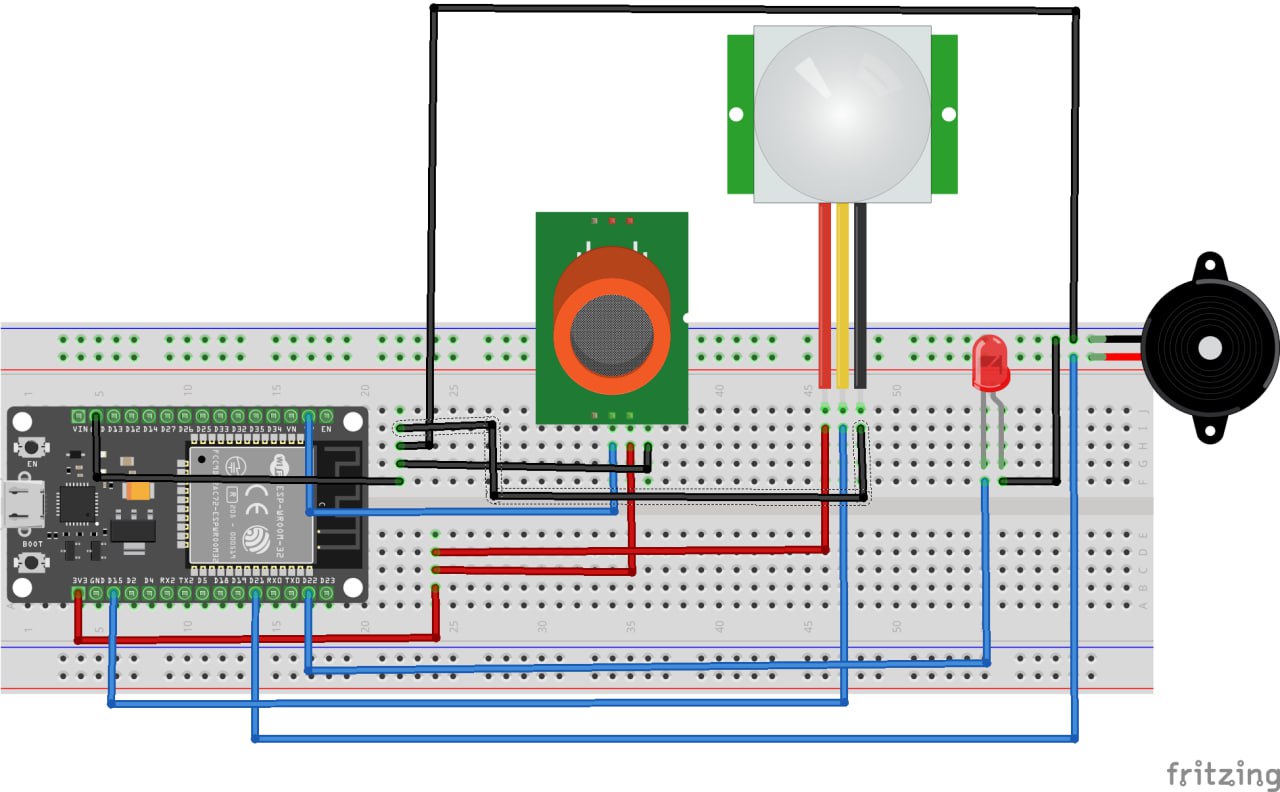



Comments
Please log in or sign up to comment.