This project is one I have been wanting to do forever. I found a car tachometer for about 20$ on Amazon and then purchased components elsewhere. So all in all about 28$ were spent. With this project it will allow you to utilize your automotive tachometer to simulate r.p.m's on your tachometer. Also any tachometer will work and any arduino can be used for this project.
Arduino Car Tachometer Simulator (NO SIMHUB)
This project will allow you to drive your automotive tachometer independently from your Arduino.

Read more




_ztBMuBhMHo.jpg?auto=compress%2Cformat&w=48&h=48&fit=fill&bg=ffffff)




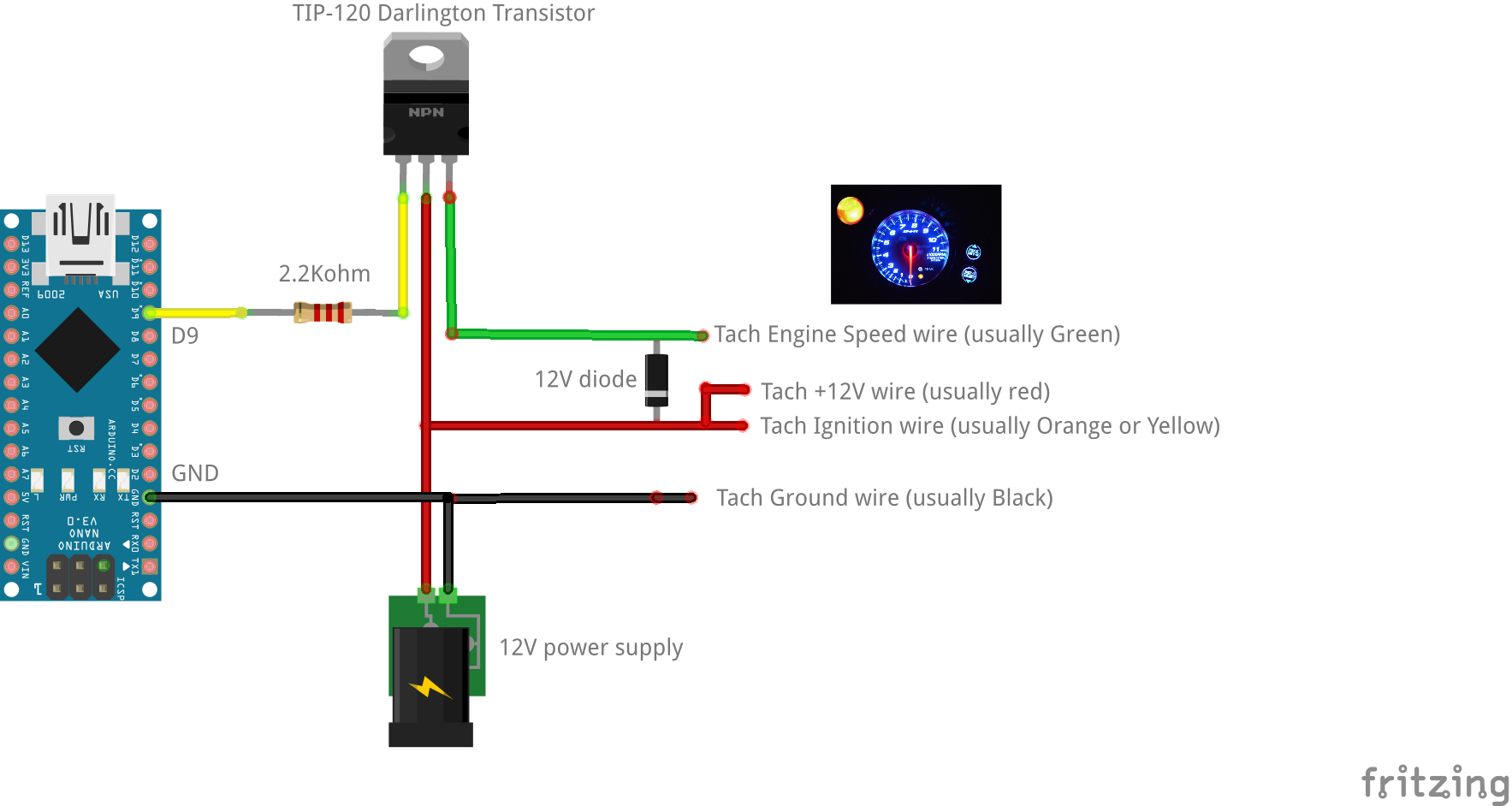



Comments
Please log in or sign up to comment.