#include "gui.h"
#include <zephyr.h>
#include <device.h>
#include <drivers/display.h>
#include <lvgl.h>
#include <stdio.h>
#include <string.h>
#define LOG_LEVEL CONFIG_LOG_DEFAULT_LEVEL
#include <logging/log.h>
LOG_MODULE_REGISTER(gui);
uint32_t x = 10;
uint32_t count = 0U;
char count_str[11] = {0};
const struct device *display_dev;
static gui_event_t m_gui_event;
static gui_callback_t m_gui_callback = 0;
// Create a message queue for handling external GUI commands
K_MSGQ_DEFINE(m_gui_cmd_queue, sizeof(gui_message_t), 8, 4);
// Define a timer to update the GUI periodically
static void on_gui_blink_timer(struct k_timer *dummy);
K_TIMER_DEFINE(gui_blink_timer, on_gui_blink_timer, NULL);
char *on_off_strings[2] = {"On", "Off"};
// GUI objects
lv_obj_t *top_header, *top_bpm;
lv_obj_t *top_header_logo;
lv_obj_t *label_button, *label_led, *label_bt_state_hdr, *label_bt_state;
lv_obj_t *connected_background;
lv_obj_t *label_btn_state, *label_led_state;
lv_obj_t *btn1, *btn1_label;
lv_obj_t *checkbox_led;
lv_obj_t *image_led;
lv_obj_t *image_bg[12];
// Styles
lv_style_t style_btn, style_label, style_label_value, style_checkbox;
lv_style_t style_header, style_con_bg;
// Fonts
LV_FONT_DECLARE(arial_20bold);
LV_FONT_DECLARE(calibri_20b);
LV_FONT_DECLARE(calibri_20);
LV_FONT_DECLARE(calibri_24b);
LV_FONT_DECLARE(calibri_32b);
// Images
LV_IMG_DECLARE(nod_logo);
LV_IMG_DECLARE(led_on);
LV_IMG_DECLARE(led_off);
LV_IMG_DECLARE(img_noise_background);
static void gui_show_connected_elements(bool connected);
static void on_button1(lv_obj_t *btn, lv_event_t event)
{
if(btn == btn1){
if(event == LV_EVENT_PRESSED) {
lv_label_set_text(label_btn_state, "Pressed");
if(m_gui_callback) {
m_gui_event.evt_type = GUI_EVT_BUTTON_PRESSED;
m_gui_event.button_checked = true;
m_gui_callback(&m_gui_event);
}
}
else if(event == LV_EVENT_RELEASED) {
lv_label_set_text(label_btn_state, "Released");
if(m_gui_callback) {
m_gui_event.evt_type = GUI_EVT_BUTTON_PRESSED;
m_gui_event.button_checked = false;
m_gui_callback(&m_gui_event);
}
}
}
}
static void init_styles(void)
{
/*Create background style*/
static lv_style_t style_screen;
lv_style_set_bg_color(&style_screen, LV_STATE_DEFAULT, LV_COLOR_MAKE(0xcb, 0xca, 0xff));
lv_obj_add_style(lv_scr_act(), LV_BTN_PART_MAIN, &style_screen);
/*Create the screen header label style*/
lv_style_init(&style_header);
lv_style_set_bg_opa(&style_header, LV_STATE_DEFAULT, LV_OPA_COVER);
lv_style_set_bg_color(&style_header, LV_STATE_DEFAULT, LV_COLOR_MAKE(0x00, 0x00, 0x00));
lv_style_set_radius(&style_header, LV_STATE_DEFAULT, 8);
//lv_style_set_bg_grad_color(&style_header, LV_STATE_DEFAULT, LV_COLOR_TEAL);
//lv_style_set_bg_grad_dir(&style_header, LV_STATE_DEFAULT, LV_GRAD_DIR_VER);
lv_style_set_pad_left(&style_header, LV_STATE_DEFAULT, 70);
lv_style_set_pad_top(&style_header, LV_STATE_DEFAULT, 30);
lv_style_set_shadow_spread(&style_header, LV_STATE_DEFAULT, 1);
lv_style_set_shadow_color(&style_header, LV_STATE_DEFAULT, LV_COLOR_BLACK);
lv_style_set_shadow_opa(&style_header, LV_STATE_DEFAULT, 255);
lv_style_set_shadow_width(&style_header, LV_STATE_DEFAULT, 1);
lv_style_set_shadow_ofs_x(&style_header, LV_STATE_DEFAULT, 1);
lv_style_set_shadow_ofs_y(&style_header, LV_STATE_DEFAULT, 2);
lv_style_set_shadow_opa(&style_header, LV_STATE_DEFAULT, LV_OPA_50);
/*Screen header text style*/
lv_style_set_text_color(&style_header, LV_STATE_DEFAULT, LV_COLOR_MAKE(0xff, 0xff, 0xff));
lv_style_set_text_font(&style_header, LV_STATE_DEFAULT, &calibri_32b);
lv_style_init(&style_con_bg);
lv_style_copy(&style_con_bg, &style_header);
lv_style_set_bg_color(&style_con_bg, LV_STATE_DEFAULT, LV_COLOR_MAKE(0x69, 0xb0, 0x5a));
lv_style_set_bg_opa(&style_con_bg, LV_STATE_DEFAULT, LV_OPA_50);
lv_style_set_radius(&style_header, LV_STATE_DEFAULT, 4);
/*Create a label style*/
lv_style_init(&style_label);
lv_style_set_bg_opa(&style_label, LV_STATE_DEFAULT, LV_OPA_COVER);
lv_style_set_bg_color(&style_label, LV_STATE_DEFAULT, LV_COLOR_SILVER);
lv_style_set_bg_grad_color(&style_label, LV_STATE_DEFAULT, LV_COLOR_GRAY);
lv_style_set_bg_grad_dir(&style_label, LV_STATE_DEFAULT, LV_GRAD_DIR_VER);
lv_style_set_pad_left(&style_label, LV_STATE_DEFAULT, 5);
lv_style_set_pad_top(&style_label, LV_STATE_DEFAULT, 10);
/*Add a border*/
lv_style_set_border_color(&style_label, LV_STATE_DEFAULT, LV_COLOR_WHITE);
lv_style_set_border_opa(&style_label, LV_STATE_DEFAULT, LV_OPA_70);
lv_style_set_border_width(&style_label, LV_STATE_DEFAULT, 3);
/*Set the text style*/
lv_style_set_text_color(&style_label, LV_STATE_DEFAULT, LV_COLOR_MAKE(0x00, 0x00, 0x30));
lv_style_set_text_font(&style_label, LV_STATE_DEFAULT, &calibri_20b);
/*Create a label value style*/
lv_style_init(&style_label_value);
lv_style_set_bg_opa(&style_label_value, LV_STATE_DEFAULT, LV_OPA_20);
lv_style_set_bg_color(&style_label_value, LV_STATE_DEFAULT, LV_COLOR_SILVER);
lv_style_set_bg_grad_color(&style_label_value, LV_STATE_DEFAULT, LV_COLOR_TEAL);
lv_style_set_bg_grad_dir(&style_label_value, LV_STATE_DEFAULT, LV_GRAD_DIR_VER);
lv_style_set_pad_left(&style_label_value, LV_STATE_DEFAULT, 0);
lv_style_set_pad_top(&style_label_value, LV_STATE_DEFAULT, 3);
/*Set the text style*/
lv_style_set_text_color(&style_label_value, LV_STATE_DEFAULT, LV_COLOR_MAKE(0x00, 0x00, 0x30));
lv_style_set_text_font(&style_label_value, LV_STATE_DEFAULT, &calibri_20);
/*Create a simple button style*/
lv_style_init(&style_btn);
lv_style_set_radius(&style_btn, LV_STATE_DEFAULT, 10);
lv_style_set_bg_opa(&style_btn, LV_STATE_DEFAULT, LV_OPA_COVER);
lv_style_set_bg_color(&style_btn, LV_STATE_DEFAULT, LV_COLOR_SILVER);
lv_style_set_bg_grad_color(&style_btn, LV_STATE_DEFAULT, LV_COLOR_GRAY);
lv_style_set_bg_grad_dir(&style_btn, LV_STATE_DEFAULT, LV_GRAD_DIR_VER);
lv_style_set_shadow_spread(&style_btn, LV_STATE_DEFAULT, 1);
lv_style_set_shadow_color(&style_btn, LV_STATE_DEFAULT, LV_COLOR_GRAY);
lv_style_set_shadow_opa(&style_btn, LV_STATE_DEFAULT, 255);
lv_style_set_shadow_width(&style_btn, LV_STATE_DEFAULT, 1);
/*Swap the colors in pressed state*/
lv_style_set_bg_color(&style_btn, LV_STATE_PRESSED, LV_COLOR_GRAY);
lv_style_set_bg_grad_color(&style_btn, LV_STATE_PRESSED, LV_COLOR_SILVER);
/*Add a border*/
lv_style_set_border_color(&style_btn, LV_STATE_DEFAULT, LV_COLOR_BLACK);
lv_style_set_border_opa(&style_btn, LV_STATE_DEFAULT, LV_OPA_70);
lv_style_set_border_width(&style_btn, LV_STATE_DEFAULT, 3);
/*Different border color in focused state*/
lv_style_set_border_color(&style_btn, LV_STATE_FOCUSED, LV_COLOR_BLACK);
lv_style_set_border_color(&style_btn, LV_STATE_FOCUSED | LV_STATE_PRESSED, LV_COLOR_NAVY);
/*Set the text style*/
lv_style_set_text_color(&style_btn, LV_STATE_DEFAULT, LV_COLOR_TEAL);
lv_style_set_text_font(&style_btn, LV_STATE_DEFAULT, &calibri_24b);
/*Make the button smaller when pressed*/
lv_style_set_transform_height(&style_btn, LV_STATE_PRESSED, -4);
lv_style_set_transform_width(&style_btn, LV_STATE_PRESSED, -8);
#if LV_USE_ANIMATION
/*Add a transition to the size change*/
static lv_anim_path_t path;
lv_anim_path_init(&path);
lv_anim_path_set_cb(&path, lv_anim_path_overshoot);
lv_style_set_transition_prop_1(&style_btn, LV_STATE_DEFAULT, LV_STYLE_TRANSFORM_HEIGHT);
lv_style_set_transition_prop_2(&style_btn, LV_STATE_DEFAULT, LV_STYLE_TRANSFORM_WIDTH);
lv_style_set_transition_time(&style_btn, LV_STATE_DEFAULT, 300);
lv_style_set_transition_path(&style_btn, LV_STATE_DEFAULT, &path);
#endif
}
static void init_blinky_gui(void)
{
for(int i = 0; i < 12; i++){
int x_index = i % 4;
int y_index = i / 4;
image_bg[i] = lv_img_create(lv_scr_act(), NULL);
lv_obj_set_pos(image_bg[i], x_index*80, y_index*80);
lv_obj_set_size(image_bg[i], 80, 80);
lv_img_set_src(image_bg[i], &img_noise_background);
}
// The connected header needs to be created before the top_header, to appear behind
connected_background = lv_label_create(lv_scr_act(), NULL);
lv_obj_add_style(connected_background, LV_LABEL_PART_MAIN, &style_con_bg);
lv_label_set_long_mode(connected_background, LV_LABEL_LONG_DOT);
lv_obj_set_pos(connected_background, 6, 65);
lv_obj_set_size(connected_background, 320, 135);
lv_label_set_text(connected_background, "");
top_header = lv_label_create(lv_scr_act(), NULL);
lv_obj_add_style(top_header, LV_LABEL_PART_MAIN, &style_header);
lv_label_set_long_mode(top_header, LV_LABEL_LONG_BREAK);
lv_obj_set_pos(top_header, 0, 0);
lv_obj_set_size(top_header, 320, 240);
lv_label_set_text(top_header, "BPM : " "123 "
"Oxygen Saturation : " "94/100 " "Temperature :""35C ""Sleeping" );
//lv_label_set_align(top_header, LV_LABEL_ALIGN_CENTER);
label_bt_state = lv_label_create(lv_scr_act(), NULL);
lv_label_set_long_mode(label_bt_state, LV_LABEL_LONG_CROP);
lv_label_set_align(label_bt_state, LV_LABEL_ALIGN_CENTER);
lv_obj_set_pos(label_bt_state, 70, 210);
lv_obj_set_size(label_bt_state, 180, 30);
lv_label_set_text(label_bt_state, "Idle");
lv_obj_add_style(label_bt_state, LV_LABEL_PART_MAIN, &style_label_value);
btn1 = lv_btn_create(lv_scr_act(), NULL); /*Add a button the current screen*/
lv_obj_set_pos(btn1, 260, 10); /*Set its position*/
lv_obj_set_size(btn1, 50, 50); /*Set its size*/
lv_obj_reset_style_list(btn1, LV_BTN_PART_MAIN); /*Remove the styles coming from the theme*/
lv_obj_add_style(btn1, LV_BTN_PART_MAIN, &style_btn);
lv_btn_set_checkable(btn1, true);
btn1_label = lv_label_create(btn1, NULL); /*Add a label to the button*/
lv_label_set_text(btn1_label, "Button"); /*Set the labels text*/
lv_obj_set_event_cb(btn1, on_button1);
label_btn_state = lv_label_create(lv_scr_act(), NULL);
lv_label_set_long_mode(label_btn_state, LV_LABEL_LONG_DOT);
lv_obj_set_pos(label_btn_state, 260, 65);
lv_obj_set_size(label_btn_state, 50, 50);
lv_label_set_text(label_btn_state, "Released");
lv_label_set_align(label_btn_state, LV_LABEL_ALIGN_CENTER);
lv_obj_add_style(label_btn_state, LV_LABEL_PART_MAIN, &style_label_value);
image_led = lv_img_create(lv_scr_act(), NULL);
lv_obj_set_pos(image_led, 10, 10);
lv_obj_set_size(image_led, 30, 30);
lv_img_set_src(image_led, &led_off);
label_led_state = lv_label_create(lv_scr_act(), NULL);
lv_label_set_long_mode(label_led_state, LV_LABEL_LONG_DOT);
lv_obj_set_pos(label_led_state, 10, 65);
lv_obj_set_size(label_led_state, 50, 50);
lv_label_set_text(label_led_state, "Off");
lv_label_set_align(label_led_state, LV_LABEL_ALIGN_CENTER);
lv_obj_add_style(label_led_state, LV_LABEL_PART_MAIN, &style_label_value);
gui_show_connected_elements(false);
}
static void gui_show_connected_elements(bool connected)
{
lv_obj_set_hidden(connected_background, !connected);
lv_obj_set_hidden(btn1, !connected);
lv_obj_set_hidden(label_btn_state, !connected);
lv_obj_set_hidden(image_led, !connected);
lv_obj_set_hidden(label_led_state, !connected);
}
static void set_bt_state(gui_bt_state_t state)
{
bool connected = false;
switch(state){
case GUI_BT_STATE_IDLE:
k_timer_stop(&gui_blink_timer);
lv_label_set_text(label_bt_state, "Idle");
break;
case GUI_BT_STATE_ADVERTISING:
k_timer_start(&gui_blink_timer, K_MSEC(500), K_MSEC(500));
lv_label_set_text(label_bt_state, "Advertising");
break;
case GUI_BT_STATE_CONNECTED:
k_timer_stop(&gui_blink_timer);
lv_label_set_text(label_bt_state, "Connected");
connected = true;
break;
}
gui_show_connected_elements(connected);
}
static void on_gui_blink_timer(struct k_timer *dummy)
{
static bool blink_state;
blink_state = !blink_state;
lv_label_set_text(label_bt_state, blink_state ? "Advertising" : "");
}
void gui_init(gui_config_t * config)
{
m_gui_callback = config->event_callback;
}
void gui_set_bt_state(gui_bt_state_t state)
{
static gui_message_t set_bt_state_msg;
set_bt_state_msg.type = GUI_MSG_SET_BT_STATE;
set_bt_state_msg.params.bt_state = state;
k_msgq_put(&m_gui_cmd_queue, &set_bt_state_msg, K_NO_WAIT);
}
void gui_set_bt_led_state(bool led_is_on)
{
static gui_message_t set_led_state_msg;
set_led_state_msg.type = GUI_MSG_SET_LED_STATE;
set_led_state_msg.params.led_state = led_is_on;
k_msgq_put(&m_gui_cmd_queue, &set_led_state_msg, K_NO_WAIT);
}
static void process_cmd_msg_queue(void)
{
gui_message_t cmd_message;
while(k_msgq_get(&m_gui_cmd_queue, &cmd_message, K_NO_WAIT) == 0){
// Process incoming commands depending on type
switch(cmd_message.type){
case GUI_MSG_SET_STATE:
break;
case GUI_MSG_SET_BT_STATE:
set_bt_state(cmd_message.params.bt_state);
break;
case GUI_MSG_SET_LED_STATE:
lv_img_set_src(image_led, cmd_message.params.led_state ? &led_on : &led_off);
lv_label_set_text(label_led_state, cmd_message.params.led_state ? "On" : "Off");
break;
}
}
}
void gui_run(void)
{
display_dev = device_get_binding(CONFIG_LVGL_DISPLAY_DEV_NAME);
if (display_dev == NULL) {
LOG_ERR("Display device not found!");
return;
}
init_styles();
init_blinky_gui();
display_blanking_off(display_dev);
while(1){
process_cmd_msg_queue();
lv_task_handler();
k_sleep(K_MSEC(20));
}
}
// Define our GUI thread, using a stack size of 4096 and a priority of 7
K_THREAD_DEFINE(gui_thread, 4096, gui_run, NULL, NULL, NULL, 7, 0, 0);



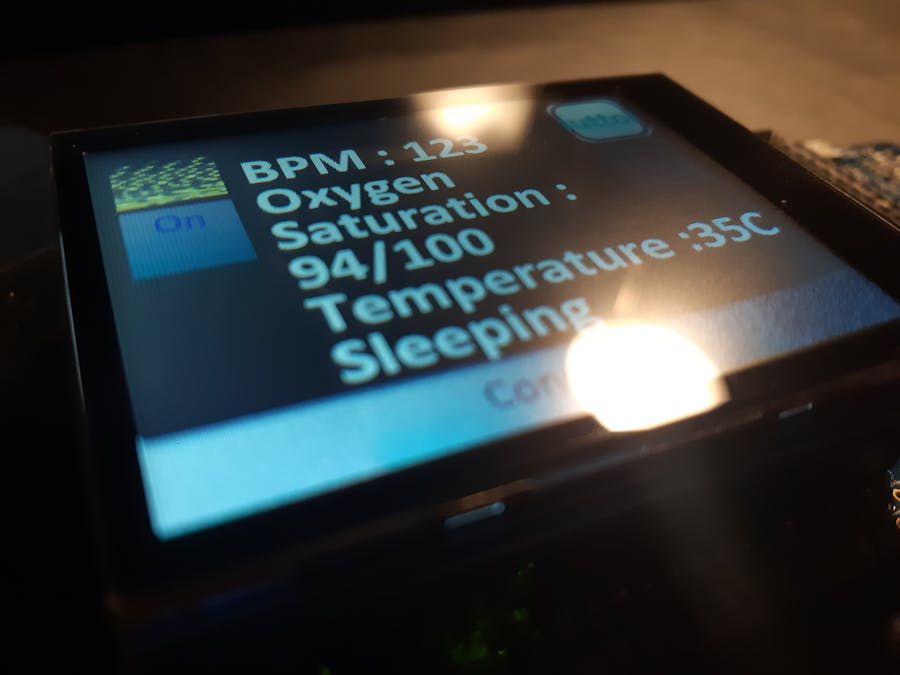



















_3u05Tpwasz.png?auto=compress%2Cformat&w=40&h=40&fit=fillmax&bg=fff&dpr=2)

Comments
Please log in or sign up to comment.