SCPI -Standard Commands for Programmable Instruments
Final Video
Read more- First released in 1990
- Defines a standard for syntax and commands to use in controlling programmable test and measurement devices, such as automatic test equipment and electronic test equipment.
- SCPI commands are ASCII textual strings, which are sent to the instrument over the physical layer (e.g., IEEE-488.1)
- It introduced generic commands (such as CONFigure and MEASure) that could be used with any instrument
- Need to install Instrument Control Toolbox
- You can run codes in the live script option
For adetailed explanation watch the video in the end.
Signal AcquisitionUsing 555 IC Pulse Generator
21 projects • 38 followers
Hands-on experience in Embedded Systems and IoT. Good knowledge of FPGAs and Microcontrollers.


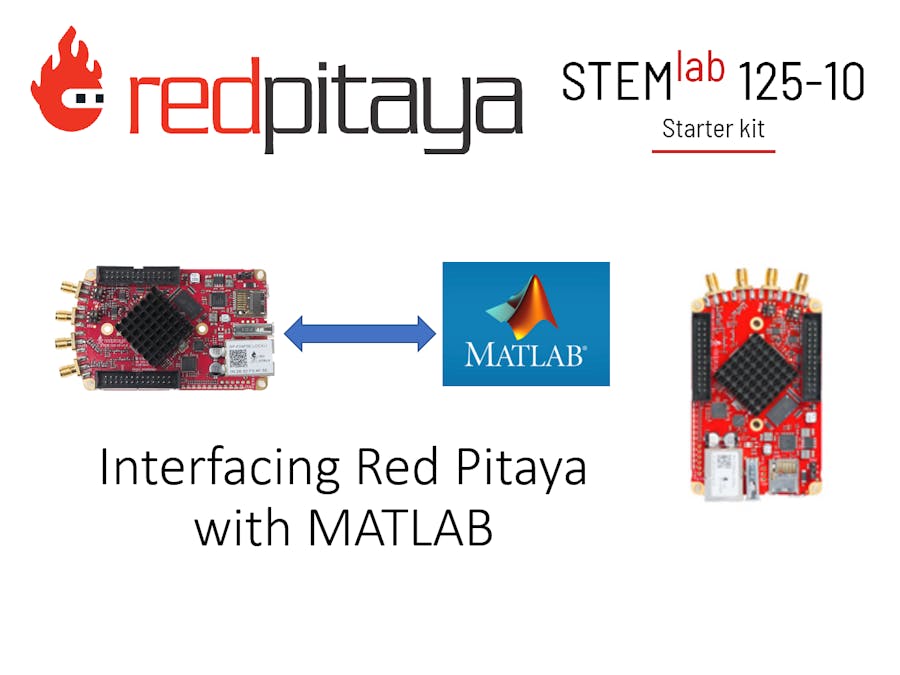





Comments
Please log in or sign up to comment.