This interactive installation is part of the artistic practice exploring the idea of coexisting ambivalence. The flipped wooden plate is two-sided. At first glance, the plate appears to have front and back sides. However, as the audience moves around the installation, each side of the plate simply switches to another side, creating a natural and ambient sound by touching the other plate.
The audience eventually walks around the wooden object, just observing the plates flipping while listening to their sound and watching their changes, not knowing which side is actually front or back.



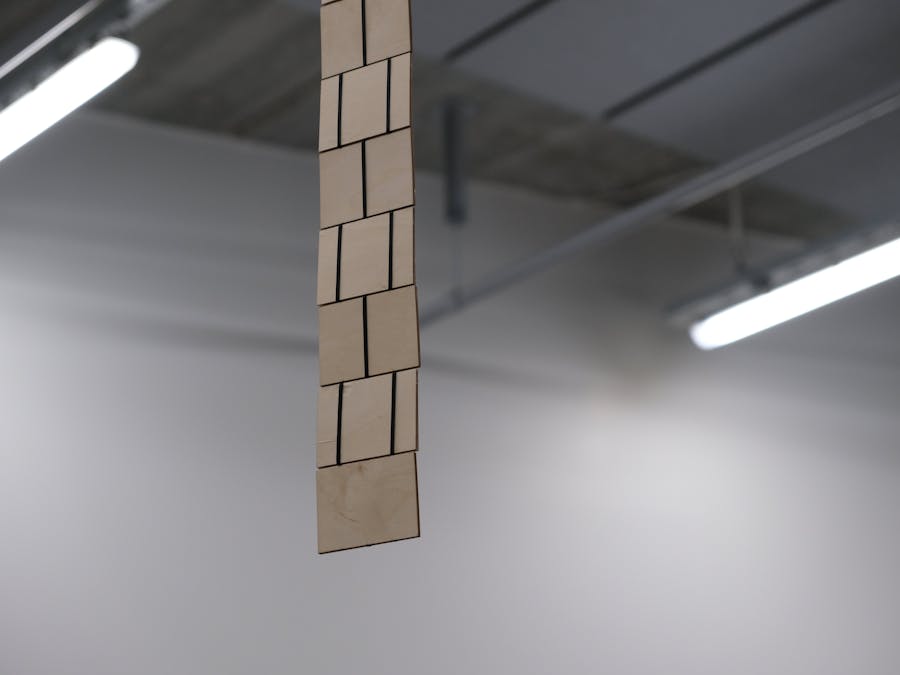
_ztBMuBhMHo.jpg?auto=compress%2Cformat&w=48&h=48&fit=fill&bg=ffffff)







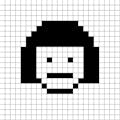
Comments
Please log in or sign up to comment.