Hi guys!
Read moreAs always, I have a simple and fun project with pushbuttons, arduino nano, uno or mega and a buzzer of any type. Here are some images of my project
1 / 2 • I am playing a tone
Caution!!!:YouHAVEtoputtheresisitororthefullprojectblowsup💥💥











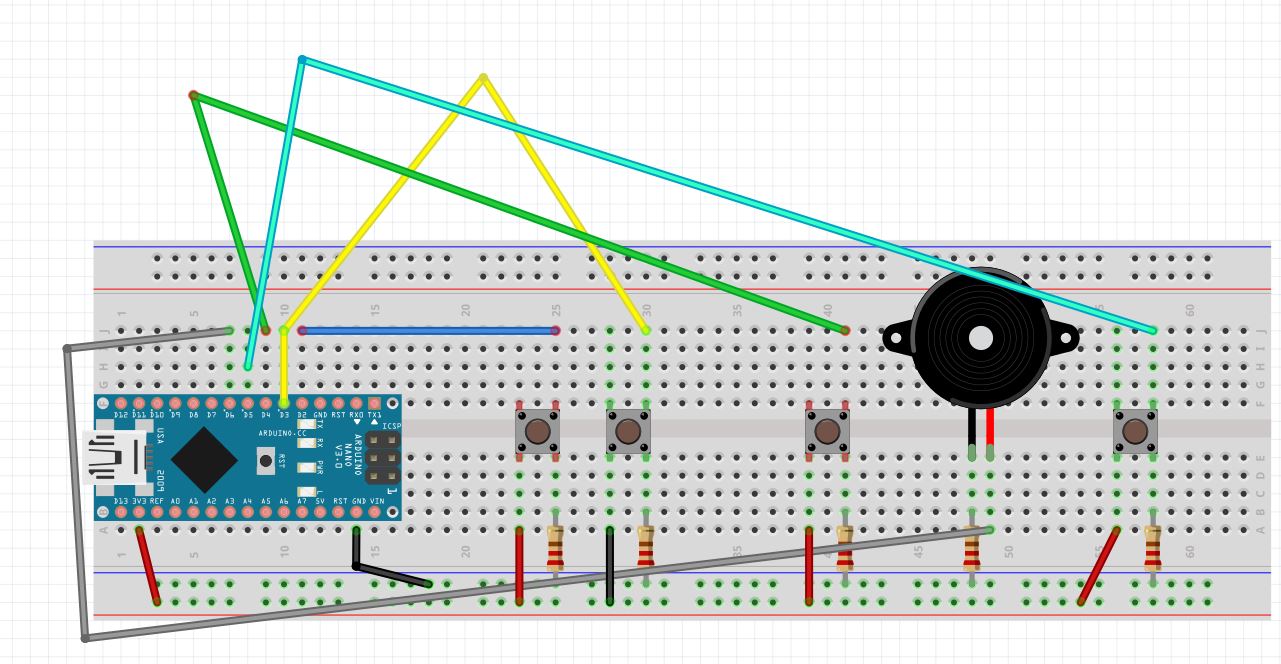



_3u05Tpwasz.png?auto=compress%2Cformat&w=40&h=40&fit=fillmax&bg=fff&dpr=2)
Comments
Please log in or sign up to comment.