This project is created with the purpose to help visually impaired or totally blind persons with their groceries in a real supermarket with total independency.
The solution consist in a modified shopping cart (minimum modifications required) that guides the user to help him/her to navigate in the supermarket to specific products.
The user will talk to the shopping cart microphone to request for products, the shopping cart will recognize the request and, based on a product location map and vision asisted navigation, will guide the user with simple voice commands (go forward, stop, the product is on your top-left, etc). When finish, the user can ask the shopping cart to navigate to the cash registers.
The shopping cart modifications are:
- Incorporated processing unit.
- Microphone.
- Video Cameras (one for navigation and one for user recognition and location).
- Modified steering front wheels.
The difficulty or frustration of navigating through a supermarket for totally blind or visually impaired persons when they want to make their groceries and they want to make them independently.
Project Development StepsShopping CartThe first step was to create a shopping cart model for development process. I use a 3D printer to create the parts and provide the electronics to make the cart independent so it was no necessary to load the KV260 board and cables in it.
The following parts are needed to make the shopping cart:
- Arduino Nano
- Arduino Nano Shield
- LN298 Motor Driver
- UART RF Bridge
- LiPo Battery
- Pololu DC Nano Motor
- SG90 Servo Motor
Elements are connected as in the following diagram (WiFi ESP32 is replacing UART RF Bridge, it can be usable too).
The construction process of the shopping cart is ilustrated here:
And the first test:
Shopping Cart STL files can be downloaded here.
The next step is to use the USB to UART RF Bridge connected to the KV260 board USB connectors in order to control the shopping cart.
Under development...















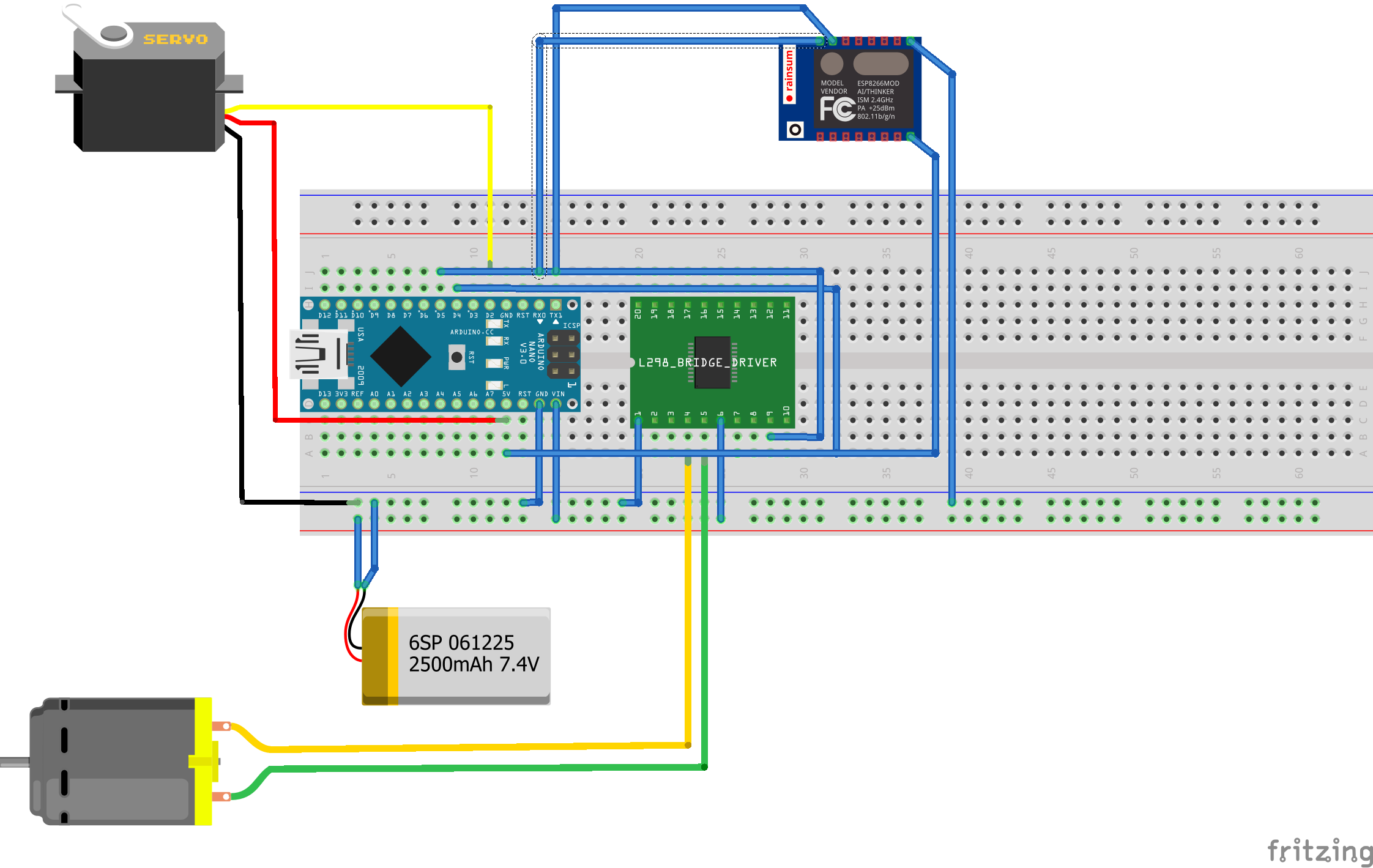
Comments