This workshop will serve as an introduction to the Texas Instruments Robotics System Learning Kit (TI-RSLK). It is intended to be completed in 90 minutes but that varies depending on the pacing.
The RSLK is a flexible and lower cost robotics kit that is paired with an open curriculum to go deep into the learning of an embedded system. What's different about the RSLK for higher ed versus the many low cost robotics kits available on the market is the tight integration with the curriculum that can be a drop in solution for engineering educators looking to add elements of mechatronics, robotics, or system design into their courses. Another key value of the RSLK is the focus on accessibility to a broad student population with low cost of ownership, reusability in multiple classes or projects, replaceable parts, hardware modularity, and flexible software paths.
Introduction to Dr. Valvano and the curriculum philosophy10 mins
The comprehensive curriculum resources for the TI-RSLK were developed in collaboration with Dr. Jon Valvano, professor, electrical and computer engineering at The University of Texas at Austin.
The RSLK is not meant to be a plug and play educational toy but rather a challenging academic experience that teaches a wide variety of skill sets. The students will learn deeply about embedded systems, physics topics, mechanical engineering concepts, controls, software development, and more.
The curriculum spans 20+ modules and provides more materials than can be covered in a typical semester. Therefore it is up to the educator how best to implement the curriculum by adding, deleting, and modifying the provided materials to best match their teaching objectives and school.
While there is a lot of flexibility in how students proceed through the learning modules, the learning is largely sequential and students build on the earlier concepts and lab exercises to build the entire system.
The programming that is taught in the course is C which will be low level for some students but not out of reach for any students. The programming is done in Code Composer Studio IDE which is a free software environment with many professional capabilities. This type of Eclipse IDE may be daunting for some students in the beginning but not out of reach for any students.
The end goal of the learning is to build a working robot that can navigate and solve a maze. This challenge piece is also an important part of the experience.
Understanding the lab videos and tools10 mins
The labs provide full procedure documents as well as video demonstrations. Starter code for the labs is also provided, which will be imported into the Code Composer IDE. Along the way measurement and data acquisition will be used and students can make use of the included Logic Analyzer and Oscilloscope tools or utilize bench top equipment depending on convenience.
The videos are hosted on the TI training portal and can be viewed online. In a flipped classroom method, the videos can be viewed as homework.
https://training.ti.com/ti-robotics-system-learning-kit#section-1
1.3 Getting Started with CCS lab video
https://training.ti.com/ti-rslk-module-1-lab-video-12-getting-started-ccs
1.4 TExaS Logic Analyzer lab video
https://training.ti.com/ti-rslk-module-1-lab-video-13-running-texas-logic-analyzer
1.5 TExaS Oscilloscope lab video (note that TExaS has an oscope option)
https://training.ti.com/ti-rslk-module-1-lab-video-1-4-running-texas-oscilloscope
Understanding the lecture videos5 mins
Lecture videos and slides are provided by Dr. Valvano to demonstrate how the material could be presented. It is up to the individual instructor whether they would like to reuse these lectures or create their own. Each video is done using modern pedagogical techniques (think Khan Academy and other dynamic video styles).
3.1 ARM architecture lecture video (last 2 minutes to show off the flow)
https://training.ti.com/ti-rslk-module-3-lecture-video-part-i-arm-cortex-m-architecture
Lab 7 Demo10 mins
7.3 FSM Line Following Live Demo
https://training.ti.com/ti-rslk-module-7-lab-video-7-2-running-solution-code-designing-better-fsm
Lab 12 Demo10 mins
12.3 Motor lab video
https://training.ti.com/ti-rslk-module-12-lab-video-12-1-demonstrate-motor-fundamentals
12.4 Motor Preset Pattern Live Demo
https://training.ti.com/ti-rslk-module-12-lab-video-12-2-demonstrate-robot-moving-preset-pattern
Lab 17 Hands on30 mins
17.3 Control System Hands on section
https://training.ti.com/ti-rslk-module-17-lab-video-17-2-demonstrating-control-system
Lab 19 Hands on15 mins
19.1 Hands on section with chapter 19 solution
https://training.ti.com/ti-rslk-module-19-lab-video-19-2-communicating-with-the-robot



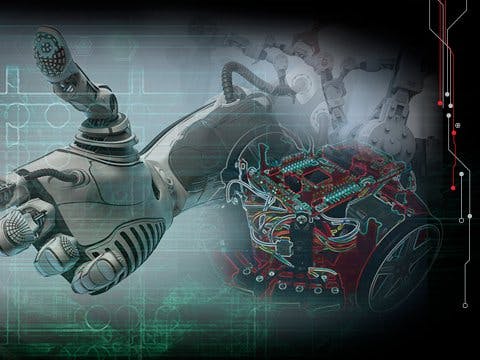







Comments
Please log in or sign up to comment.