It's a fan that cools down your RPi! Seriously, that's all it does. But what makes this different is that it will change it's speed depending on the CPU temperature. The warmer the CPU, the faster the fan. Because of the way the fan acts, your CPU may not ever become warmer than 55ºC. This is because the fan will immediately start to cool the CPU anytime its temperature is above 50ºC.
An extra tip: to get the code to run on startup, simply run:
crontab -e
in your terminal, go to the last line in the resulting file and add:
@reboot python <location/fanControl.py>
Have fun, and keep your Pi cool!



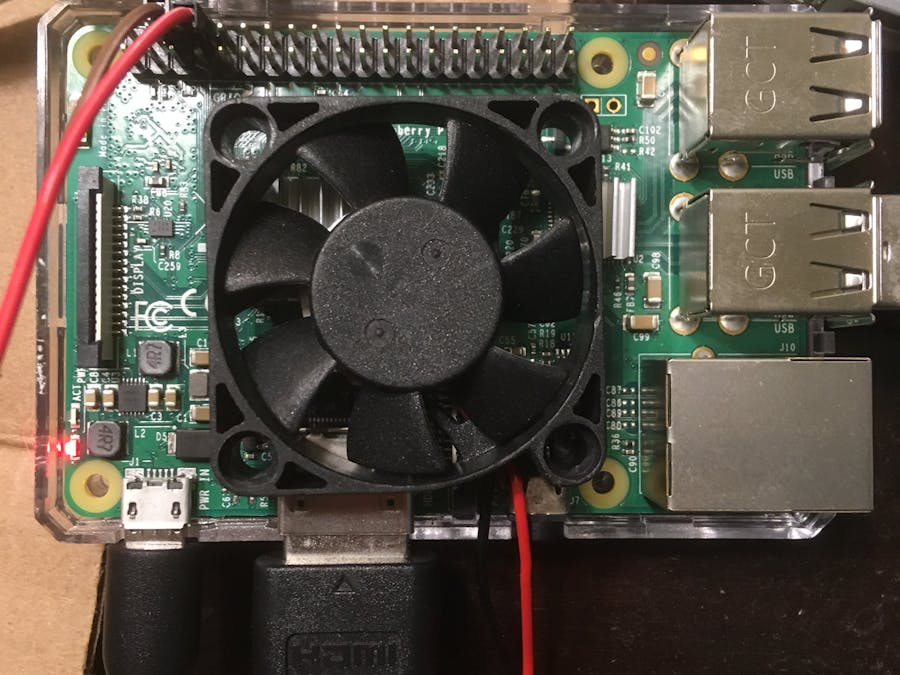


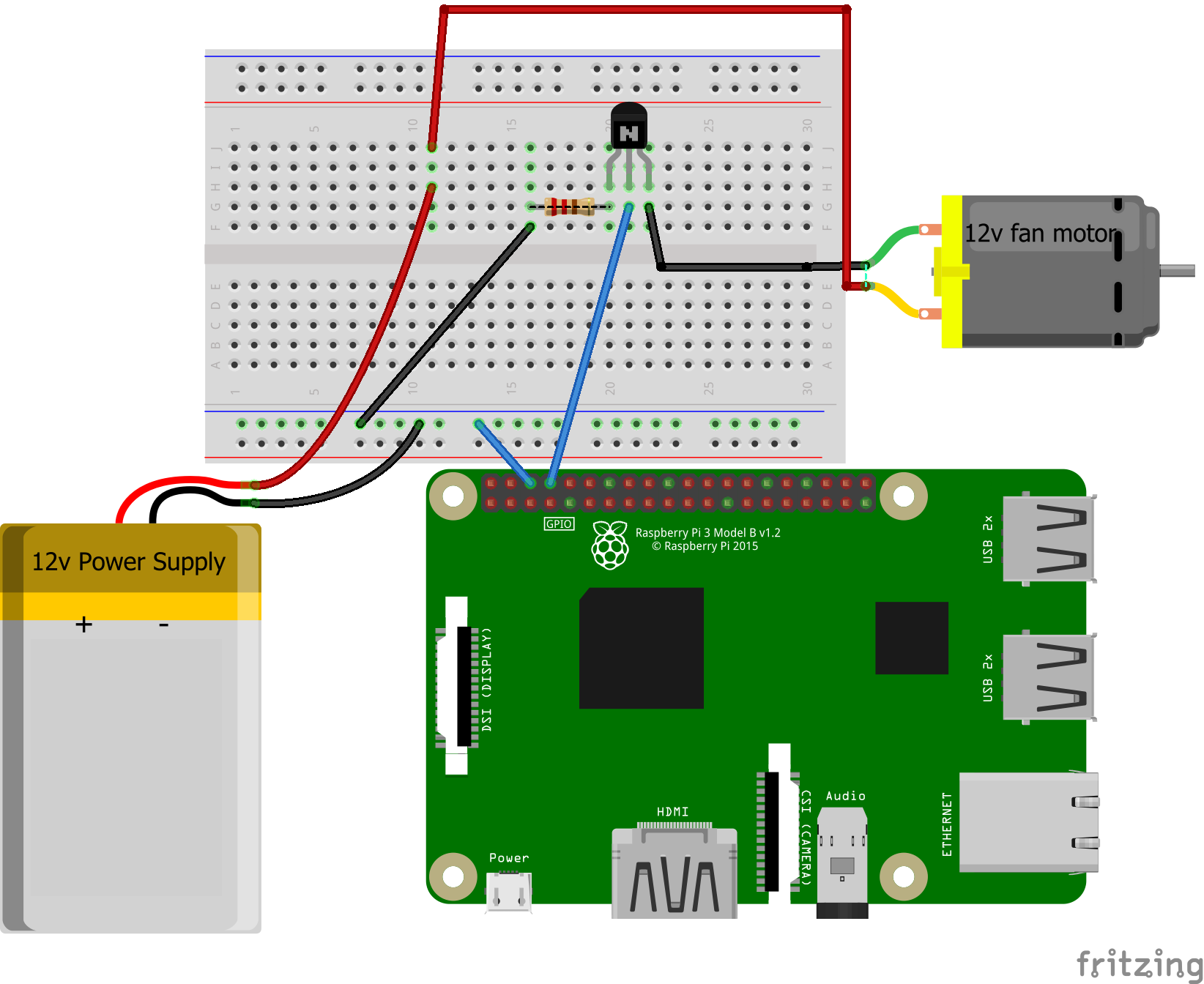
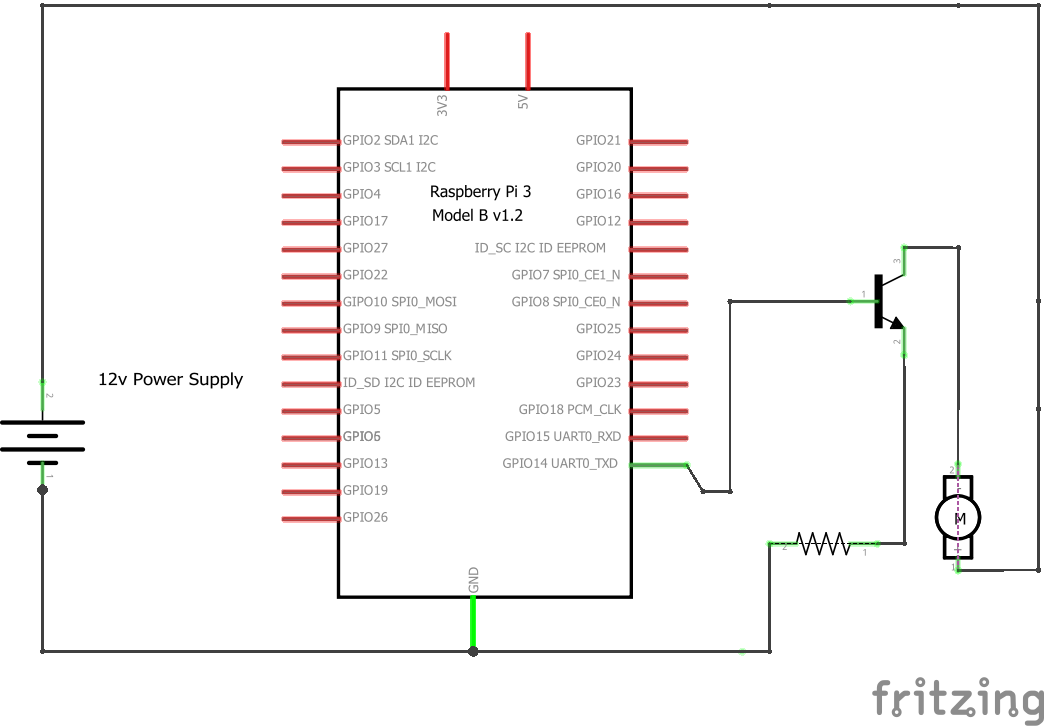
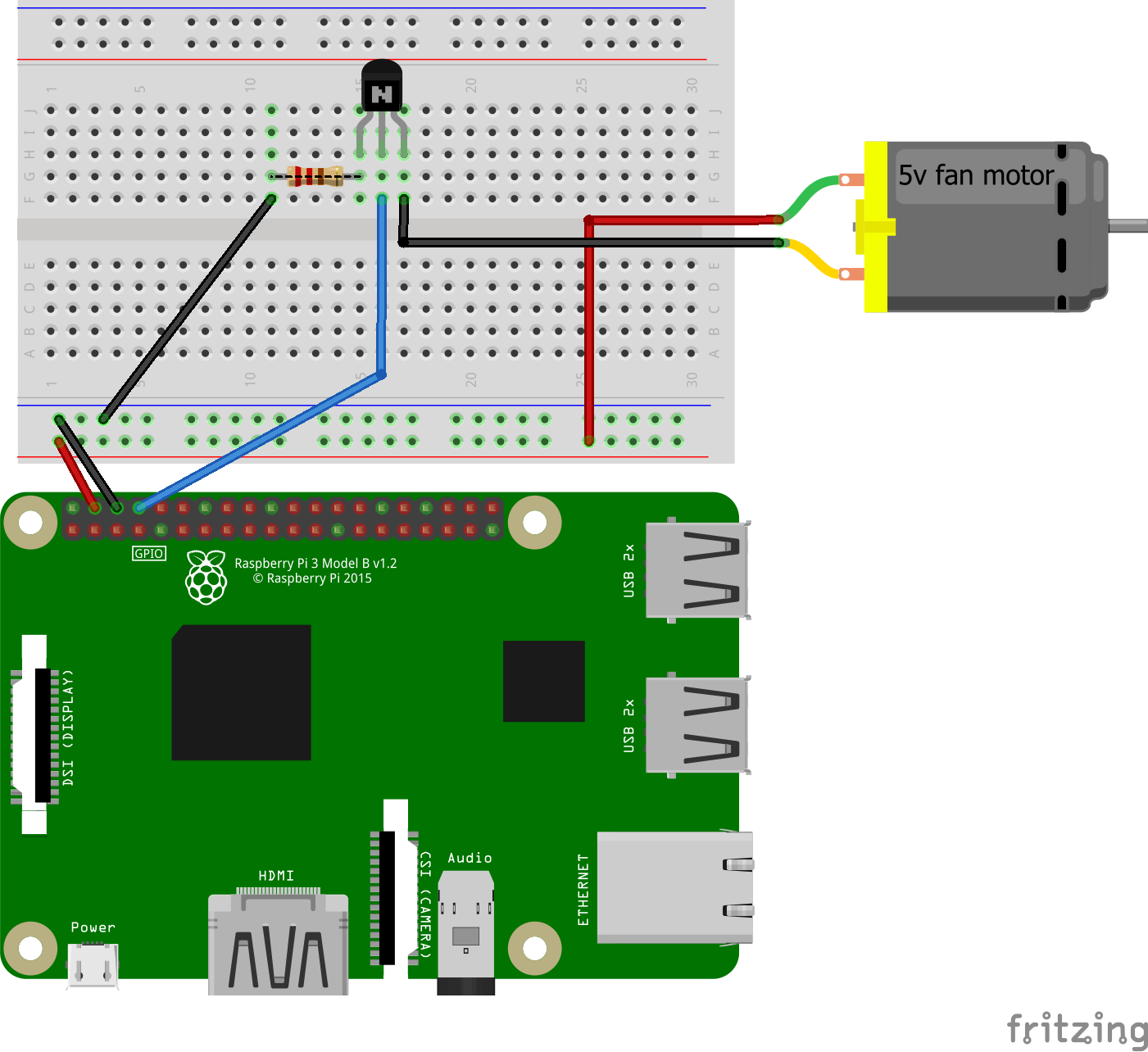
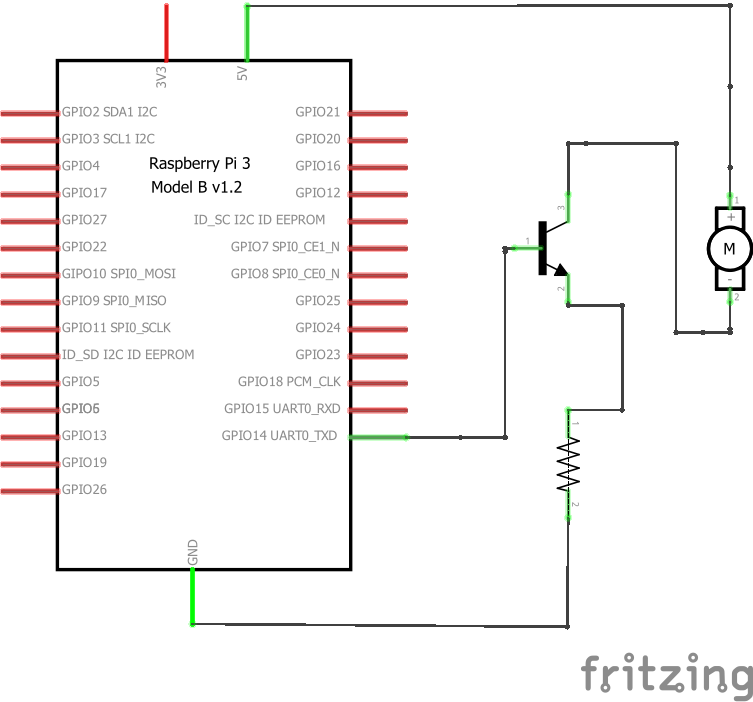

Comments
Please log in or sign up to comment.