Introduction
Leaving home and moving into your first apartment or dorm can be a very fearful experience. New college students can ease their fear by buying an inexpensive alarm system. This newly developed alarm will notify the residents when there is an invader in their home.
Procedure
This project was completed by first connecting the three Particle photons to the cloud. This is properly connected when the LED light in the center of the photon is cyan. A video to connect the photon will be shown below. Then, you have to build three circuits; two in which connect the magnetic reed switches to photons and one circuit connecting the Particle photon to the buzzer. If the codes are completed at this point, they can be tested. If the code is running correctly, the buzzer will go off when the magnetic reed switches are disconnected. The magnetic reed switches can be connected to the any door or window and can will be used to alert the resident of a possible intruder.
The alarm system in the photo below is placed in front of the bedroom doors. Customers can place the sensor anywhere they please, due to the circuit being portable.
How It Works(more in depth)
Whenever the door is closed, the magnetic reed switches are in tact with watch other, turning the photon off. Whenever the doors are opened, the magnetic reed switches would be disconnected. This would then make the photon to be turn on and connect to the cloud. When connected to the cloud, the photon connected to the door would then communicate with the photon connected to the buzzer. The buzzer would then beep for about 12 seconds and will repeat until the door is shut.
Graphs
The graph in the picture below will depict how many times the door has been opened. We ran the test period for approximately and hour. Whenever the door value is 1, that means the door has been opened and the buzzer went off. When the door is shut, the door value would be 0 on the graph. The data was collected was using the IFTTT software which transferred the data to google sheets to be displayed as the chart below.
The graph in the picture below will depict how many times the door has been opened. We ran the test period for approximately and hour. Whenever the door value is 1, that means the door has been opened and the buzzer went off. When the door is shut, the door value would be 0 on the graph. The data was collected was using the IFTTT software which transferred the data to google sheets to be displayed as the chart below. The graph below has more frequent activity than the one above is due to fact that four college students live in the apartment. During this time, class changes were occurring and this is conveyed in the graph.
Code
The code used for this alarm is C/C++. An advantage of this alarm is that the frequency of the sound can be customized. If the customer desires to keep the default frequency the same as what is shown in the video, there doesn't need to be any changes in the code. Although two doors were used in the project, the code shows that we used a window and a door. We decided to use two doors because we wanted to show that the term door or window could be interchangeable in this project.












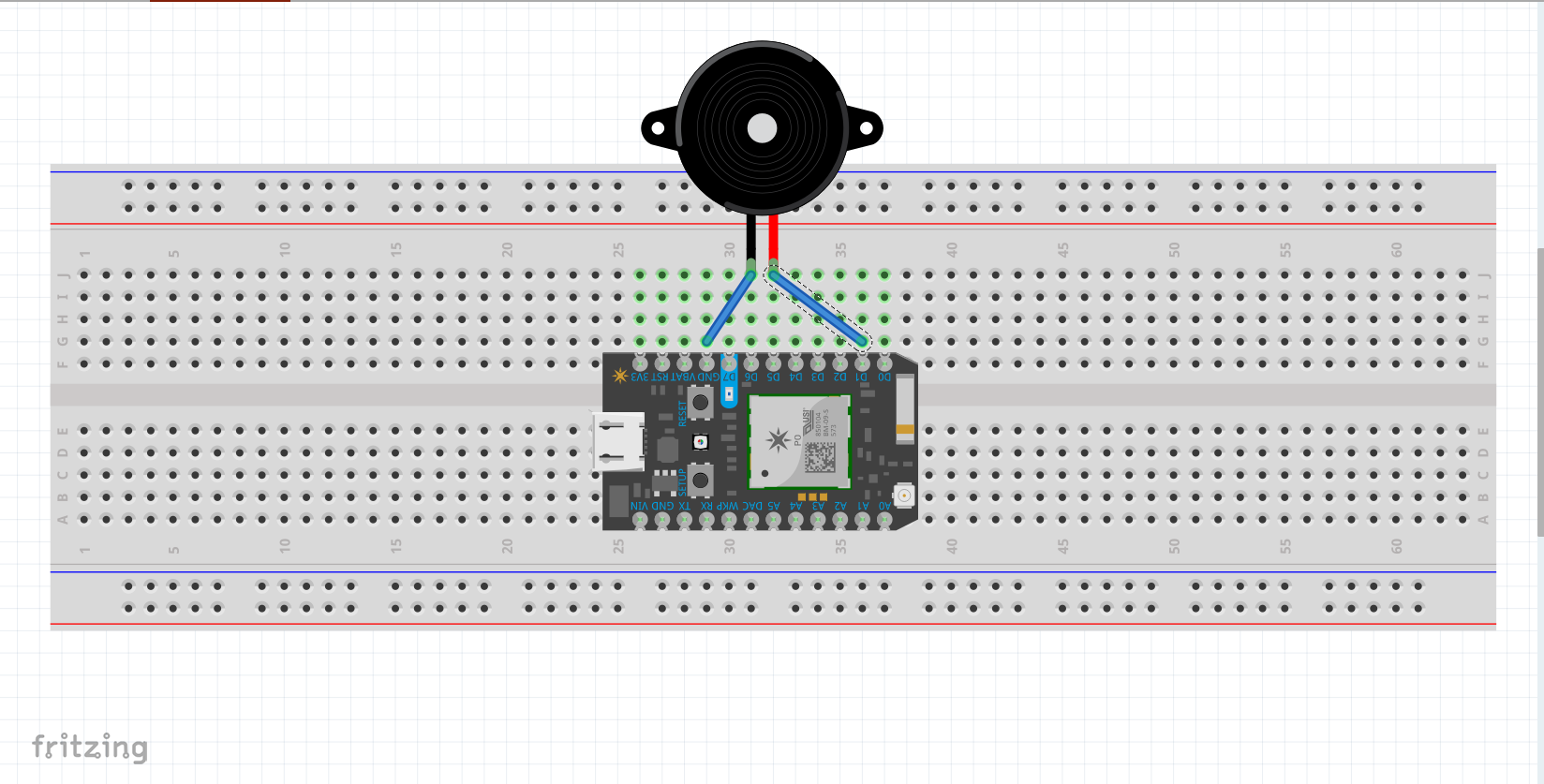
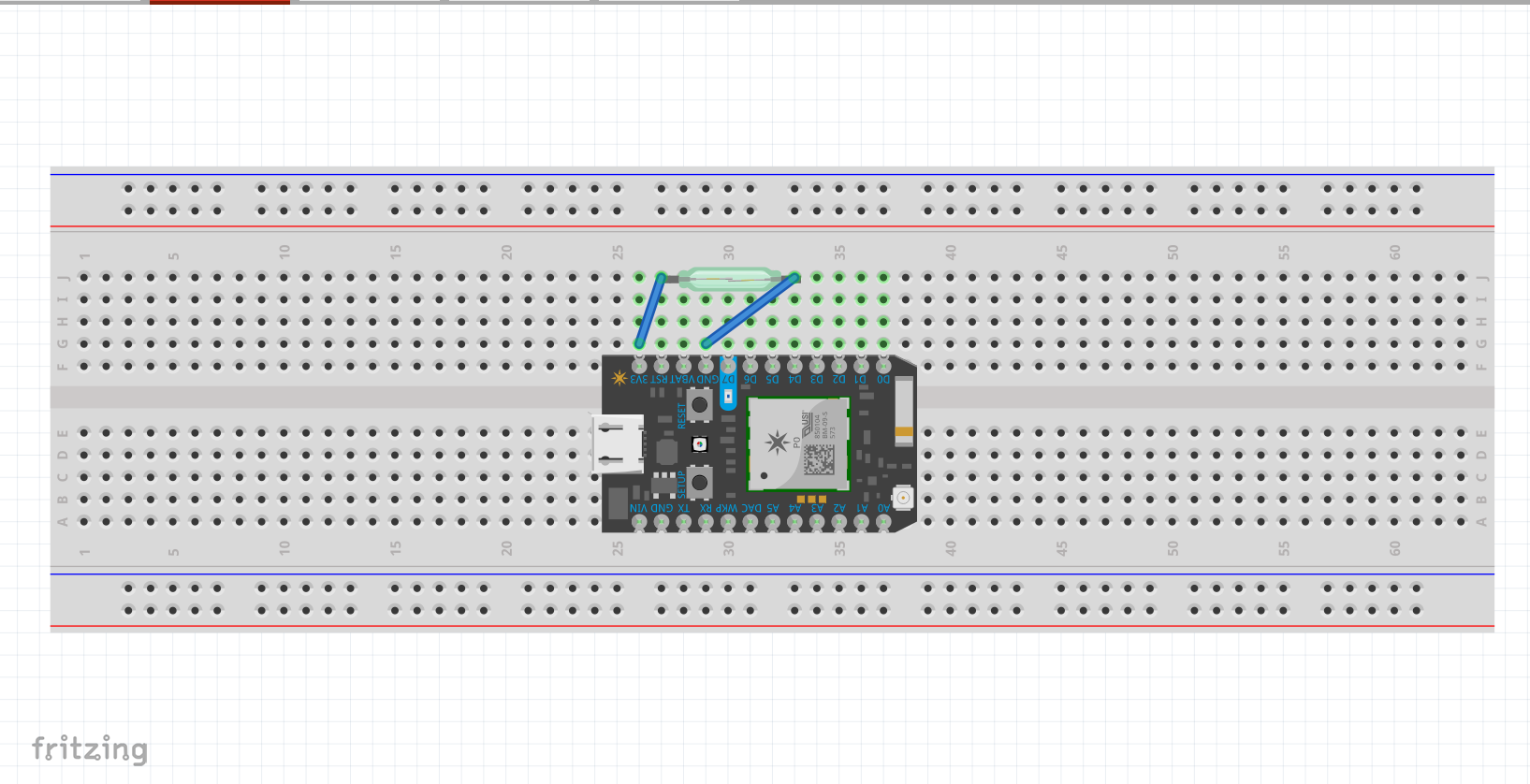








Comments
Please log in or sign up to comment.