One of the big problems when we programming Arduino is to create or develop projects based on problems in our around. Thinking about this, we create a printed circuit board of the traffic light with other features.
In this article, we'll teach how to create a printed circuit board to simulate a temporized traffic light. Through this PCB you can create several activities with Arduino Board.
In Figure 1, we present the temporized traffic light board.
This circuit board is an evolution of the last board of traffic light developed and you can access through this link: Traffic Light Board - PCB
Now, you'll learn how to construct the schematic circuit of the temporized traffic light.
Schematic CircuitIn Figure 1 is presented the schematic circuit. As you see in the circuit, was used three LEDs to represent the lights red, yellow and green of the Traffic Light.
And following, we use the 7-segment cathode display to create a counter to present for the user.
Through the display, is possible to create a counter to inform at pedestrian when the traffic light will change of state.
Therefore, based on the circuit, was developed a PCB Design layout to create a temporized traffic light.
Hereafter, will be presented the full layout and will be provided all files for download.
PCB Layout of the BoardThe PCB layout was created with two layers and all files are in our repository and you can download through the link: Download of the PCB
In the layout of Figure 3, was used two headers pin to create a better organization and distribution of the components on the board. In addition to facilitating the connection with the breadboard.
The three LED's and 7-Segment Display are centralized on the board. Finally, see the results of the PCB in 3D view.
Finally, you can download the files and enjoy creating several creative activities with Arduino in your lab.
AcknowledgmentThanks to the PCBWay for support the our YouTube Channel and produce and assembly PCBs with better quality.
The Silícios Lab thanks UTSOURCE to offer the electronic components.




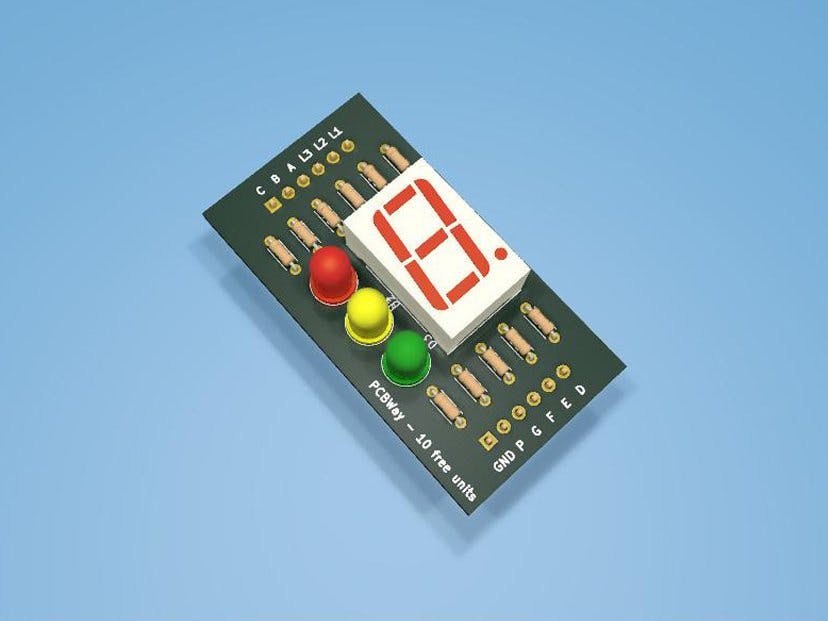

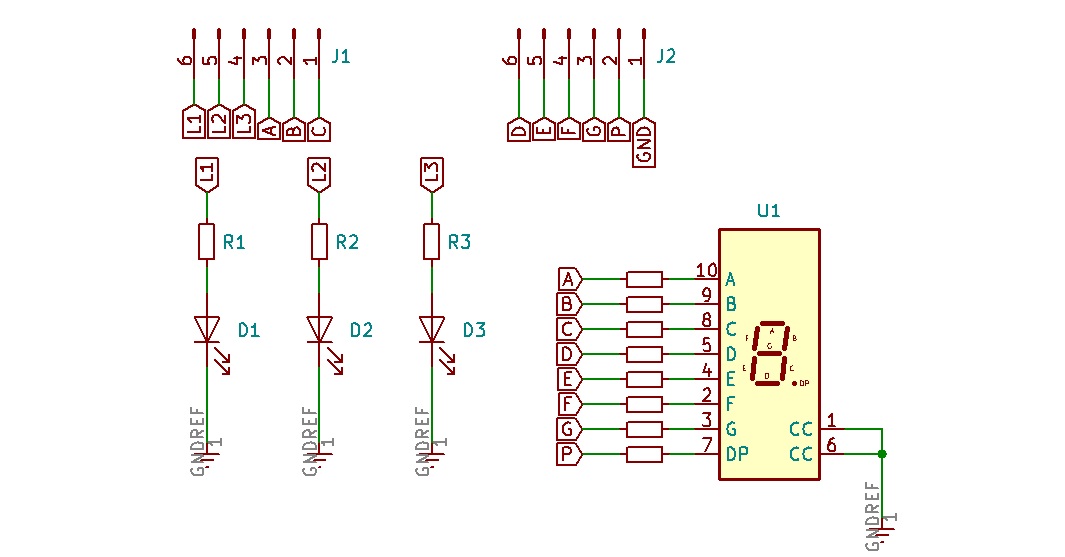








Comments
Please log in or sign up to comment.