This is the capstone project to summarize all the learning in the 3 modules of the course and to give you practical hands-on experience by working on a major project using Bolt IOT module.
WORKING PRINCIPLE:A) Creation of an account and configuration for SMS on Twilio.
B) Creation of an account and configuration for Email on Mailgun.
C) Login in your Oracle VM (VirtualBox) or in your digital ocean.
D) Code writing in Python.
E) Running code and viewing the output.
F) Ending with receives the SMS (Twilio) and Email (mailgun).
API’S USED:Mail Gun Email API, Bolt Cloud API, Python Library, Twilio API
Connecting the LM35 to the bolt module1. VCC pin of the LM35 connects to 5v of the Bolt WIFI module.
2. Output pin of the LM35 connects to A0 (Analog input pin) of the Bolt WIFI module.
3.Gnd pin of the LM35 connects to the Gnd.
The algorithm for the code can be broken down into the following steps:a) Fetch the latest sensor value from the Bolt device.
b) Store the sensor value in a list, that will be used for computing z-score.
c) Compute the z-score and upper and lower threshold bounds for normal and anomalous readings.
d) Check if the sensor reading is within the range for normal readings, then send email.
e) If it is not in range, send the SMS.
f) Wait for 10 seconds.
g) Repeat from step a.
BOLT HARDWARE SETUP
CODE LINK FOR POLYNOMIAL REGRESSION:
https://github.com/prachi-ag/Smart_refrigerator/blob/master/predict.jsCODE LINKS:
https://github.com/prachi-ag/Smart_refrigerator/blob/master/anomalydetection.pyhttps://github.com/prachi-ag/Smart_refrigerator/blob/master/email_conf.pyhttps://github.com/prachi-ag/Smart_refrigerator/blob/master/conf.pyEmail Alert!
SMS ALERT!
POLYNOMIAL REGRESSION PREDICTION GRAPH



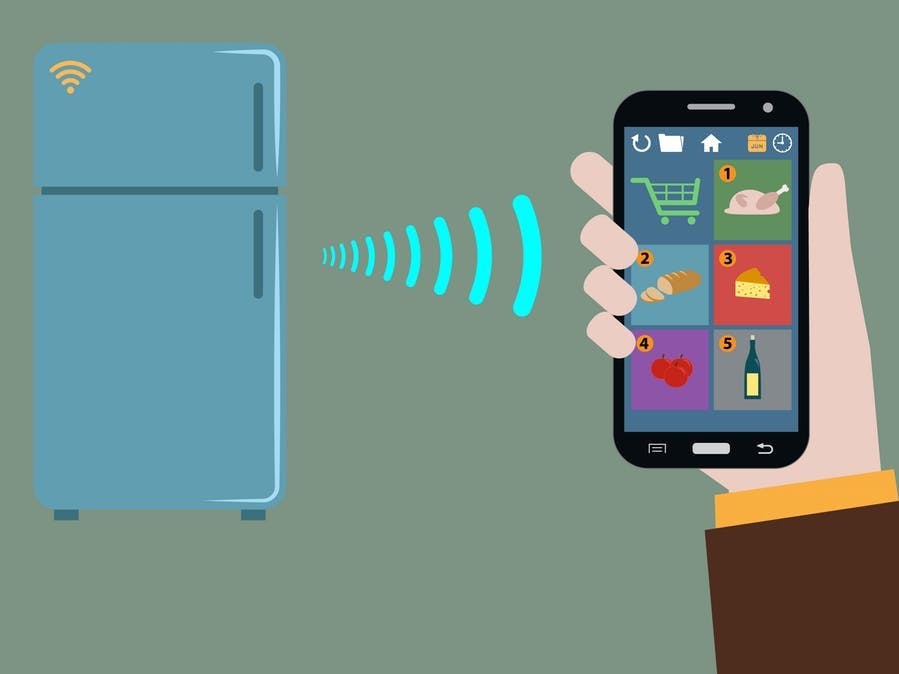

















Comments
Please log in or sign up to comment.