With all the craze around the new Pokemon Go app, we were asked to create a Pokemon themed sales board to help motivate the sales team. By using Octoblu's form-service and kiosk, it's easy to input a sale and display the sale information along with a Pokemon that they "caught".
Octoblu Kiosk SetupOctoblu's Kiosk is a dynamic webpage that you can send messages to. You can send it text or HTML! Go to app.octoblu.com -> Things -> All Things -> Kiosk. Now Connect Kiosk. Make sure to save your Kiosk's UUID and Token!
Open your Kiosk in another tab: https://kiosk.octoblu.com/kiosk.html#!<uuid>/<token>. Now Claim The Kiosk Device in Octoblu -> Claim an existing thing -> Enter your UUID and token.
As long as your Kiosk is open in a tab, it is online!
Octoblu Flow SetupNow you should import this Bluprint:
After you Import, follow the setup Wizard. You only need to change the URL:
Now click done, and you should be redirected to the Designer. Copy the HTTP Post URL from the Trigger node:
You will need this URL for the Form Service.
Octoblu Form Service SetupOctoblu's Form Service is a webpage that will display a form schema and post the data to a URL. Now you can setup your form schema by going to: form-service.octoblu.com/?schemaUrl=<YOUR_SCHEMA>&postUrl=<TRIGGER_HTTP_POST>. You can use this Pokemon Gist as your schemaUrl if you are stuck:
As long as your Kiosk is open and your flow is running, when you submit the form, it should update your Kiosk. Enjoy turning your sales into Pokemon!



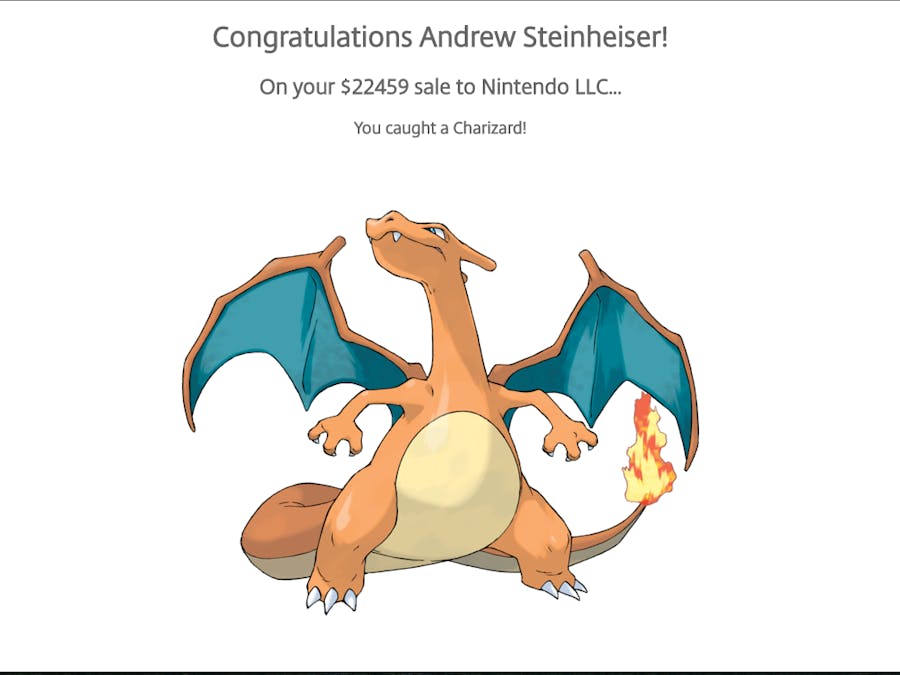




Comments
Please log in or sign up to comment.