In chemistry, pH is a scale used to specify how acidic or basic a water-based solution is. Acidic solutions have a lower pH, while basic solutions have a higher pH. At room temperature, pure water is neither acidic nor basic and has a pH of 7.
pH measurement is used in a wide variety of applications: agriculture, wastewater treatment, industrial processes, environmental monitoring, and in research and development.
pH is a measure of the acidity or alkalinity of a solution.... The greater the concentration of H+ the more acidic the solution and the lower the pH.
To Calculate pH and [H+]: The equilibrium equation yields the following formula for pH : pH = -log 10 [H+] [H+] = 10-pH
In other words, pH is the negative log of the molar hydrogen ion concentration or the molar hydrogen ion concentration equals 10 to the power of the negative pH value.
A pH meter is a scientific instrument that measures the hydrogen-ion activity in water-based solutions, indicating its acidity or alkalinity expressed as pH.
The pH meter is used in many applications ranging from laboratory experimentation to quality control.
pH probes measure pH by measuring the voltage or potential difference of the solution in which it is dipped.
Hence, a pH probe measures the potential difference generated by the solution by measuring the difference in hydrogen ion concentration using the Nernst equation and displays the pH as output.
STEPS to do this project:
- Do the connections of the circuit as shown below
- Create a product on the Bolt Cloud (https://cloud.boltiot.com/home)
- Select the code option, type the code and save it with javascript (.js) extension
- Link the product with your Bolt device
- You can type your python code either in Digital Ocean (https://cloud.digitalocean.com/login) or in the Oracle VM Virtual Box (https://www.virtualbox.org/wiki/Downloads) ubuntu server (http://releases.ubuntu.com/16.04/ubuntu-16.04.6-server-i386.iso)
- In the ubuntu server, type your python code with suitable file name and extension.py or copy the code given
- Connect the Bolt module to power supply and run the python code



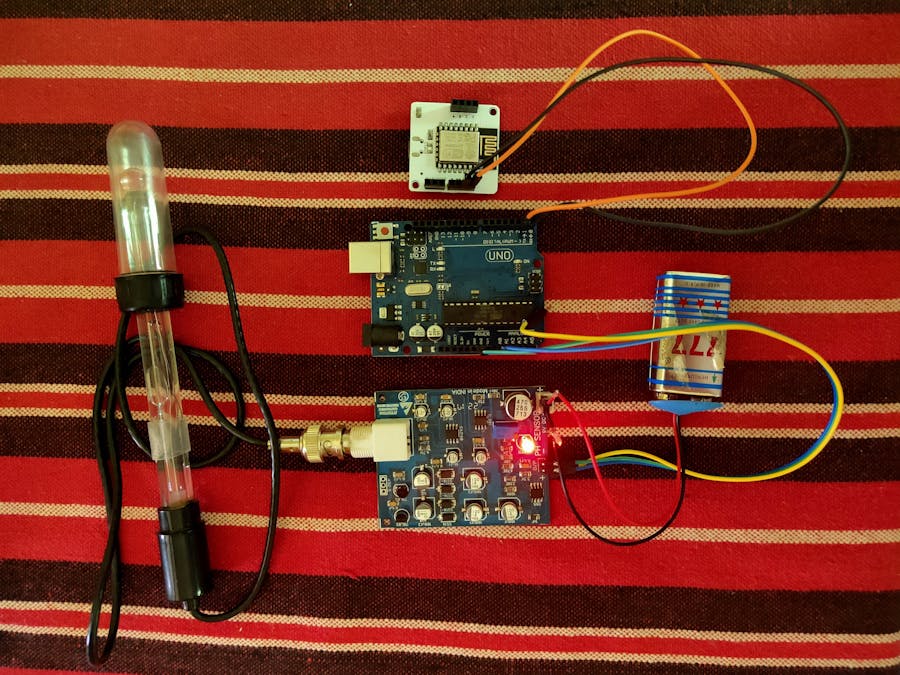

_ztBMuBhMHo.jpg?auto=compress%2Cformat&w=48&h=48&fit=fill&bg=ffffff)






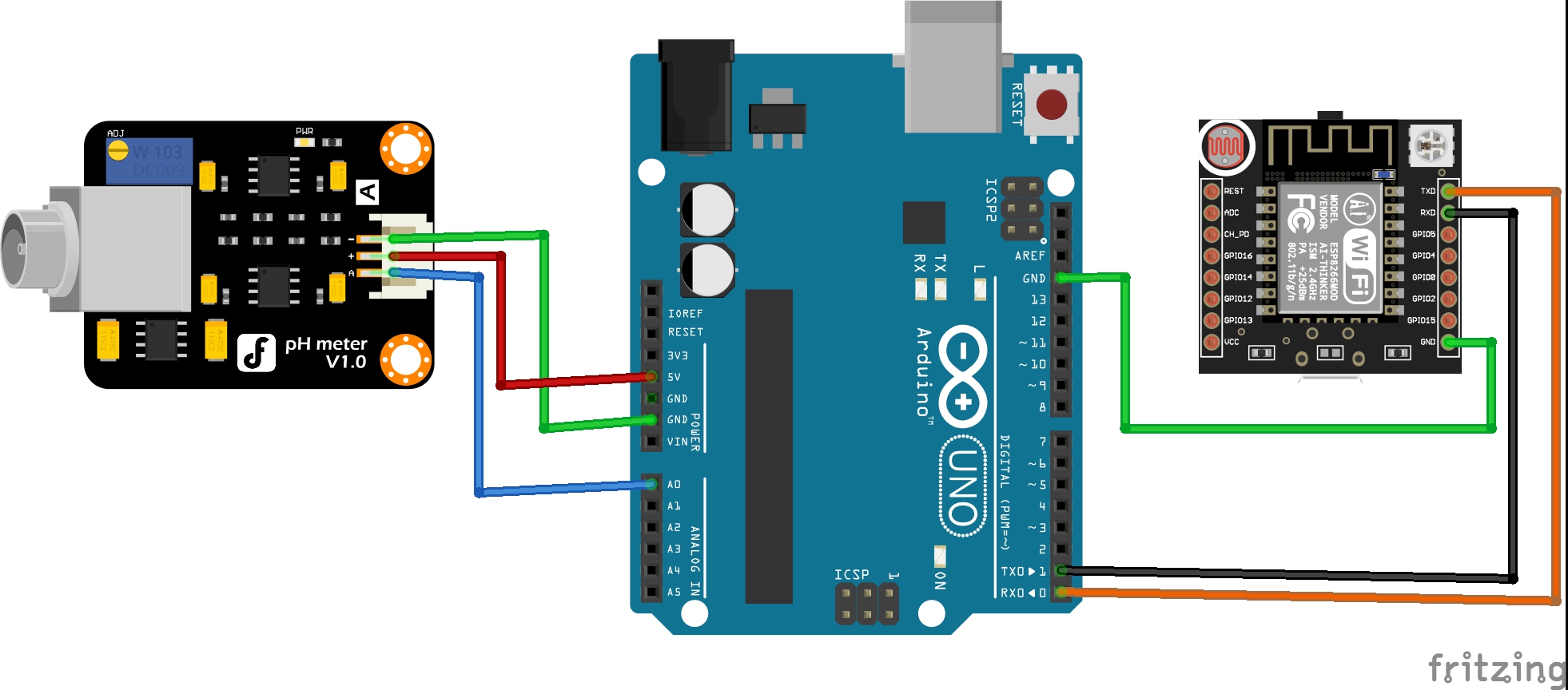







Comments
Please log in or sign up to comment.