Safety plays a major role in today’s world and it is necessary that good safety systems are to be implemented in places of Chemical plant. The main objective of the work is designing Arduino based toxic gas detecting, alerting and protecting system. The hazardous gases like Hydrogen sulfide, Nitrogen dioxide and Carbon monoxide are sensed and displayed the status every second in the LCD display. The advantage of this automated detection, alerting system and protecting system over the manual method is that it offers quick response time and accurate detection of an emergency and in turn leading faster diffusion of the critical situation.
In this project when the gas sensor senses the emission of hazardous gases like Hydrogen sulfide, Nitrogen dioxide and Carbon monoxide, it will generate the alerting sound and alert everyone and also the electric motors will close the electric gates and control the emission of hazardous gases.
https://www.youtube.com/watch?v=rOakn7tmbJg






_ztBMuBhMHo.jpg?auto=compress%2Cformat&w=48&h=48&fit=fill&bg=ffffff)




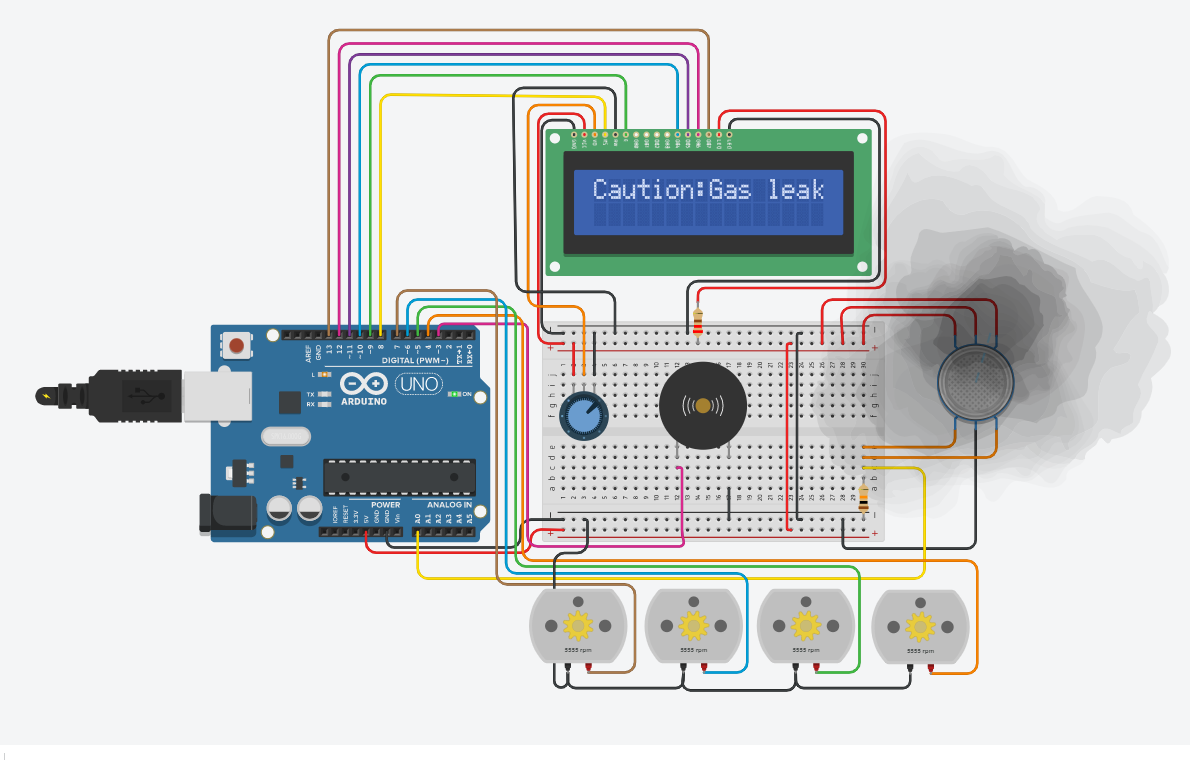







Comments
Please log in or sign up to comment.