Tired of roommates that take your water filter pitcher out of the fridge, take an egregious amount of water, and either don't put the pitcher back in the fridge, don't refill it back up with water, or the worst case scenario; both those things at once?!?! Well, so were we before we attached water level and temperature sensors on the pitcher to know whether it was filled back up and whether it was in the fridge or not, respectively.
The exact purposes of each sensor are quite self explanatory; the water level sensor checks to see if the water level within the pitcher is above a certain level, and for this project that baseline is near the top of the pitcher. Ideally, it should regularly be full. The temperature sensor sends data on the temperature of the surroundings of the pitcher, ideally with it being at the refrigerator temperature a majority of the time.
All of this data is then graphed using ThingSpeak, where trends in the data can easily be seen. Using build.particle.io, we wrote the functioning code that allowed the Particle Argon to send the data collected by the sensors to the ThingSpeak cloud. Additionally, we created a functioning power button for the system using a second Particle Argon that controls the power output to the first Particle Argon.
The water level sensor is wired through the top of the pitcher and sits on the side, monitoring when the water comes in contact at the desired position. The temperature sensor, being on the exterior, is more-so meant to monitor whether the pitcher is within the refrigerator and less so the exact temperature of the water.
Pictured above is the Argon that turns off the main Temperature/Water Level Sensors from taking data.
The data being read by the Argon in the form of events.
YouTube VideoLive ThingSpeak Data
The live ThingSpeak data is linked below


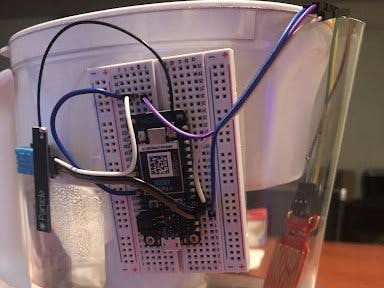

_zhWsCcSEcl.jpg?auto=compress%2Cformat&w=48&h=48&fit=fill&bg=ffffff)





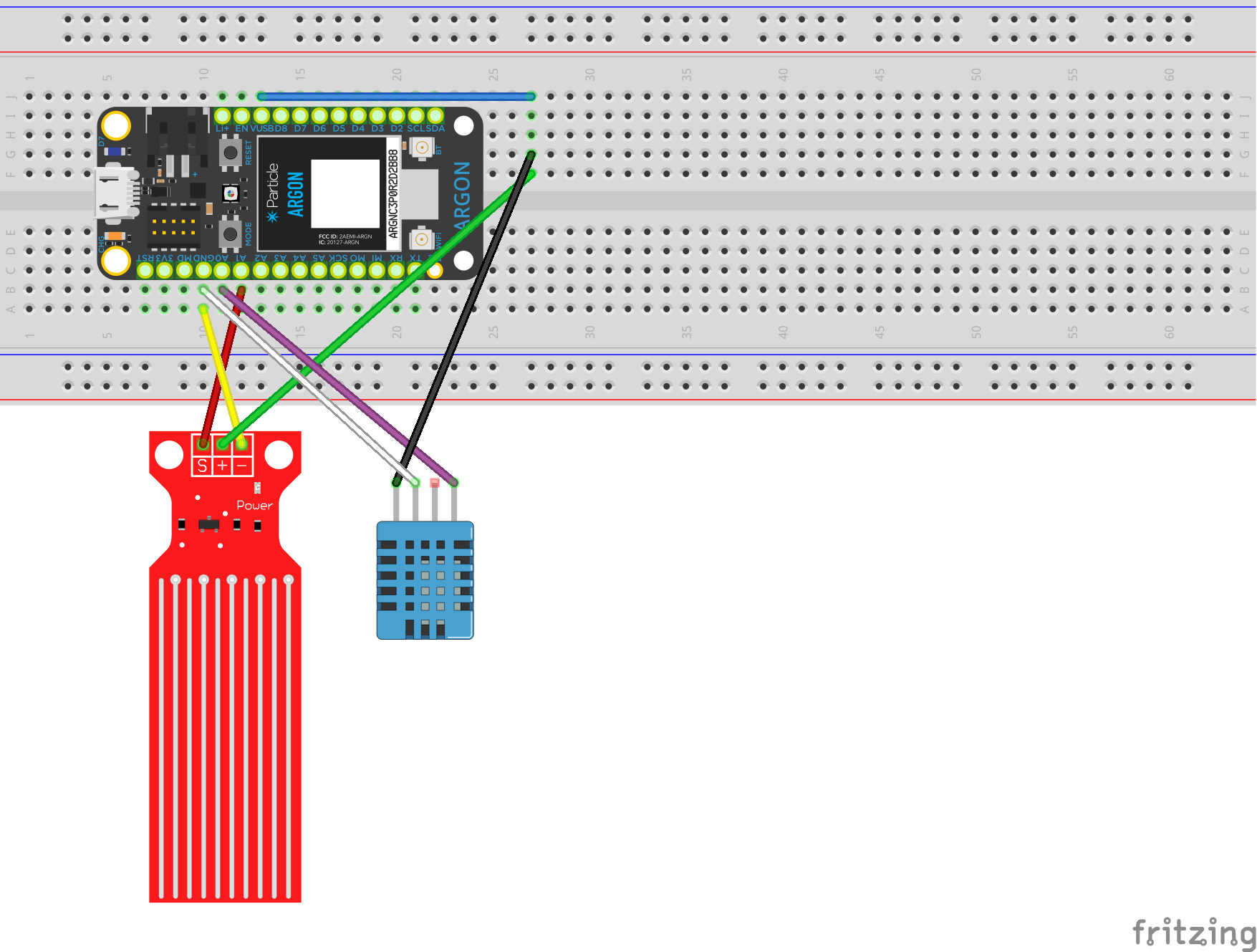
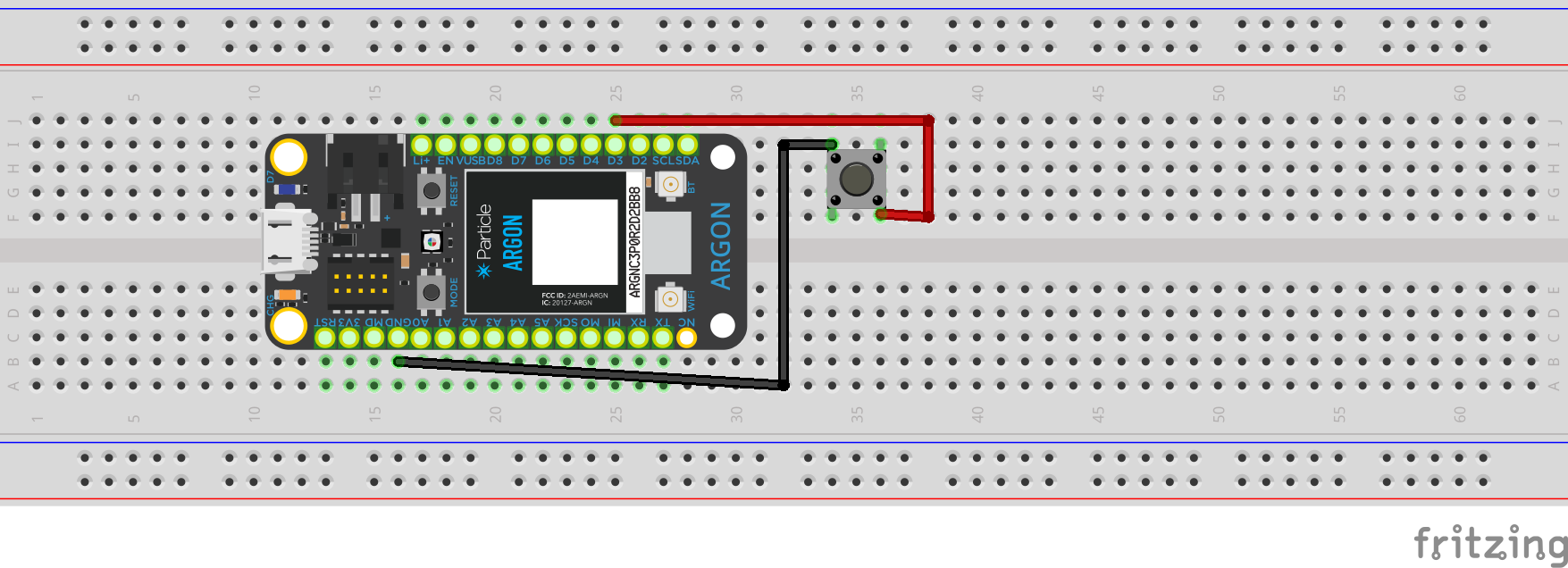




Comments
Please log in or sign up to comment.