Creator: Nosk Wu, Wanniu Yang
Documenter: Meilily
One of the privileges of working at Seeed is access to the rich ecosystem of open source technologies, and you’re extremely encouraged to get your hands dirty. We’re also given the coolest show&tell platform to showcase the projects that we make: the annual party. Usually, the only requirement for the projects is that they need to be as blinking as they could. For the Seeed Annal Party 2022, which is themed as “Ride the Wind, Cleave the Waves”, there is one more additional requirement that we’re teaming up with the teammates to build projects related to Lion Dance or Dragon Dance.
If you are not familiar with Chinese culture, here is some background info. Lion Dance and Dragon Dance are two forms of traditional dance and performance usually seen in festive celebrations.
“The dance is performed by a team of experienced dancers who manipulate a long flexible giant puppet of a lion or dragon using poles positioned at regular intervals along the length of the lion or dragon. The dance team simulates the imagined movements of these animals in a sinuous, undulating manner.”
Get back to the point. As we think about the theme of the annual party, what came to our mind first was a huge boat, and then a flying dragon cleaving the waves. It was a very natural association of ideas for us as we shared an old legend here “a carp fish leaps a gate and then turned into a dragon (it usually means that someone who passed a competitive examination becomes successful in their career).” Since the most typical mascot for this is the Gyarados in the Pokémon, we decided to make a huge Gyarados as our light-up project for the party.
One more piece of background information, in the animation of Pokémon, the Gyarados was the evolution of Magikarp (check the image below), a fishlike Pokémon in the water-type with large, heavy reddish-orange scales.
Now, please meet the 3.5-meter long Gyarados Dragon that we invested around a week (mainly two of us worked on the structure design, fabrication, and all the electronics, while the others are playing the role to motivate us to bring it to life. Yeah, what a lovely team we have right?).
A short video for the project demonstration is below. This Gyarados is 3.5 meters long for its whole body structure. It has a transparent and luminous spine, a whole-body skeleton made of linden wooden pieces, and a frosted translucent skin made of Polypropylene plastic sheets. We’ve applied laser cutting and laser engraving to fabricate these delicate skeletons and skin. The Gyarados is powered by a Seeeduino Lotus, connecting to a WS2812 LED Strip, and a smoke generator. Its blinking body and switch-on smoking got lots of wows when we dance with the giant Gyarados at the annual party. I think we nailed it to bring this legend into life: a dragon swallowing clouds and blowing mist, with RGB infinite color-changing light, fog, and light complement each other.
Without any further ado, let’s dive into how we make this giant Gyarados step-by-step.
Part 1: Project Idea and ResearchAlthough we’re quite into Pokeman, to be honest, we cannot recall all the features of the Gyarados. In this step, we did quite some research online, with the aim to capture the obvious features of the Gyarados, which will help us to duplicate this giant vividly. Here are some of the features that we will focus on when building up the Gyarados:
- color: mostly blue with a yellow underbelly and has a row of yellow spots down each side
- has one barbel and a small white fin on each side of its face
- has small, red eyes, a three-pointed, dark blue crest on its head, and four white, spiky dorsal fins
- its mouth is very large and gaping, bearing four pointed teeth and yellow lips
When dealing with the structure, it won’t go wrong if you choose the materials and the fabrication method that you are familiar with. In this case, we just turn to Polypropylene plastic sheets and plywood sheets as the material, while taking CNC and laser cutting as the fabrication methods to realize this ambitious structure. When we have the chosen materials and fabrication methods, they also help us to bring them to the design process (design for manufacture concept, right?)
This is the first draft of the Gyarados based on the features, materials, and fabrication tools:
By applying the Polypropylene plastic sheets as the Gyarados' skin and scales, we want to fold the PP sheet to build up the 3d dragon.
As for the internal structure design, the idea is to use a hose tube as the spine, attach some wooden structures to the spine as ribs, and insert LED strips into the spine tube as a light-emitting spinal cord, which is quite handsome. By the way, in order to make the light of the spinal cord more visible, we should be using the translucent hose. The skeleton design is as follows:
Here is the draft model of the internal structure. The next step is to refine it and make some modifications according to the actual processing and installation situation. As shown below:
The original design for the Gyarados ends here. But when we look at it, we feel that it’s not enough as the Gyarados can only light up. We got to add more powerful tricks to it. After a long discussion with the team, we add the smoke generator to the design. In this way, the Gyarados can generate smoke and light up at the same time. Way more interesting, right? As the smoke generator is added, we also need to have an inviter to power up the generator. So, we change the dragon head structure as follows:
3.1 Electronics Part
All the electronic modules are listed in the Things Needed Section. To summarize:
- the main controller Seeeduino Lotus (we get it from the Grove Beginner Kit for Arduino) that controls the lighting by a WS2813 LED Strip and the smoke generator.
- Since the smoke generator is working at an AC220V, we need an inviter to invite the power of DC12V into AC220V.
- Two lithium batteries that offer the power for the whole system
- 6 converter modules to convert DC12V to DC5V, which supports the current of 5A required by the LED Strip for its maximum brightness.
3.2 The Code
This project is more like a structural creation, and the electronic part is not that challenging. The code is attached in the Code section.
3.2Build the Structure
This is the most challenging part of the whole project as you can see the structure of the dragon is quite complicated. Before getting our hands dirty, here are the materials that we’re going to use for the structure:
- 5mm thickness Plywood sheet
- a transparent PVC hose (diameter of 16mm, wall thickness of 2mm)
- Polypropylene plastic sheets cut into dragon scales shaped in different colors
- A punch of cable ties, pins, thumbtacks, self-tapping screws, staples
Step 1: Solder the LED Strips
We fold the 7-meter PVC hose in half as the spine of the dragon (length of 3.5). Then we need to insert the LED strip into the hose. Since we only have the led strips with a maximum length of 5 meters, we need to do the soldering to connect two strips into one and cut off the extra length part.
Step 2: Insert the LED Strip into the Hose
All we need for this step is patience. It’s not difficult at all, but it consumes tons of time and patience to interact the 3.5-meter LED strip into the hose.
Step 3: Build the Skeleton
Based on the skeleton design, we need to do the layout for the drawing to prepare them for the laser cutting. When the layout is ready, we approach the laser cutter at our office to cut out all the wooden pieces and then splice all the pieces like the below structure. A tip here, we can assemble each of the sections first and leave the cable ties untied. You will get to understand why in later steps.
Step 4: Assemble the Spine
When we have all the skeleton sections ready, we can attach them to the transparent PVC hose. After adjusting the spacing between all the sections, we can use pins to lock the skeleton sections to the spine. Then, we need to cut six notches at the locations near the pins on the PVC hose, where we will put in the converter modules. The wires of the modules should be tied to the spine using cable ties.
Step 5: Assembly the Dragon Head
The structure of the dragon head to me is the most difficult part, as we need to host the main controller, smoke generator, two lithium batteries, and a power inviter. The total weight is 3kg, which is a bit challenging for the material that we use: the plywood sheet. To make it more durable, we use lots of glue, screws, and cable ties to tighten the structure parts: screws to fix the generator and inviter, double-sided tape to attach the batteries, nylon rivets for the controller, cable ties for the led strips.
Step 6: Demo Testing
By now, we have finished the structures of the dragon's head and body. But let’s not hurry up to connect these two parts together. Instead, let’s the code to the controller to test if it is working as we expected.
Step 7: Time for the Dragon Scales
We use the same fabrication method for the dragon scales (the dxf file can be found in the attachment). Yes, cutting out all the scale pieces using the laser cutter. Just one detail to mention, we manually engraved the fold lines for most of the scale pieces, as we need to fold the pieces at a specific angle to make these scales more three-dimensional. It’s another time-consuming work. Be patient, guys!
Step 8: Arrange and Attach the Scales
To attach these scales and skin to the body, we are using the stapler to fix them. We also use quite some thumbtacks and self-tapping screws to make it more stable as well. After finishing the arranging and attachment of the scales and skin, we now are about to connect the dragon's head and body together to make it a handsome dragon. By now, we have the whole structure fully ready.
Step 9: Yes, It Comes with 3 Stands
Since we will dance with this huge dragon at the annual party, it would be much more convenient if we can make this huge monster stand by itself. When we find two old IKEA chairs at the recycle center, we think we find the perfect structure for the stands. For the dragon head, we use the entire chair to support its heavyweight. We disassemble the other chair into two stands to support the dragon's body. What a perfect fit, right?
After finishing the whole dragon, we get lots of wows from other teams and departments. Here are some more pictures of the huge Gyarados that we made.
Pictures of rehearsal with the team:
Pictures from the annual party:









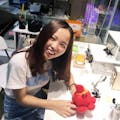









Comments
Please log in or sign up to comment.