In this project, we will learn how to use an Active Buzzer and a 4Duino to create an Electronic Piano. An active buzzer is an electric piezo device which is commonly used to produce sound. When subjected to an alternating electric field, a piezo ceramic material disc inside the buzzer is caused to stretch or compress, in accordance with the frequency of the signal thereby producing sound. Buzzers are widely used in computers, alarms, toys, telephone and so on. For this project 4Duino resistive touch display is used as a means for a graphical user interface to play the piano.
How It WorksBuild the circuit as shown in the following diagram and schematic:
Workshop 4 – 4Duino Extended Graphics environment is used to program this project.
This project requires the Arduino IDE to be installed as Workshop calls the Arduino IDE for compiling the Arduino sketches. The Arduino IDE however is not required to be opened or modified to program the 4Duino.
Open this file using Workshop 4: here.
COM PortConnect the 4Duino to the PC using the USB cable.
Then navigate to the Comms tab and select the COM port to which the 4Duino connected.
Finally, go back to “Home” tab and now click on the “Comp’nLoad” button.
The Workshop 4 IDE will prompt you to insert a Micro SD card to the PC in order to save the widget images. Insert µSD card, select the appropriate drive and press button “OK”.
If the µSD card has the widget images you can click button “No Thanks”.
Insert the Micro SD CardAfter uploading the program in to the 4Duino, it will try to mount the µSD card. If the µSD card is not present it will prints an error message.
All you need to do is insert the µSD card on which you saved the image files into the 4Duino.
DemonstrationNow you can play the electronic piano and have sound output from the buzzer.







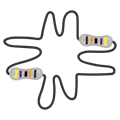



Comments
Please log in or sign up to comment.