4Duino Extended Graphics was designed to make the creation of graphical displays a more visual experience while allowing the usage of powerful Picasso Serial command set still.
4Duino Extended Graphics is a great software tool that allows the user to see visually what their desired graphical layout will look like, before the project is compiled and downloaded. This can make the creation of user interfaces a nicer experience, as when writing code only, the User can only see what they have created once it has been downloaded.
Like the 4Duino Basic Graphics environment, there are a range of primitive widgets available to the User which do not require a microSD card. On top of this however, there is a selection of in-built button, sliders, dials, gauges, meters and more that can simply be placed onto the simulated module display.
From here each object can have its properties edited, and at the click of a button all relevant Arduino code associated with that object is produced in the user program. The user can then write Arduino code around these objects, or place the object code around their Arduino code, and utilise them in the way they choose.
A microSD card is required when using 4Duino Extend Graphics environment, due to each of the extended widgets being created with images. These images need to be stored on a microSD card for the Picaso process to then utilise them.
The 4Duino Extended Graphics environment is perfect for creating a wide range of applications which require graphical objects such as gauges and sliders, and where Picasso graphics coding can still take place using the Picasso Serial Commands, such as in the 4Duino Basic Graphics environment.






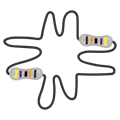

Comments
Please log in or sign up to comment.