This project uses the MOTG Bluetooth by 4D Systems. The MOTG acts as data pipe which allows a smartphone app to control the current video playing on the display. This project uses the DATA mode of the MOTG which allows communication between the Bluetooth Module and another Bluetooth Device such as a smart phone.
How it Works- 2 pcs 30-way FFC Cable
- Smart Phone Smart Discover App
- uSD Card
- Connect the components as shown in this diagram
Download the project file here. The image below shows the programs to load to the LCD. Click the 4D Visi Project to open or edit the project.
Click on the “Compile” button on both projects,
Note: This step could be skipped. However, compiling is essential for debugging purposes.
Step 4: Comp’n LoadConnect the display to the PC using uUSB-PA5 and a mini USB cable. Make sure that you are connected to the right port. Red Button indicates that the device is not connected, Blue Button indicates that the device is connected to the right port.
Now click on the “Comp’nLoad” button.
Workshop 4 will prompt you to select a drive to copy the image files to a uSD Card. After selecting the correct drive, click OK.
The module will prompt you to insert the uSD card.
Properly unmount the uSD card from the PC and insert it to the uSD card slot of the display module.







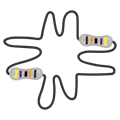





Comments
Please log in or sign up to comment.